Complete Guide to Understanding HP Pavilion Batteries


Intro
Understanding the batteries used in HP Pavilion laptops is essential for tech enthusiasts, gamers, and IT professionals. This guide dives deep into batteries' types, compatibility, performance, maintenance, and replacement. Knowing these details can greatly enhance the experience of using HP devices. In a world where technology continually evolves, staying informed about your laptop's battery ensures optimal performance and longevity.
HP Pavilion laptops are popular due to their versatility and powerful capabilities. However, the battery is one of the most critical components often overlooked. Selecting the right battery can make all the difference in terms of productivity and gaming performance.
Product Overview
HP has established itself as a well-respected brand in the realm of personal computing. It combines innovation with a keen understanding of consumer needs. The HP Pavilion line offers a range of laptops suited for various tasks, from casual browsing to intensive gaming. This commitment to quality is reflected in the batteries used in these laptops.
- Brand Information: HP, or Hewlett-Packard, has been a central player in the tech industry for decades. Known for producing reliable laptops, their commitment to quality extends to their batteries.
- Key Specifications: HP Pavilion laptops typically utilize lithium-ion batteries. These batteries are known for their high energy density, low self-discharge rates, and ability to cycle numerous times before degrading. It is worth noting that specific specifications may vary depending on the laptop model.
- Pricing: The price of HP Pavilion batteries can vary significantly. Many third-party manufacturers also offer compatible options, often at lower price points. However, original HP batteries might carry a premium due to quality assurance and warranty benefits.
Performance Comparison
The performance of a laptop battery is often assessed through benchmark tests. These tests examine factors like longevity and charging speed.
- Benchmark Tests: HP Pavilion batteries generally perform well in standardized tests, providing users with a solid average battery life ranging from 6 to 12 hours, based on usage. Gamers, expect shorted life during intensive sessions due to the drain of high-performance components.
- Speed and Efficiency Comparisons: Energy efficiency is paramount. Batteries in newer models often have improvements in energy management, allowing for longer sessions between charges. Compared with older models, recent HP Pavilion batteries have shown notable enhancements.
Features and Technology
Understanding the technology behind batteries can aid in making more informed choices.
- Unique Features: Some HP Pavilion batteries come equipped with smart technology. This technology helps in regulating usage and extending battery life, catering well to users' operational needs.
- Technological Advancements: Recent advances have led to batteries that charge faster yet maintain a longer lifespan.
- Compatibility with Other Devices: While primarily designed for HP Pavilion laptops, many batteries are compatible with other HP models, allowing flexibility for users who may own multiple HP products.
Pros and Cons
Every product has its strengths and weaknesses, and HP Pavilion batteries are no exception.
- Strengths of the Product:
- Areas for Improvement:
- Good energy density
- Effective energy management systems
- Reliable lifespan
- Price points on original products are sometimes high
- Replacement options could be better documented for various models
Value for Money
When assessing value for money, consider both immediate costs and long-term benefits.
- Cost-Effectiveness: Original HP batteries may be pricier but often perform better compared to third-party options. They also tend to last longer, which may offset initial costs.
- Long-Term Benefits: Investing in a quality battery leads to improved performance and extended laptop life.
- Comparison with Similar Products: When compared to other leading brands, HP Pavilion batteries hold their own, particularly in longevity and reliability.
"Quality batteries can significantly enhance the user experience, especially for power-sensitive tasks such as gaming or intensive software use."
Overview of HP Pavilion Laptops
The HP Pavilion line of laptops has carved out a distinct niche in the portable computing market. Understanding its significance is essential for users, particularly when it relates to batteries and performance. HP Pavilion laptops merge style, usability, and functionality. This makes them attractive to a variety of users, from everyday consumers to tech-savvy individuals.
Prolusion to the HP Pavilion Line
HP introduced the Pavilion series as a more affordable option compared to its higher-end Envy or Spectre lines. The Pavilion laptops are generally well-balanced machines, suitable for various tasks such as browsing, multimedia consumption, and light gaming. They typically feature a modern design and offer a good mix of processing power and storage, which is important for users who need reliable performance without excessive cost.
These laptops are particularly appealing to students and professionals who require a device that can handle daily tasks efficiently. The inclusion of robust processing options, vibrant display technology, and lightweight builds make them versatile for different environments, such as schools and offices.
Common Features and Specifications
The features of HP Pavilion laptops can vary widely depending on the specific model, but they generally include:
- Display Options: Many Pavilion models come with Full HD or higher resolution displays, providing a visually appealing experience for users.
- Processor Choices: They often come fitted with the latest AMD Ryzen or Intel Core processors, affording seamless multitasking.
- Storage Solutions: HP provides various configurations such as traditional HDDs or faster SSDs, allowing customization based on user preferences.
- Memory Capacity: Options generally range from 8GB to 16GB of RAM, ensuring that most users can execute applications without slowdowns.
- Battery Life: While battery specifications can differ, many Pavilion laptops are designed to last through a standard workday under regular use.
In summary, HP Pavilion laptops deliver a combination of features that cater to everyday users with essential performance and aesthetic appeal. Understanding these attributes aids in appreciating the compatibility and performance of the batteries within these devices.
Understanding Laptop Batteries
Understanding laptop batteries is crucial for anyone who owns an HP Pavilion laptop. This knowledge helps ensure that users can make informed decisions about battery selection, maintenance, and troubleshooting.
Laptops, including those in the HP Pavilion line, rely heavily on batteries for portability. Knowing the type of battery, how it operates, and how to care for it significantly influences the overall laptop experience.
Types of Laptop Batteries
Laptop batteries come in various types, each with its distinct characteristics and performance levels. Understanding these can guide users on which battery best fits their needs.


Lithium-ion Batteries
Lithium-ion batteries are the most common in modern laptops. They stand out due to their high energy density and lightweight design. These batteries allow for longer usage times, which is beneficial for mobile users.
One key characteristic of lithium-ion batteries is their minimal memory effect. They offer the ability to recharge at any time without affecting their overall capacity. In practical terms, this means that users can plug their HP Pavilion into a charger without waiting for the battery to fully deplete.
However, lithium-ion batteries are sensitive to extreme temperatures, which can impact their performance and lifespan. Users should be mindful of this when using their laptops in different environments.
Nickel Metal Hydride Batteries
Nickel Metal Hydride batteries were once the standard for laptops but are now less common compared to lithium-ion options. They are larger and heavier but can hold a decent charge.
A key characteristic is their better performance in low temperatures compared to lithium-ion batteries. For users who often work in cooler environments, nickel metal hydride might be a suitable choice.
However, they do suffer from a memory effect, making it essential for users to fully drain the battery regularly to maintain its efficiency. This requirement can be seen as a downside, particularly for users who prefer the convenience of lithium-ion batteries.
Lithium Polymer Batteries
Lithium Polymer batteries represent a newer technology that is increasingly found in laptops. They are similar to lithium-ion in operation but differ in design. These batteries can be made in various shapes and sizes, allowing for sleeker laptop designs.
The main advantage of lithium polymer batteries is their safety features. They are less prone to leakage and can withstand physical stress better than other battery types. This is crucial for users who often transport their laptops.
However, their cost is usually higher than lithium-ion or nickel metal hydride alternatives, which can be a consideration for budget-conscious consumers.
Battery Chemistry and Performance
The chemistry of a battery dictates not only how it performs but also its longevity and capacity. Understanding this aspect can help users optimize their usage patterns and prolong battery life.
"The performance of laptop batteries is not merely a factor of their technology but a direct consequence of their chemical composition."
Several factors influence battery performance, including charge cycles, usage habits, and device configuration. For anyone using an HP Pavilion laptop, knowing these factors is essential for ensuring optimal performance.
Dealing with modern demands, HP Pavilion’s use of advanced battery technologies helps support heavy loads associated with gaming or intensive software applications. Keeping abreast of these battery details will help users achieve better performance while potentially extending the lifespan of their laptops.
Selecting the Right Battery for Your HP Pavilion
Choosing the correct battery for your HP Pavilion laptop is essential. An appropriate battery can enhance device longevity and performance. A mismatch can lead to several issues, from diminished functionality to even potential hardware damage. This section provides valuable insights into identifying your specific model and ensuring compatibility, which is critical for optimal operation.
Identifying Your Pavilion Model
To select the right battery, the first step is knowing your specific HP Pavilion model. Each model has unique requirements for its battery, including size, voltage, and connector type. HP typically lists this information on a sticker on the bottom of the laptop or within the battery compartment. Alternatively, you can also find the model number in the system settings by navigating to the "About" section in Windows.
- Key Details to Note:
- Model Number: It's often formatted like "HP Pavilion x360 14" or similar.
- Product Number: This is sometimes different from the model number and can help in identifying the right battery variant.
- Release Year: Knowing when your laptop was released can narrow down your battery options significantly.
Once you have your model number, you can easily search online or visit HP's official website for relevant battery options.
Compatibility Considerations
Identifying compatibility is the next crucial step. Not all batteries fit all models, even if they look similar. Here are some factors to consider:
- Voltage Requirements: Ensure the new battery matches the voltage of your original battery. A mismatch can lead to underperformance or damage.
- Battery Type: HP Pavilion laptops typically use lithium-ion batteries; however, double-check as different models may utilize various battery types.
- Connector Type: Examine how the battery connects to the motherboard. Make sure that the new battery fits snugly in the designated slot.
- Capacity: Battery capacity, measured in milliamp-hours (mAh), indicates how long the battery will last. Higher capacity often means longer usage time but can also alter fit.
When replacing a battery, it is wise to consider both OEM (Original Equipment Manufacturer) and third-party options. OEM batteries are designed and manufactured by HP, ensuring best compatibility but often at a higher cost. Third-party alternatives can be more affordable but may lack some quality assurance. It's crucial to read reviews about any third-party products and ensure they are from reputable sellers.
"If you are unsure about compatibility, it's better to seek help from a professional or reach out to HP support,"
- This can prevent costly errors and ensure your HP Pavilion runs smoothly without issues.
Battery Performance Metrics
Understanding battery performance metrics is crucial for users of HP Pavilion laptops. These metrics define the efficacy and longevity of your laptop battery, allowing users to make informed decisions about usage and maintenance. The performance of a battery directly impacts user experience. Therefore, one should prioritize knowledge about its capacity, charge cycles, and factors affecting overall battery life.
Capacity and Charge Cycles
Battery capacity is measured in milliamp-hours (mAh) or watt-hours (Wh). The higher the capacity, the longer your laptop can run on a single charge. Charge cycles indicate the number of times a battery can be fully charged and depleted before its capacity diminishes significantly. A typical lithium-ion battery can handle about 300 to 500 charge cycles.
Knowing both metrics helps users optimize their battery usage. Regularly depleting the battery to zero or keeping it constantly plugged in can reduce these metrics. Therefore, monitoring how often you charge your device is important for maximizing performance. Users should aim to charge their HP Pavilion laptops to between 20% and 80% for longer battery life.


Factors Affecting Battery Life
Battery life is influenced by multiple factors that each carry a unique impact on performance.
Usage Patterns
Usage patterns play a significant role in battery performance. High-performance tasks such as gaming or video editing require more power and drain the battery faster than standard activities like browsing the web.
The key characteristic of this aspect is its variability. Users can easily adjust their habits to prolong battery life, making it a beneficial aspect to focus on. For example, dimming the screen brightness or closing unnecessary applications can extend the battery's usability without much effort. However, the downside is that intense tasks can lead to quick energy depletion, making mindful usage a necessity.
Software Settings
Software settings also contribute significantly to overall battery performance. Various settings can either enhance or detract from battery life. Power-saving modes, for instance, reduce the performance of applications to extend battery life, representing a beneficial option for users focusing on longevity.
The unique feature of software settings is their accessibility. Users can modify these settings according to their needs. This allows for flexibility in managing battery life while ensuring the device meets performance demands. However, enabling too many resource-heavy applications can counter the intended benefits, resulting in shorter battery life.
Environmental Conditions
Environmental conditions can greatly influence battery performance as well. Extreme temperatures, whether hot or cold, can adversely affect the battery’s health. Batteries tend to perform optimally at room temperature.
The essential characteristic of environmental conditions is its external nature, making it a factor beyond user control. While one can adjust usage and software settings, maintaining a suitable environment for the laptop is vital. If the laptop is frequently exposed to extreme temperatures, it may face issues with performance and longevity. Hence, understanding and managing the environment in which the device operates is critical for overall battery health.
Maintaining ideal battery performance requires a robust understanding of these metrics, along with proactive management of usage patterns, software settings, and environmental conditions.
By comprehensively analyzing these factors, HP Pavilion users can significantly improve their overall laptop experience and extend their device's lifespan.
Maintaining Your HP Pavilion Battery
Maintaining your HP Pavilion battery is crucial for prolonging its lifespan and ensuring optimal performance. Proper care can mitigate common battery-related issues, enhancing your overall user experience and device reliability. This section delves into techniques and best practices that are essential for maximizing battery longevity.
Proper Charging Techniques
Charging your HP Pavilion battery correctly is foundational for its maintenance. Here are several key techniques:
- Avoid Overcharging: Overcharging can lead to overheating and quickly diminish battery life. Use the provided charger and unplug once fully charged.
- Partial Charges are Beneficial: It is not necessary to always let your battery drain completely before recharging. Keeping the battery between 20% and 80% can be advantageous for battery health.
- Use the Right Charger: Always use the recommended HP charger specific for your Pavilion model. A mismatched charger can affect performance.
- Charging Temperature: Ideally, charge your device in a cool environment. Heat is detrimental to battery life.
Implementing these techniques can significantly enhance the reliability of your HP Pavilion battery.
Storage Best Practices
When it comes to the long-term health of your battery, proper storage is equally important. Here are guidelines to consider when storing your HP Pavilion battery:
- Charge Level Before Storage: Store the battery with a charge level of around 50%. This is an optimal level for lithium-ion batteries to prevent capacity loss during inactivity.
- Cool and Dry Environment: Keep the battery in a cool, dry place. High temperatures can accelerate degradation, while moisture can damage the battery.
- Regularly Check Charge Level: If the battery is stored for an extended period, consider recharging it every few months to maintain its health.
- Avoid Extreme Conditions: Storing the battery in extreme temperatures can lead to permanent damage. Ensure that the storage area is stable and moderate in temperature.
Following these storage best practices will help maintain battery integrity over time, ensuring that when you need to use your HP Pavilion again, the battery will perform effectively.
Ensuring proper maintenance through charging and storage techniques can dramatically extend the lifespan of your HP Pavilion battery.
By integrating these practices into your routine, you can enjoy longer usage times and better performance from your HP Pavilion laptop.
Troubleshooting Battery Issues
Troubleshooting battery issues is an essential aspect of maintaining the performance of HP Pavilion laptops. Problems with batteries can significantly affect overall functionality, usability, and life span of the laptop. Understanding common problems and knowing how to diagnose them can save both time and money for users. Here, we will explore typical issues that occur, along with methods to identify and solve them effectively.
Identifying Common Problems
- Rapid Battery Drain: One common issue is when the battery drains quicker than expected. This may be due to software running in the background, high screen brightness, or faulty battery calibration.
- Laptop Not Charging: Sometimes, users might experience situations where the laptop fails to charge despite being plugged in. This could be attributed to a malfunctioning power adapter, a dead battery, or issues with the laptop's charging port.
- Random Shutdowns: Sudden power-off incidents can indicate deeper battery or hardware issues. This can lead to data loss and disrupt workflow.
- Battery Not Recognized: If the laptop does not recognize the battery, it may indicate a connection issue, dust interference, or an expired battery needing replacement.
These common problems can impact how effectively an HP Pavilion laptop operates. Recognizing them early can prevent further damage and extend the life of the device.
Diagnostic Tools and Methods
To tackle battery issues effectively, using diagnostic tools is important. Here are some recommended methods:
- HP Support Assistant: This built-in tool comes with HP laptops and can run diagnostics on battery performance. It provides users with a report on battery health, cycle count, and recommendations for improvement.
- Battery Report Command: Windows offers a simple command to generate a detailed battery report. By using the Command Prompt, one can type , which gives insights on battery usage and efficiency.
- Third-party Software: There are also several software options available. Programs like BatteryInfoView or HWMonitor can provide detailed statistics about battery health and temperature.
- Visual Inspection: Physically inspecting the battery and connections can sometimes reveal problems. Look for signs of wear and tear, such as swelling or corrosion, and ensure that the connector is clean and properly attached.
Understanding how to troubleshoot battery issues not only enhances user experience but also helps in preserving the lifetime of the laptop.
By implementing these tools and techniques, users can address battery problems with confidence which can lead to improved performance and reliability of their HP Pavilion devices.
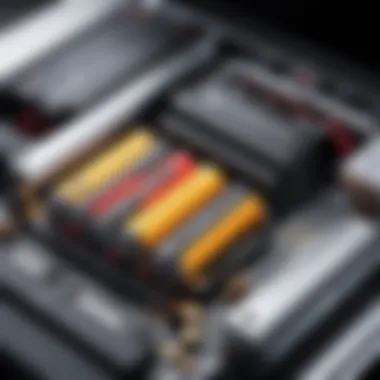

Battery Replacement Options
In the realm of HP Pavilion laptops, the subject of battery replacement warrants a detailed discussion. Batteries are vital components that directly influence the usability and functionality of portable devices. When the time comes for replacement, understanding the options available will help users make informed decisions that align with their needs.
OEM vs. Third-Party Batteries
When considering battery replacement, users typically face a choice between Original Equipment Manufacturer (OEM) batteries and third-party options.
OEM batteries are produced by the same company that manufactured the original battery of the HP Pavilion laptop. This often ensures compatibility and performance based on the laptop's specifications. OEM batteries usually come with warranties, providing a sense of security for buyers. However, they might be priced higher than alternatives.
On the other hand, third-party batteries are made by independent manufacturers. These options can be significantly more affordable than OEM counterparts. However, the trade-off might include variability in quality and performance. Some third-party batteries may not meet the same standards as OEM batteries, potentially leading to issues such as overheating or shorter life spans.
Considerations between these two types of batteries include:
- Compatibility: Always verify that the battery is compatible with your specific HP Pavilion model.
- Warranty: Look for warranties that cover defects and performance issues.
- Reviews: Research user reviews to gauge experiences with specific brands and products.
Ultimately, the choice between OEM or third-party batteries will depend on budget, the importance of reliability, and the user's willingness to take risks with non-OEM products.
Where to Buy Replacement Batteries
Locating the right source for replacement batteries is crucial for ensuring reliability and compatibility. Here are several options where HP Pavilion users can purchase replacement batteries:
- Official HP Website: Buying directly from HP ensures that you receive an OEM battery that meets specifications.
- Authorized Retailers: Retailers such as Best Buy and Newegg typically carry a range of HP Pavilion batteries, often ensuring authenticity through their brand partnerships.
- Online Marketplaces: Websites like Amazon or eBay may offer both OEM and third-party batteries. It’s important to check seller ratings and product reviews before committing to a purchase.
- Local Computer Shops: These stores often carry compatible batteries and can provide insights based on local user experiences.
When purchasing a battery:
- Always double-check the model number to avoid mistakes.
- Review the return policy of the seller in case the battery does not fit or function as expected.
"Investing time in properly sourcing a battery can lead to long-term benefits in performance and longevity."
In summary, knowing the different battery replacement options and where to find them is crucial for maintaining the efficiency and usability of your HP Pavilion laptop. Given the importance of batteries in daily computing, taking the time to understand the options available can enhance your overall experience.
Environmental Impact of Laptop Batteries
Understanding the environmental impact of laptop batteries is crucial in today's technological landscape. As the usage of HP Pavilion laptops increases, so does the need to consider their ecological footprint. Batteries can contribute significantly to environmental pollution if not handled correctly. In this section, we will explore sustainability considerations and recycling options to minimize negative impacts.
Sustainability Considerations
Sustainability in battery production and usage involves a focus on minimizing environmental degradation while maximizing efficiency. Lithium-ion batteries, commonly used in HP Pavilion laptops, are favored for their high energy density. However, the extraction and processing of lithium and other metals like cobalt and nickel can lead to habitat destruction and water depletion.
To promote sustainability, manufacturers must adopt better practices. This includes sourcing materials responsibly, reducing waste during production, and improving energy efficiency in manufacturing processes. Additionally, users can contribute by ensuring longer battery life through proper maintenance.
It's vital to promote transparency in sourcing materials, to understand the journey from raw materials to finished batteries. Encouraging companies to utilize recycled materials can further enhance sustainability.
Recycling and Disposal Options
The end of a battery's life doesn't have to mean a death sentence for the environment. Proper recycling and disposal options can significantly reduce waste and promote sustainable practices. HP and other manufacturers usually offer guidelines on how to recycle old batteries.
Here are some options for recycling and disposal:
- Manufacturer Take-Back Programs: Many brands, including HP, have programs that allow consumers to return used batteries for safe recycling.
- Local Recycling Centers: Residents can locate local recycling facilities that accept batteries. These centers can safely process batteries, recovering valuable materials.
- Retail Collection: Some electronics retailers provide bins for battery collection. Checkin with local stores may yield options for responsible disposal.
"Proper disposal and recycling of laptop batteries not only protects the environment but also conserves precious materials for future use."
Future of HP Pavilion Batteries
As technology advances, the importance of understanding the future of batteries becomes increasingly crucial, especially for users of HP Pavilion laptops. New battery technologies can significantly impact performance, efficiency, and sustainability. In this section, we will explore the emerging technologies in battery design and trends in battery performance and efficiency.
Emerging Technologies in Battery Design
Innovations in battery technology are constantly evolving. Researchers are working on several options that promise better performance and longer life for HP Pavilion batteries. For instance, solid-state batteries are gaining attention. Unlike traditional lithium-ion batteries, solid-state versions use a solid electrolyte, which can enhance energy density and increase safety by reducing the risk of leaks or fires.
Another exciting area is the development of graphene batteries. These batteries promise to charge faster and last longer, providing an efficient power source for demanding applications, like gaming or professional software used on HP Pavilion laptops.
Additionally, bio-inspired designs are also under investigation. These designs mimic natural processes or organisms to create more efficient energy storage systems. Such advancements could lead to lightweight batteries with higher energy capacities. As these technologies become available, HP Pavilion users could greatly benefit from improved battery life and performance in their devices.
Trends in Battery Performance and Efficiency
The performance and efficiency of batteries are pivotal for laptop users. One key trend is the push for longer-lasting batteries. As laptops become central to work and entertainment, there is a need for batteries that can sustain longer usage between charges. Manufacturers are increasingly working on optimizing battery chemistry to extend life cycles.
Fast charging is another significant trend. As users seek quicker turnaround times, the development of fast-charging techniques allows people to get back to work or play with minimal downtime. HP Pavilion laptops could soon be equipped with technologies that support rapid recharging while maintaining battery health.
Battery management systems are also improving. These systems ensure that the battery operates within optimal parameters, extending its overall life. With the integration of artificial intelligence, these systems can learn user habits, adjust charging behavior, and optimize performance.
The future of batteries is not just about capacity; it’s also about how effectively they meet the user's needs.







