Understanding Thunderbolt 3 and 2.5 SSD Enclosures


Intro
Thunderbolt 3 technology has emerged as a crucial advancement in the realm of data transfer. Its significance is particularly evident when applied to 2.5-inch SSD enclosures. These enclosures are designed to house solid-state drives, offering compact solutions for high-performance storage. As data demands grow across various sectors, understanding Thunderbolt 3 and its integration into 2.5 SSD enclosures becomes essential.
Why This Matters
The ability to achieve rapid data transfer speeds fundamentally changes how users interact with their devices. For tech enthusiasts, gamers, and IT professionals, Thunderbolt 3's capabilities extend beyond mere speed; they present a paradigm of efficiency, portability, and practicality. This article aims to dissect the detailed aspects of Thunderbolt 3, diving into specifications, performance metrics, and best practices for utilizing 2.5 SSD enclosures.
The upcoming sections will cover:
- Product Overview: An introduction to various offerings in the Thunderbolt 3 and 2.5 SSD enclosure market.
- Performance Comparison: Benchmarking and speed assessments that clarify performance differentials.
- Features and Technology: Innovations and specific functionalities that set products apart.
- Pros and Cons: A balanced look at the strengths and weaknesses of these solutions.
- Value for Money: An analysis of cost-effectiveness in the context of comparative products.
Each of these segments will contribute toward a coherent understanding of how Thunderbolt 3 enhances storage solutions and why they are compelling for both casual users and professionals.
Prolusion to Thunderbolt Technology
Thunderbolt technology represents a significant advancement in data transfer methods, playing a pivotal role in modern computing. In this article, we will explore Thunderbolt's evolution and its implications on 2.5-inch SSD enclosures. Understanding this technology is essential for tech enthusiasts, gamers, and IT professionals who seek to optimize their storage solutions and enhance productivity.
Thunderbolt technology synthesizes data transfer and power supply into one connection. This not only simplifies connectivity but also increases efficiency when using multiple devices concurrently. Its capability to facilitate high-speed data transfers is especially crucial in fields involving large file sizes, such as video editing and 3D modeling.
By examining the historical development of Thunderbolt, we can contextualize its current applications and innovations. Each version of Thunderbolt has introduced improvements, expanding its utility and appealing to a broader spectrum of users. The increased speeds and versatility of these interfaces ensure that they keep pace with growing demands for performance in storage and other connected devices.
Historical Context of Thunderbolt
Introduced by Intel in 2011, Thunderbolt initially aimed to unify various data and display protocols into a single cable. This would mitigate the clutter of various ports and cables on modern devices. The original version merged PCI Express and DisplayPort protocols, capable of transferring data up to 10 Gbps. For its time, this was revolutionary, establishing Thunderbolt as a go-to technology for high-performance needs.
The initial reception highlighted Thunderbolt's benefits, particularly for anyone working with demanding applications like video editing or gaming. As devices started incorporating Thunderbolt ports, compatibility concerns arose, but the burgeoning range of compatible devices contributed to its adoption. The combination of increasing data requirements and the need for streamlined connectivity helped Thunderbolt gain momentum in a competitive landscape dominated by USB and other standards.
Evolution of Thunderbolt Versions
Over the years, Thunderbolt has evolved through successive versions, each enhancing capabilities and addressing limitations found in earlier models. Thunderbolt 2, released in 2013, doubled the bandwidth to 20 Gbps, allowing users to harness its power more efficiently. This version received considerable support from the creative community, as faster overrides were essential for high-resolution video transfer.
Thunderbolt 3, introduced in 2015, marked a major leap forward, incorporating USB-C as its connection interface. This change not only increased data transfer speeds up to 40 Gbps but also provided compatibility across various devices, including USB peripherals. The shift to USB-C has significantly broadened Thunderbolt 3’s applicability, making it less of a niche technology and more of a standard feature in modern laptops and desktops.
With each iteration, the importance of Thunderbolt technology in data-intensive applications has only grown. It has cemented its place in industries where performance is critical, paving the way for enhancements in solutions like 2.5-inch SSD enclosures, which rely on fast data transfer capabilities. The evolution demonstrates a commitment to adapting to user needs, making it vital for any individual serious about their tech choices.
What is Thunderbolt ?
Thunderbolt 3 represents a significant leap in connectivity, combining speed, versatility, and power delivery into a single interface. It is important to understand what Thunderbolt 3 offers, especially when considering its application in 2.5-inch SSD enclosures. This technology serves as a backbone for high-performance storage solutions and ensures seamless data transfer between devices. The relevance of Thunderbolt 3 within this article revolves around its ability to meet the demanding needs of tech enthusiasts and professionals who prioritize speed and efficiency.
Key Features of Thunderbolt
Thunderbolt 3 combines multiple functions and capabilities that make it a preferred choice for modern devices. Some of the key features include:
- Data Transfer Speeds: Thunderbolt 3 supports data transfer speeds up to 40 Gbps, which is twice the speed of its predecessor, Thunderbolt 2. This high bandwidth enables quick file transfers, making it ideal for users who handle large files regularly.
- Dual 4K Display Support: The technology allows for the connection of two 4K monitors at 60Hz. This is particularly beneficial for professionals in graphic design, video editing, and other fields that require extensive visual workspace.
- Power Delivery: Thunderbolt 3 can provide up to 100W of power to connected devices. This is useful for charging laptops and other devices through the same port used for data transfer.
- USB-C Compatibility: Thunderbolt 3 uses the USB-C connector, ensuring broad compatibility with many contemporary devices. This dual-layer functionality simplifies peripheral connections and reduces the need for multiple cables.
In summary, the strategic integration of these features makes Thunderbolt 3 exceptionally valuable in various applications, particularly those involving external storage solutions like SSD enclosures.
Technical Specifications Overview
Understanding Thunderbolt 3 requires a look at its technical specifications. Here are the main elements that define this technology:
- Connector Type: USB-C (also known as Type-C)
- Maximum Data Transfer Rate: 40 Gbps
- Maximum Power Output: 100W
- Video Output Support: Up to two 4K displays at 60Hz or one 5K display
- Backward Compatibility: Compatible with USB 3.1, USB 3.0, and Thunderbolt 2 (with adapter)
This robust specification balance demonstrates why Thunderbolt 3 is favored for various high-bandwidth applications. Users can utilize it in diverse settings, from office work to creative projects, making it a crucial consideration when selecting an SSD enclosure.
Understanding SSD Enclosures
In the landscape of modern computing, the role of solid-state drive (SSD) enclosures is crucial. They act as the bridge connecting high-performance storage solutions with various devices, enhancing flexibility and speed. This section will present an in-depth examination of SSD enclosures, their significance, and considerations when choosing the right type.
SSD enclosures come in various forms, each tailored to different needs. These enclosures can house 2.5-inch SSDs, M.2 SSDs, or other types, providing versatility for users who want to expand their storage capabilities. They are vital for users who need fast data access, such as tech enthusiasts, gamers, and IT professionals. Not only do these enclosures improve data transfer speeds, but they also offer protection for the drives and convenience in terms of portability.
Another point of interest is the design considerations. Factors such as heat dissipation, durability, and connectivity options are reqlly important when selecting an enclosure. A well-constructed enclosure might feature aluminum cases with thermal management systems to prevent overheating, which ensures optimal performance.
The compatibility of these enclosures with other devices also plays a significant role. Users must ensure the enclosure supports their existing hardware and software platforms. Understanding this compatibility can help prevent frustration and enhance the overall user experience.
"Choosing the right SSD enclosure can significantly impact the performance and longevity of your storage device."
Overall, understanding SSD enclosures is essential for anyone serious about managing their data effectively. By considering type, performance, and compatibility, users can make informed choices that fulfill their specific needs.


Types of SSD Enclosures
There are several types of SSD enclosures available in the market, and each offers unique attributes.
- 2.5-Inch Enclosures: Designed primarily for traditional SATA SSDs. They are most common and widely used.
- M.2 Enclosures: For those using M.2 SSDs. These are becoming increasingly popular due to their compact nature and performance.
- PCIe Enclosures: Specialized enclosures that allow for ultra-fast data transfer speeds, ideal for high-performance users.
While 2.5-inch enclosures are prevalent, it is important to choose an option that fits the specific SSD type in use.
The Role of 2.5-Inch SSDs
The 2.5-inch SSDs are significant for numerous reasons. They are ideal for users looking to upgrade from traditional hard disk drives (HDDs). With faster read and write speeds, the transition to 2.5-inch SSDs brings noticeable benefits in system performance and boot times.
In addition, these drives are more compact, making them suitable for portable solutions. They can fit into various enclosures, offering flexibility in terms of storage solutions.
As more devices begin to adopt SSD technology, the 2.5-inch form factor remains a standard due to its compatibility across many systems. This consistency ensures that users can take advantage of speed enhancements while maintaining flexibility in device options.
Benefits of Thunderbolt SSD Enclosures
In the rapidly evolving world of data storage, Thunderbolt 3 SSD enclosures stand out. They combine speed, versatility, and connectivity in a single package. This section will unpack the significance of these enclosures and their impacts on user experience and performance.
Enhanced Data Transfer Speeds
One of the most compelling benefits of Thunderbolt 3 SSD enclosures is their exceptional data transfer speeds. Using a Thunderbolt 3 connection, these enclosures can achieve transfer rates of up to 40 Gbps. This is significantly faster than the USB 3.1 standard which maxes out around 10 Gbps.
This speed facilitates quick backups and rapid loading of large files, enhancing productivity for professionals who manage large data sets, such as video editors or IT professionals. For gamers, it means quicker game load times and the ability to transfer game data without long waits.
Additionally, the PCI Express interface integrated in Thunderbolt 3 provides higher bandwidth. Users can experience smoother performance when accessing heavy workloads. The implications are straightforward: less waiting and more efficiency in data-intensive tasks.
Increased Versatility and Connectivity
The versatility and connectivity of Thunderbolt 3 SSD enclosures cannot be overlooked. They support a range of devices, from high-resolution displays to daisy-chaining multiple devices, which is a notable feature. With the ability to connect multiple devices through a single Thunderbolt 3 port, users save space and simplify their setup.
Moreover, compatibility with USB-C devices means that Thunderbolt 3 enclosures can connect with various platforms, including Windows, Mac, and even some Android devices. This cross-platform usability adds significant value, allowing users to switch between different devices seamlessly.
The design of many enclosures also enhances their usability. Features such as pass-through charging for laptops and built-in fans for cooling mean that users can maximize efficiency and maintain performance across various operations.
"Thunderbolt 3 enclosures provide a unique combination of speed and versatility, making them ideal for demanding workflows."
In summary, the benefits of Thunderbolt 3 SSD enclosures are multifaceted. Enhanced data transfer speeds and increased connectivity options make them an essential tool for tech-savvy individuals and professionals alike. As the demand for faster and more reliable data storage solutions continues to rise, Thunderbolt 3 technology serves as a cornerstone for future innovations.
Choosing the Right Thunderbolt SSD Enclosure
Selecting the right Thunderbolt 3 SSD enclosure is critical, as it determines not only the performance but also the longevity and usability of your storage solution. The rapid evolution of technology necessitates a careful approach when making this choice. With various options available, understanding specific factors can greatly enhance user experience and performance.
Factors to Consider
When choosing a Thunderbolt 3 SSD enclosure, multiple factors must be weighed. These include:
- Data Transfer Speed: Verify if the enclosure can deliver the high-speed capabilities of Thunderbolt 3. Look for sustained speeds above 1,500 MB/s for optimal performance.
- Physical Size and Design: Ensure the enclosure's size fits your needs. Some may prefer compact designs for portability. Others may want large units for better heat dissipation, especially during extensive usage.
- Cooling Mechanism: Thermal management is essential for performance. Enclosures with built-in cooling fans or heat sinks are preferable for extended use.
- Compatibility: Check if the enclosure is compatible with your operating system and devices. Not all enclosures will work uniformly across hardware platforms.
- Build Quality: Consider materials used in construction. Metal enclosures are generally more robust than plastic ones, and they may also aid in heat dissipation.
- Warranty and Support: A reliable warranty period reflects the manufacturer's confidence in their product. Good customer support can also help solve any issues you encounter post-purchase.
Brand Comparison and Recommendations
When it comes to brands, the choices available can be overwhelming, but a few stand out for their quality and performance in the Thunderbolt 3 enclosure category.
- OWC (Other World Computing): Known for their reliable and high-performance enclosures, OWC offers products that are often praised for their design and heat management.
- LaCie: While primarily recognized for external hard drives, LaCie’s Thunderbolt 3 SSDs exhibit strong durability and performance, making them a good consideration.
- Samsung: Famous for its SSD technology, Samsung offers sleek and efficient enclosures for Thunderbolt 3 that provide high data transfer rates.
- G-Technology: Their enclosures are designed with creatives in mind, often being rugged and suited for fieldwork.
When comparing brands, it is essential to look at specific product reviews, performance benchmarks, and user feedback. Always prioritize features that align with your specific needs. Research multiple perspectives to understand what suits your demands best.
Choosing the right enclosure requires balancing performance, design, and personal workflow requirements.
Compatibility with Devices
The compatibility of Thunderbolt 3 SSD enclosures with various devices is a central theme in this article. This aspect directly influences user experience, performance, and overall satisfaction. Understanding compatibility helps users make informed decisions when selecting an enclosure. It ensures that their investment in technology aligns with their existing devices, maximizing efficiency and effectiveness.
Supported Operating Systems
Thunderbolt 3 is built to support a range of operating systems, offering flexibility to users. Primarily, it is optimized for macOS and Windows. However, there are several nuances regarding how well it performs on each.
- macOS has robust support for Thunderbolt technologies, generally enabling seamless integration. Users often find that peripherals are recognized quickly, maintaining high data transfer speeds.
- Windows 10 and later versions also support Thunderbolt 3, but compatibility can vary. Users might face challenges with drivers or specific hardware configurations. Therefore, ensuring that the motherboard has a Thunderbolt 3 controller is vital.
- Other systems, like Linux, may offer some level of support, but it requires dedicated efforts to configure. Users may encounter limitations or lack certain features due to driver availability.
Device Compatibility Challenges
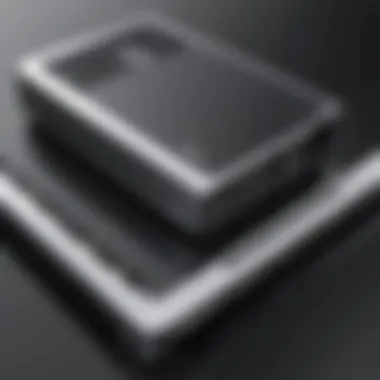
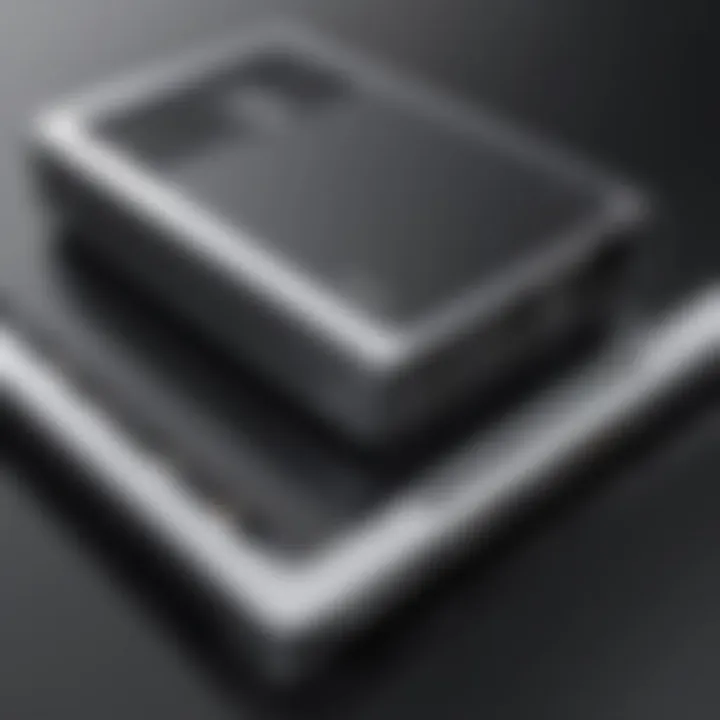
While Thunderbolt 3 enclosures promise high performance, users can encounter compatibility challenges with various devices. Some common issues include:
- Cables and Adapters: Not all Thunderbolt cables are created equal. Users must ensure they are using cables that support Thunderbolt 3, as using older USB-C cables may result in reduced performance.
- Firmware Updates: Occasionally, devices need firmware updates to work properly with Thunderbolt 3 enclosures. Delaying updates can lead to connection issues or suboptimal performance.
- Power Delivery Limitations: Thunderbolt can deliver power to devices, but not all enclosures support Power Delivery. This can limit the degree to which devices can charge while connected.
- Driver Conflicts: Compatibility issues may arise if there are driver conflicts with existing hardware. This situation is more prevalent in Windows machines, where various drivers may interfere with Thunderbolt functions.
In summary, understanding device compatibility is essential. Users must consider the specifics of their devices, the types of cables used, and any necessary updates to ensure smooth operation. Recognizing and planning for these challenges enhances the overall user experience.
Installation and Setup Process
The installation and setup process of Thunderbolt 3 and 2.5 SSD enclosures is a crucial aspect that can significantly affect performance and usability. Properly setting up the enclosure ensures that users can maximize the capabilities of Thunderbolt 3 technology. This section will cover the physical setup of the enclosure and the necessary software configuration steps.
Physical Setup of the Enclosure
Setting up the physical components of the SSD enclosure is the first step toward achieving high-performance storage solutions. To begin, you need the following components: a Thunderbolt 3-enabled device, a 2.5-inch SSD, and a Thunderbolt 3 SSD enclosure.
- Gather Necessary Tools: Make sure to have a screwdriver at hand, as most enclosures require screws to secure the SSD.
- Open the Enclosure: Carefully follow the manufacturer’s instructions to open the enclosure. Some enclosures may have sliding covers while others may require unscrewing.
- Install the SSD: Align the SSD with the SATA connector inside the enclosure. Press down firmly until it clicks into place. Make sure the SSD is securely attached to avoid connection issues.
- Secure the Compontents: Use screws provided by the manufacturer to secure the SSD in place, if applicable.
- Close the Enclosure: Follow the instructions to close the enclosure. Ensure it is properly closed to protect the SSD from physical damage.
This physical setup is important because it minimizes the risk of hardware failure. A loose connection can lead to disruptions in data transfer. Furthermore, the way an enclosure is set up can affect thermal management. Heat dissipation is vital for SSD performance. Some enclosures come with built-in cooling features, so positioning them properly within the case can help.
Software Configuration Steps
Once the physical setup is complete, the next step is the software configuration. This process is essential for allowing your operating system to recognize and utilize the SSD effectively.
- Connect the Enclosure: Plug the Thunderbolt 3 cable into your device. Ensure the connection is secure.
- Initializing the SSD: On your computer, navigate to the Disk Management tool (Windows) or Disk Utility (Mac). You may need to format the drive to ensure it works properly with your system.
- Format the Drive: Select the SSD from the list of drives. Choose the desired file system (e.g., NTFS for Windows, APFS for Mac), and follow the prompts to format the drive. This step is crucial to prepare the SSD for data storage.
- Install Any Required Drivers: Some Enclosures might require additional drivers or software to function optimally. Check the manufacturer’s website for any necessary software updates.
- Check for Updates: Finally, ensure that your operating system and any drivers are up to date to achieve the best performance.
Performing these software steps is necessary to avoid compatibility issues. Properly configured software can help users take full advantage of Thunderbolt 3’s speed capabilities and ensure data integrity.
In summary, the installation and setup of Thunderbolt 3 SSD enclosures involves careful physical assembly and precise software configuration. Both steps are crucial for achieving the full potential of high-performance storage solutions.
Performance Metrics of Thunderbolt Enclosures
Understanding the performance metrics of Thunderbolt 3 enclosures is vital for anyone looking to leverage the full potential of this technology. The speed and efficiency that Thunderbolt 3 offers can significantly enhance workflows, whether for gaming, content creation, or data-intensive tasks. Factors like data transfer rates, latency, and power delivery are integral in assessing how well these enclosures operate.
Users need to be informed about these metrics to ensure they select the right enclosure that complements their devices and meets their storage needs. High-performance metrics translate to better user experiences, reduced wait times, and ultimately, improved productivity.
Real-World Speed Tests
Conducting real-world speed tests can be an essential method for evaluating the performance of Thunderbolt 3 enclosures. These tests often involve transferring large video files or extensive databases to measure actual transfer speeds under typical usage conditions. Such evaluations reveal how enclosures perform outside of controlled laboratory settings.
In tests, Thunderbolt 3 enclosures have shown impressive results. Users have reported speeds that often peak at around 2,800 MB/s or more when transferring files. These rates can vary based on several factors:
- The type of SSD used within the enclosure.
- Cable quality and length.
- The performance of the host device’s Thunderbolt 3 port.
By comparing these speed metrics across various scenarios, users can determine which setups deliver the best performance for their activities.
Benchmarks Compared to Other Interfaces
When comparing Thunderbolt 3 enclosures to other interfaces like USB 3.1 and USB-C, the differences in benchmarks become apparent. Benchmarks are quantifiable measurements that indicate how an interface performs under certain conditions.
Thunderbolt 3 generally outperforms USB 3.1 significantly. For instance, while USB 3.1 offers a maximum theoretical transfer speed of 1,000 MB/s, Thunderbolt 3 can exceed 4,000 MB/s. Here are some key points of comparison:
- Speed: Thunderbolt 3 consistently offers higher transfer rates compared to USB alternatives.
- Data Channels: It supports dual 4K displays and delivers data simultaneously without significant slowdowns, unlike USB options.
- Versatility: Thunderbolt technology supports daisy-chaining, allowing multiple devices to connect seamlessly through a single port.
In summary, performance metrics serve not just as numbers but as essential indicators of how effectively the technology will serve the needs of its users. A careful analysis of these metrics can guide decisions and maximize the advantages offered by Thunderbolt 3 enclosures.
Common Issues and Troubleshooting
In the sphere of Thunderbolt 3 and 2.5 SSD enclosures, encountering issues and the ability to troubleshoot them are vital for ensuring optimal performance and user satisfaction. It is essential to recognize common problems and how to address them effectively, which helps in reducing downtime and improving the overall experience with these devices. Understanding these issues not only empowers users but also enhances the longevity and functionality of their storage solutions.
Frequent Connection Problems
Connection problems are a prevalent issue faced by users of Thunderbolt 3 SSD enclosures. These problems may manifest as frequent disconnections, inability to detect the device, or sluggish data transfer speeds.
Several factors contribute to connection difficulties:
- Cable Quality: Using subpar or damaged Thunderbolt cables can result in inconsistent connections.
- Port Issues: Some laptops or desktops may have ports that are not functioning properly, limiting a user's ability to establish a stable connection.
- Compatibility: Not all devices support Thunderbolt 3; thus, ensuring compatibility between the enclosure and the host device is crucial.
To troubleshoot these issues, users should:
- Inspect the Thunderbolt cable for any signs of wear and tear.
- Try different USB-C ports on the host device, as this may resolve the connection issue.
- Verify that the SSD enclosure is compatible with the operating system and the device being used.
- Check for firmware updates for both the SSD enclosure and the host device.


This proactive approach can often restore normal connectivity and functionality.
Data Loss and Recovery Strategies
Data loss is a serious concern for users of SSD enclosures, especially when transferring large amounts of essential data. Loss could be due to various reasons, such as sudden disconnections, format errors, or hardware failures.
To minimize the risk of data loss, users should implement the following strategies:
- Regular Backups: Always maintain up-to-date backups of important data. cloud services can provide another layer of protection against local failures.
- Safe Eject Procedures: Use the proper software eject procedures when removing the SSD enclosure to avoid data corruption.
- Surge Protection: Utilize surge protectors to safeguard against power surges that may damage the enclosure or SSD.
In case of data loss, initial responses should involve:
- Stop using the affected SSD enclosure immediately to prevent overwriting data.
- Attempt to recover the data using reliable recovery software, which can sometimes retrieve lost files.
- In severe cases, consider professional data recovery services, especially when critical data is involved.
Remember: Prevention is key. Having a solid plan in place for data management can save time and trouble in the event of an unexpected data loss.
Future Trends in Storage Technology
As technology continues to evolve, storage solutions must adapt to meet the increasing demands for speed, capacity, and versatility. This topic is crucial in understanding how Thunderbolt 3 and 2.5 SSD enclosures fit into the broader landscape of storage technology. Advancements in storage technology influence not only the performance and efficiency of devices but also user experience in various applications, including gaming, content creation, and data management.
Emerging Technologies in SSD Enclosures
The introduction of new technologies is reshaping the world of SSD enclosures. One key area is the integration of NVMe (Non-Volatile Memory Express) interface with Thunderbolt 3. This combination allows for lightning-fast data transfer rates that significantly exceed traditional interfaces. NVMe SSDs can leverage the full potential of Thunderbolt 3, resulting in faster read and write speeds, which is essential for heavy workloads such as video editing and large file transfers.
In addition to NVMe, we see developments in modular designs. These designs allow users to upgrade individual components of the enclosure, rather than replacing the entire unit. This provides not only cost savings but also more flexibility when tailoring the performance for specific tasks. Furthermore, innovations in thermal management technologies, such as improved cooling systems, are being developed to prevent overheating during extended use.
"Emerging technologies in SSD enclosures will determine how efficient and reliable our data storage solutions are in the coming years."
Predicted Developments in Thunderbolt Standards
Looking forward, predictions about Thunderbolt standards indicate a consistent trend towards increased speeds and improved functionalities. Thunderbolt 4, for instance, aims to unify connectivity standards and set minimum requirements for all Thunderbolt devices. This includes supporting daisy chaining multiple devices without compromising performance. The establishment of such standards ensures compatibility and simplifies user experiences across devices.
Moreover, future versions of Thunderbolt are likely to leverage advancements in PCI Express technology. These developments will enhance bandwidth, enabling even faster data transfer and expanding the potential applications of Thunderbolt-enabled SSD enclosures. We can expect more seamless integration with other emerging technologies, such as 5G connectivity and cloud computing, which may redefine how we store and access data.
End
The conclusion serves as a pivotal element in any comprehensive discussion, especially in this article regarding Thunderbolt 3 and 2.5-inch SSD enclosures. It synthesizes crucial insights, reinforcing the significant advantages that Thunderbolt technology affords in enhancing data transfer speeds. Moreover, it addresses key considerations that users must keep in mind while making informed choices about SSD enclosures. Focusing on performance, versatility, and future trends, the conclusion encapsulates the emphasis on understanding the interplay between technology and practical application.
Summarizing Key Takeaways
In summarizing the essential points of this article, the following key takeaways emerge:
- Thunderbolt 3 Offers Exceptional Speed: Its rapid data transfer capabilities excel in environments requiring efficiency, such as media editing and gaming.
- Versatile Compatibility: The adaptability of Thunderbolt 3 with various devices, including laptops and desktops, allows for seamless integration.
- Importance of SSD Enclosures: A proper enclosure not only protects the SSD but ensures optimal performance, emphasizing the need for quality options.
- Future Innovations: Understanding the trajectory of Thunderbolt standards can help users anticipate the evolving landscape of storage technology.
Final Thoughts on Choosing SSD Enclosures
When selecting SSD enclosures, users should weigh multiple factors carefully. Performance specifications should match user needs, whether that be speed for gaming or capacity for data storage. Choosing reputable brands like OWC or LaCie could lead to a better experience, as quality often correlates with durability and efficiency. Additionally, assessing compatibility with existing devices is paramount to avoid potential issues. Evaluating these considerations ensures a more informed decision, ultimately leading to enhanced productivity and user satisfaction.
References for Further Reading
In the realm of Thunderbolt technology and 2.5-inch SSD enclosures, having access to reliable references can greatly enhance understanding. This section will discuss two categories of references that are fundamental for tech enthusiasts and professionals: technical specifications documents and user guides or forums. Both play a vital role in providing deeper insights into the subject matter.
Technical specifications documents serve as the backbone for any device. They outline the capabilities and limitations of Thunderbolt 3 and 2.5 SSD enclosures. Users seeking performance benchmarks or looking to confirm compatibility with existing setups should prioritize these documents. Specifications help clarify:
- Supported data transfer speeds
- Power requirements for operation
- Compatibility with various devices and operating systems
- Instructions for safe installation and potential troubleshooting solutions
Furthermore, these documents often contain detailed diagrams that help users visualize connections and port types, ensuring a correct setup. They also lay the groundwork for comparisons between different brands and models, allowing a more informed purchasing decision.
Technical Specifications Documents
These documents are often produced by manufacturers such as Apple, Intel, and other companies focusing on Thunderbolt technology. They typically include:
- Data Transfer Rates: Details on maximum speeds achievable under optimal conditions.
- Power Delivery: Information about the power supply capabilities of the enclosures.
- Supported Protocols: Insights into how Thunderbolt 3 interfaces with other protocols like USB.
A few recommended places to check these specifications include:
- Intel Thunderbolt Specifications
- Manufacturer's websites for specific SSD enclosure models.
User Guides and Forums
User guides provide practical insights into the setup and configuration of devices, while forums allow users to share experiences and solutions. Engaging with community forums such as those on Reddit can also yield valuable anecdotal evidence. For instance:
- Step-by-step setup instructions: User manuals typically simplify installation with clear directives.
- Troubleshooting tips: Community forums often contain threads devoted to common issues encountered during setup or use.
- Real-world application: Users frequently share how they utilize these enclosures in their personal or professional workflows. This can expose other potential use cases that might not be immediately apparent.
"User-generated content is invaluable for troubleshooting and sharing best practices.
To conclude, both types of references elevate the reader's comprehension of Thunderbolt 3 technology and 2.5-inch SSD enclosures. When equipped with technical specifications and practical user experiences, individuals can better navigate their choices and optimize their performance within storage solutions.







