Understanding Thunderbolt USB 3.0 Hubs: A Comprehensive Guide


Intro
In the modern landscape of computing, connectivity plays a crucial role in defining user experience. Among the various options available, Thunderbolt USB 3.0 hubs stand out for their superior performance and versatility. In this article, we will delve into the world of Thunderbolt USB 3.0 hubs, dissecting their technical specifications and myriad applications.
Given the rapid advancement in technology, the desire to maximize efficiency within diverse computing environments has become paramount. This guide intends to equip tech enthusiasts, gamers, and IT professionals with critical insights into how these hubs can significantly enhance their setups. By examining unique features, advantages, and practical use cases, we hope to present a comprehensive understanding of these vital tools in modern computing.
The following sections will explore product overview, performance, unique features and technology, pros and cons, and value for money. Each aspect will be examined thoughtfully and thoroughly, ensuring that readers can appreciate the relevance and implications of Thunderbolt USB 3.0 hubs in their tech endeavors.
Product Overview
Thunderbolt USB 3.0 hubs represent a significant evolution in connectivity technology. These devices combine speed, versatility, and simplicity in a compact form factor. Understanding the core components will help users make informed decisions.
Brand Information
Brands producing Thunderbolt USB 3.0 hubs include products from Apple, CalDigit, and OWC. Each offers different designs, capabilities, and price points to suit various user needs. Apple is well known for integrating Thunderbolt technology seamlessly with its Mac product line, while CalDigit is praised for its robust performance and reliability. OWC appeals to users who seek value without compromising quality.
Key Specifications
Thunderbolt technology supports high data transfer rates, with speeds of up to 40 Gbps. This is a significant improvement over typical USB connections. Additionally, Thunderbolt 3 hubs are backward compatible with USB 3.0, enhancing compatibility with older devices. In terms of ports, you can expect multiple USB-A and USB-C connections, as well as Thunderbolt ports for daisy-chaining up to six devices.
Pricing
Prices for Thunderbolt USB 3.0 hubs can vary widely based on features and brand. Basic models may start around $80, while high-end options with extensive connectivity and advanced technology may exceed $300. Consider the specifications and needs when investing; often, spending more results in better durability and capability.
Performance Comparison
To truly understand Thunderbolt's advantages, comparing its performance to traditional USB hubs is essential.
Benchmark Tests
In performance tests, Thunderbolt hubs consistently outperform standard USB hubs. For instance, transferring a 4K movie file takes significantly less time with Thunderbolt due to its high bandwidth capacity.
Speed and Efficiency Comparisons
Thunderbolt hubs achieve remarkable speed efficiencies. While USB 3.0 caps at 5 Gbps, Thunderbolt 3 boasts speeds of up to 40 Gbps. This difference is evident when handling large files or sections of intense data processing, making these hubs invaluable for creative professionals and gamers alike.
Features and Technology
Thunderbolt USB 3.0 hubs come with several unique features that cater to a variety of users.
Unique Features
Many Thunderbolt hubs offer power delivery, allowing devices to charge while connected. Some models even come equipped with HDMI or DisplayPort outputs for seamless multi-monitor setups.
Technological Advancements
Recent advancements have made Thunderbolt technology more accessible. Users can connect multiple devices easily and with aesthetic cable management.
Compatibility with Other Devices
These hubs are designed to be versatile. They work well with a wide range of devices from various brands, ensuring that users can connect their existing gear without issues.
Pros and Cons
Like any technology, there are strengths and weaknesses.
Strengths of the Product
- Exceptional data transfer speeds
- Ability to daisy chain multiple devices
- Power delivery capabilities
- High compatibility with many devices
Areas for Improvement
- Higher cost compared to traditional USB hubs
- Some setups may not require such a high level of performance
Value for Money
Investing in a Thunderbolt USB 3.0 hub can be worthwhile.
Cost-effectiveness
While upfront costs can be higher, the longevity and performance can justify the expense. These hubs can handle demanding tasks, leading to increased productivity for serious users.
Long-term Benefits

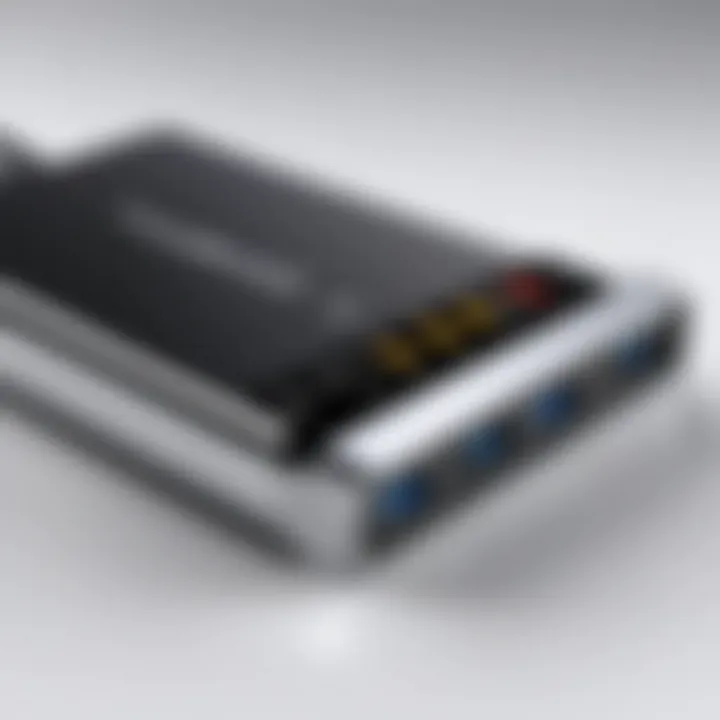
Users investing in Thunderbolt technology often see better system performance over time. This technology supports future-proofing as device requirements continue to evolve.
Comparison with Similar Products
While other hubs may promise lower prices, the performance of Thunderbolt hubs remains unmatched. They provide a reliable solution for professionals needing high efficiency.
Preface to Thunderbolt Technology
Thunderbolt technology marks a significant advancement in the field of data transfer and connectivity. Understanding Thunderbolt provides insights into why it is a preferred choice for various applications in professional and home environments. This technology not only enhances speed but also improves versatility in connecting multiple devices without significant performance drops. It introduces a unique approach to data management that can greatly benefit tech enthusiasts, gamers, and IT professionals.
What is Thunderbolt?
Thunderbolt is a high-speed connection standard that allows for the connection of various devices, such as monitors, external storage, and docking stations, all through a single port. Its development aimed at offering fast data transmission, video output, and power delivery. The latest iterations of Thunderbolt can support data transfer rates of up to 40 Gbps, making it faster than previous standards like USB 3.0. This means quick access to large files, reduced latency in data exchange, and the ability to daisy-chain multiple devices without compromising speeds.
One of the key features of Thunderbolt is its dual-protocol support, which combines PCI Express (PCIe) and DisplayPort into a single connection. This flexibility allows for a wide range of applications, from data-heavy computing tasks to high-definition video display.
History and Evolution
The history of Thunderbolt technology traces back to its development by Intel in collaboration with Apple. First introduced in 2011, it was initially branded as "Light Peak." This name highlighted its fiber-optic roots, emphasizing speed and efficiency. However, the final design switched to copper cabling to support power delivery, leading to the Thunderbolt 1 standard.
As technology progressed, upgrades followed. Thunderbolt 2 improved bandwidth by combining channels, achieving speeds up to 20 Gbps. Each iteration has brought enhancements, with Thunderbolt 3 introducing the USB-C connector, which further simplified connectivity while maintaining high performance.
Currently, Thunderbolt 4 continues to set the standard for connection technology, supporting more devices and improving compatibility across platforms. This evolution highlights Thunderbolt's commitment to not only speed but also usability, providing a comprehensive solution for modern computing demands.
"Thunderbolt technology has transformed data transfer capabilities, allowing users to connect multiple high-performance devices seamlessly."
Technical Specifications of Thunderbolt USB 3.
Understanding the technical specifications of Thunderbolt USB 3.0 is crucial for anyone looking to make informed decisions about their tech setups. These specifications govern not only the speed of data transfer but also the overall performance and functionality of the device. They differentiate Thunderbolt from standard USB connections and establish it as a more advanced option, particularly for users who manage high-bandwidth applications such as gaming, video editing, and large data transfers.
Speed and Performance Metrics
Thunderbolt USB 3.0 hubs offer superior speed and performance compared to traditional USB 3.0 hubs. With data transfer rates reaching up to 40 Gbps, Thunderbolt stands as one of the fastest connectivity standards available. This speed facilitates rapid file transfers, enhancing productivity in both personal and professional contexts where time efficiency is paramount. Users engaged in video editing will find this especially beneficial, as they can transfer large video files with minimal delay.
Moreover, the performance metrics extend beyond just speed. Thunderbolt technology supports dual-channel architecture, which allows multiple devices to operate simultaneously without significant bandwidth loss. This is vital for multi-monitor setups or when multiple external devices require high data throughput, such as external hard drives or high-resolution displays.
Compatibility with Other Standards
One of the strengths of Thunderbolt USB 3.0 is its compatibility with various technologies. Unlike standard USB hubs that may only support specific devices, Thunderbolt can connect to a wide range of peripherals, including USB 3.0, USB 2.0, and even DisplayPort devices, using appropriate adapters. This versatility means that users can maintain their existing setups while upgrading to Thunderbolt without extensive reconfiguration or additional investment in new devices.
Additionally, Thunderbolt acts as a bridge for older technologies, ensuring that users can transition smoothly to newer peripherals as they become available. This compatibility broadens the appeal of Thunderbolt hubs and is instrumental for those in creative or technical fields requiring frequent updates to their technology stack.
"The ability of Thunderbolt USB 3.0 to support numerous devices underlines its utility in a diverse tech environment, making it an essential addition for both casual users and professionals."
Understanding these technical specifications aids in recognizing the distinct advantages of Thunderbolt USB 3.0 hubs over conventional hub technologies. As more devices adopt this standard, familiarity with its specifications becomes vital for effectiveness in various computing tasks.
Features of Thunderbolt USB 3. Hubs
Thunderbolt USB 3.0 hubs are becoming essential in modern computing environments due to their unique features and capabilities. Understanding these features not only helps users maximize the potential of their devices but also indicates how these hubs differ from traditional USB hubs. Key elements such as multi-device connection capabilities, power delivery options, and data transfer improvements are crucial for tech enthusiasts, gamers, and IT professionals. This section will dive into these features to clarify their significance and practical application.
Multi-Device Connection Capabilities
One of the standout features of Thunderbolt USB 3.0 hubs is their ability to connect multiple devices simultaneously without compromising performance. This is achieved through a technology that supports daisy-chaining, allowing users to connect several Thunderbolt devices in a series. A single Thunderbolt 3 port can support up to six devices at once, which is particularly valuable in professional setups.
The advantage here lies in efficiency. For instance, a creative professional may use a Thunderbolt hub to connect external hard drives, a high-resolution display, and audio interfaces with minimal cable clutter. Gamers also benefit, as they can connect a keyboard, mouse, and headset without overwhelming the limited ports on their systems. The flexibility that multi-device connection offers makes Thunderbolt hubs an attractive choice for anyone looking to streamline their workspace.
Power Delivery Options
Power delivery is another important feature of Thunderbolt USB 3.0 hubs. This capability enables the hub to provide power to connected devices while simultaneously transmitting data. For example, devices like laptops can be recharged through the Thunderbolt hub, minimizing cable chaos and maximizing the interface's utility.
Thunderbolt 3 supports up to 100 watts of power delivery, which is ample for charging even demanding laptops like those from Apple or Dell. This capability is excellent for users who require a tidy setup or work in limited space. Users can charge their devices without reaching for multiple power adapters, thereby increasing overall efficiency. This is especially beneficial in scenarios like media production, where equipment keeps running without interruptions.
Data Transfer Improvements
Data transfer speed is critical in today's fast-paced digital world. Thunderbolt USB 3.0 hubs significantly enhance data transfer speeds compared to standard USB hubs. With a maximum bandwidth of 40 Gbps, Thunderbolt 3 effectively doubles the speed of USB 3.0, which peaks at 5 Gbps, and offers efficient communication within a network of connected devices.
In practical terms, this means that users can transfer large files, such as 4K video or high-resolution images, in a fraction of the time it would take with regular USB technology. This improvement is paramount for sectors like video editing and graphic design, where real-time processing and speed can make or break a project.
"The high data transfer rates provided by Thunderbolt USB 3.0 hubs redefine how professionals manage their workflows."
Benefits of Using Thunderbolt USB 3. Hubs
The ability to manage and connect multiple devices efficiently has become increasingly vital in various tech environments. Thunderbolt USB 3.0 hubs offer specific advantages that can significantly enhance the user experience. These hubs streamline connections, improve data management, and ensure compatibility with a wide range of devices. Below we discuss some key benefits, focusing on efficiency in data management, enhanced peripheral connectivity, and future-proofing your setup.
Efficiency in Data Management


Data management can be a daunting task, especially in setups with multiple devices. Thunderbolt USB 3.0 hubs simplify this process. With their high-speed capabilities, they can transfer vast amounts of data rapidly. This speed allows users to manage files and applications with greater efficiency. For professionals dealing with large datasets, this is crucial.
Using a Thunderbolt hub can also reduce clutter. Instead of multiple cables and ports spread across a workspace, a single hub consolidates connections. This setup not only saves space but also minimizes the risk of connection errors or hardware failure. Moreover, many hubs come with features like data synchronization, ensuring that all devices connected are updated consistently. In essence, the efficiency gained through these hubs can lead to increased productivity.
Enhanced Peripheral Connectivity
Another significant advantage of Thunderbolt USB 3.0 hubs is enhanced connectivity with peripherals. The capacity to connect various devices simultaneously makes these hubs invaluable for tech enthusiasts and professionals. For example, the connection of high-resolution monitors, external hard drives, and other devices is simplified. This alleviates the burden of selecting and rearranging cables.
In addition, many Thunderbolt hubs support daisy-chaining. This means you can connect multiple Thunderbolt devices in sequence through one port. It's an effective way to expand your workspace without consuming all your ports. This feature is especially beneficial in environments like gaming setups or media production, where multiple devices are common.
Future-Proofing Your Setup
Investing in Thunderbolt USB 3.0 hubs goes beyond immediate functionality; it also aligns with future technology trends. As devices evolve, having a hub that supports high-speed data transfer and greater power delivery will become increasingly important. Thunderbolt technology continues to develop, with newer iterations offering improved capabilities.
By choosing a Thunderbolt hub today, you are effectively future-proofing your setup. This means that as you upgrade or add new devices, your hub will likely be compatible with future technology, thereby extending its lifespan. The ability to support new standards while maintaining excellent performance ensures that users are not left behind as tech progresses.
"Investing in the right technology today can save time and money in the long run."
Comparison with Other Hub Technologies
Understanding the relationship and differences between Thunderbolt USB 3.0 hubs and other hub technologies is essential for tech enthusiasts and professionals. This section focuses on the nuances that set these hubs apart from their counterparts, including USB 3.0 and USB-C. By grasping these differences, users can make better-informed decisions when selecting the most suitable connectivity options for their needs.
Thunderbolt vs. USB 3.
Thunderbolt and USB 3.0 are two prevalent connection standards in the tech ecosystem, each with its distinct advantages. Thunderbolt offers superior speed. At its core, Thunderbolt 3 supports data transfer speeds up to 40 Gbps, while USB 3.0 maxes out at 5 Gbps. This stark difference makes Thunderbolt hubs a better choice for high-demand applications, such as video editing and data-intensive tasks.
In terms of versatility, Thunderbolt 3 also integrates power delivery capabilities, allowing devices to charge while transferring data. USB 3.0 primarily focuses on data transfer without this added benefit. Furthermore, Thunderbolt technology supports daisy chaining, which enables multiple devices to connect in sequence to a single port, optimizing workspace efficiency.
Nevertheless, USB 3.0 enjoys broad compatibility with various devices. Many peripherals still rely on USB 3.0 connections, making it widely accessible and often more affordable. For users who require compatibility and basic performance, USB 3.0 remains a viable option, though it lacks the advanced features of Thunderbolt.
"Thunderbolt surpasses USB 3.0 in speed and functionality, yet USB 3.0 holds greater compatibility and cost efficiency."
Thunderbolt vs. USB-C
The comparison between Thunderbolt and USB-C is often misunderstood, as they share a common connector type but serve different functions. USB-C is primarily a physical connector specification. It is a reversible connector that can support various protocols, including USB 2.0, USB 3.0, and Thunderbolt.
While Thunderbolt 3 utilizes the USB-C connector, not all USB-C devices support Thunderbolt. This distinction can create confusion among users. In terms of performance, Thunderbolt 3 retains the same high-speed data transfer capabilities as highlighted previously, while USB-C, supporting USB 3.1, offers data transfer speeds of up to 10 Gbps in its best iteration.
Another aspect to consider is the power delivery potential of both technologies. Thunderbolt 3 can provide up to 100W of charging power, while USB-C can also support the same, but it becomes limited when using legacy USB protocols. This makes Thunderbolt more favorable for users requiring efficient power management alongside data transfer.
Ultimately, when choosing between Thunderbolt and USB-C hubs, users must assess their device compatibility, required speeds, and the specific functionalities they need. Users who value advanced performance and efficiency should lean towards Thunderbolt hubs, while those who prioritize compatibility may find USB-C options more aligned with their requirements.
Choosing the Right Thunderbolt USB 3. Hub
Selecting the appropriate Thunderbolt USB 3.0 hub is a significant decision for anyone looking to enhance their technology setup. A hub acts as a central connection point for multiple devices, making its choice crucial. The hub's characteristics directly affect performance, compatibility, and user experience. Understanding what to consider ensures that you select a hub that will meet your specific needs efficiently.
When evaluating a Thunderbolt USB 3.0 hub, one must think about several factors. These include speed, power delivery, and the number of ports available. Other elements, such as device compatibility and physical design, can also influence your choice. An informed decision can optimize performance and improve workflow.
Key Features to Consider
Several features stand out when choosing a Thunderbolt USB 3.0 hub:
- Data Transfer Speeds: Look for a hub that supports up to 40 Gbps. This is the maximum that Thunderbolt 3 can achieve and is ideal for data-heavy tasks.
- Power Delivery: Ensure the hub provides sufficient power to charge your devices. Some hubs offer power delivery of up to 100W, which is beneficial for charging laptops or high-demand peripherals.
- Port Variety: Consider the types of ports offered. You might need USB-A, USB-C, HDMI, or Ethernet ports, depending on your setup.
- Build Quality: A well-constructed hub will have better longevity. Look for hubs made from durable materials.
- Size and Form Factor: Choose a hub that fits well in your working environment. Some are compact and portable, while others may be bulkier but offer more connectivity options.
Brand Recommendations
Selecting a reputable brand can further enhance your confidence in making a decision. Here are some well-regarded brands in the Thunderbolt USB 3.0 hub market:
- CalDigit: Known for reliability and excellent performance, CalDigit hubs often come with robust features.
- OWC (Other World Computing): Offers variety in terms of hub design and functionality, catering to both professionals and casual users.
- Anker: Renowned for high-quality accessories, Anker provides performance-oriented hubs that also charge devices effectively.
- HyperDrive: This brand specializes in sleek, portable hubs designed to maximize connectivity.
When selecting a hub from these brands or others, consider your specific needs, device compatibility, and the features you find most beneficial.
Remember, choosing wisely is key to maximizing productivity and ensuring all your devices work seamlessly together.
By emphasizing these factors and recommendations, you will place yourself in the best position to select a hub that meets your individual or professional requirements.
Common Use Cases for Thunderbolt USB 3. Hubs
Thunderbolt USB 3.0 hubs have become integral in various settings due to their ability to streamline connections and enhance data transfer speeds. Understanding the common use cases can help users appreciate their functionality and decide where they are most beneficial.
Professional Workstations
In a professional environment, having the right tech setup is critical. Thunderbolt USB 3.0 hubs allow seamless integration of multiple devices. For instance, a graphic designer may connect high-resolution monitors, external storage devices, and drawing tablets simultaneously without lag. The bandwidth offered by Thunderbolt enables a stable connection with consistent data transfer rates, which is essential when working with large files.
Also, these hubs can provide power delivery capabilities, meaning users can charge laptops or other devices while transferring data. This versatility greatly reduces clutter and enhances productivity, making them ideal for professional workstations.


Gaming Setups
Gamers seek high performance and low latency in their setups. Thunderbolt USB 3.0 hubs address these needs effectively. They can facilitate connections to gaming consoles, VR headsets, and external GPUs. With these hubs, the transfer rates can ensure smooth gameplay and quick loading times.
Additionally, the ability to daisy chain devices means gamers can connect multiple peripherals without sacrificing performance. The integration of Thunderbolt technology provides short response times, making it a valuable addition for competitive gaming.
Media Production Environments
In the realm of media production, the demands for rapid data transfer and reliable connections are heightened. Thunderbolt USB 3.0 hubs allow audio and video professionals to connect multiple cameras, soundboards, and editing suites effortlessly.
For example, a video editor can pull data from several external drives at once, speeding up workflow significantly. Here, bandwidth becomes crucial; the higher the throughput, the more data can be processed in a timely manner. Power delivery through these hubs also supports various devices, ensuring everything stays powered during long production sessions.
"The increasing reliance on high-speed data connections in professional settings makes Thunderbolt USB 3.0 hubs indispensable."
In summary, whether in a professional workstation, gaming setup, or media production environment, Thunderbolt USB 3.0 hubs prove their value through enhanced connectivity, efficiency, and performance. Understanding their common use cases helps tech enthusiasts and professionals leverage these devices for optimal computing experiences.
Troubleshooting Common Issues
Understanding how to troubleshoot common issues with Thunderbolt USB 3.0 hubs is essential for optimal performance and user satisfaction. Despite the advanced technology that Thunderbolt offers, users may still encounter problems. Addressing these issues swiftly can prevent disruption in work or leisure activities. This section highlights common connection problems and device incompatibility, providing clear guidance to effectively resolve them.
Connection Problems
Connection problems can manifest in various ways when using Thunderbolt USB 3.0 hubs. Users may experience devices not being recognized, intermittent disconnections, or even complete failure to establish a connection. The first step is to ensure that all cables are properly connected. Sometimes, a loose cable can disrupt communication between devices.
If the problem persists, checking for software updates is crucial. Firmware updates for the hub or connected devices can resolve underlying compatibility issues. It can also improve performance by enhancing the hub's ability to manage multiple connections simultaneously.
Moreover, testing the hub with different devices can help pinpoint the issue. If a specific device is problematic, it may require troubleshooting on its own. Here are a few steps to consider:
- Inspect Cables: Ensure that all cables are not damaged and are of good quality.
- Reconnect Devices: Unplug and reconnect the devices to the hub.
- Update Drivers: Regularly update the device drivers on the connected computers.
- Reset Hub: Sometimes, powering down the hub and restarting it can rectify connection issues.
"A systematic approach is key to resolving connection problems. Always start with the basics before diving deeper into more complex solutions."
Incompatibility with Devices
Incompatibility is another common issue that users may face when using Thunderbolt USB 3.0 hubs. Not all devices support Thunderbolt technology, leading to frustration when users fail to connect or utilize specific functions. This is particularly common when trying to connect older USB devices that do not support newer standards.
To tackle this issue, users should begin by verifying the specifications of each device before making a connection. Check whether the device is compatible with Thunderbolt technology. It is also important to assess the type of Thunderbolt port available. Thunderbolt 1, 2, and 3 differ in capabilities, and using the wrong cable can result in incompatibilities.
Here are a few important points to verify:
- Product Specifications: Always check for manufacturer specifications for compatibility.
- Cable Quality: Using substandard cables can cause issues; ensure only certified cables are used.
- Firmware Versions: Ensure both the hub and device have up-to-date firmware to ensure optimal function.
- Adaptors: Consider using adaptors if connecting non-Thunderbolt devices to the hub.
By addressing these common issues with a structured approach, users can maintain the functionality of their Thunderbolt USB 3.0 hubs, leading to a more efficient tech experience.
Future of Thunderbolt USB Hubs
The future of Thunderbolt USB hubs stands as a critical focal point in the world of connectivity. As technology evolves rapidly, the expectation is that these hubs will keep pace, offering improved performance and adaptability. This section discusses potential trends and innovations that could shape the capabilities of Thunderbolt hubs. Understanding these elements helps professionals and tech enthusiasts remain at the forefront of technological advancements.
Next-Gen Connectivity Standards
Emerging connectivity standards play a significant role in determining the trajectory of Thunderbolt USB hubs. As the demand for higher data transfer rates and multi-device support rises, standards like Thunderbolt 5 and USB4 come into play.
- Thunderbolt 5 is expected to enhance bandwidth significantly, possibly exceeding 80 Gbps. This will make it even more effective for demanding applications such as 8K video editing and high-performance gaming.
- USB4, which incorporates elements of Thunderbolt technology, aims to simplify device compatibility while maintaining robust speed capabilities. It supports both Thunderbolt and USB devices, ensuring flexibility in usage.
By integrating these next-gen standards, manufacturers will likely focus on improving user experience with more seamless connections and enhanced functionalities.
Anticipated Technological Advances
The anticipated technological advances in Thunderbolt USB hubs are set to redefine how users interact with their devices. Innovations are likely to center around increasing efficiency and maximizing performance.
- Higher Power Delivery: Future hubs may provide greater power delivery options. USB Power Delivery technology may evolve to enable powering multiple high-end devices simultaneously without losing performance.
- Integration of Smart Features: Features such as built-in diagnostics and smart charging capabilities could be common in upcoming designs. This would allow users to monitor the status of devices connected through the hub, enhancing usability.
- Diminished Latency: As technology advances, efforts to minimize data transmission latency will be paramount. This can particularly benefit gamers and professionals who rely on real-time performance.
Overall, the response of manufacturers to emerging demands in the industry will shape how Thunderbolt USB hubs evolve. These changes will not only cater to current user needs but will also pave the way for future innovations in the tech landscape.
"The growth of Thunderbolt technology will be experience-driven—focusing on what users need to thrive in their digital environments."
As we look ahead, the emphasis on enhanced connectivity, speed, and user experience will guide the development of Thunderbolt hubs, making them indispensable tools in various technological applications.
Closure
In this article, the conclusion serves as a vital closing chapter, synthesizing the insights gained about Thunderbolt USB 3.0 hubs. Understanding these hubs is essential for maximizing their potential in various computing environments. Their advanced features and high-performance capabilities make them indispensable in modern setups. The ability to connect multiple devices seamlessly enhances productivity, making them a worthy investment for both professionals and tech enthusiasts.
Summary of Key Points
- Overview of Thunderbolt Technology: This article has defined Thunderbolt and traced its evolution, clarifying its significance in the landscape of connectivity.
- Technical Specifications: We examined the speed and performance metrics, establishing Thunderbolt's superiority over standard USB connections through concrete numbers and benchmarks.
- Features of Hubs: Several key features were highlighted, such as multi-device connection capabilities, power delivery options, and improved data transfer rates.
- Benefits: The advantages of Thunderbolt USB 3.0 hubs were discussed, specifically their efficiency in data management and enhanced connectivity.
- Use Cases: Practical applications in professional workspaces, gaming setups, and media production were explored to illustrate their relevance.
- Troubleshooting: Common issues related to connections and device incompatibility were addressed, ensuring readers are well-prepared to handle potential pitfalls.
- Future Outlook: Insights about the next-gen connectivity standards and expected technological advances were provided to prepare readers for advancements in this field.
Final Thoughts on Thunderbolt USB 3. Hubs
"Thunderbolt technology represents the pinnacle of connectivity, combining speed, versatility, and ease of use for users in need of advanced solutions."
In summary, understanding how to leverage Thunderbolt USB 3.0 hubs is crucial for optimizing performance and streamlining connectivity across devices. As computing needs expand, so too does the relevance of these advanced hubs.







