Understanding Windows DNS: A Comprehensive Guide
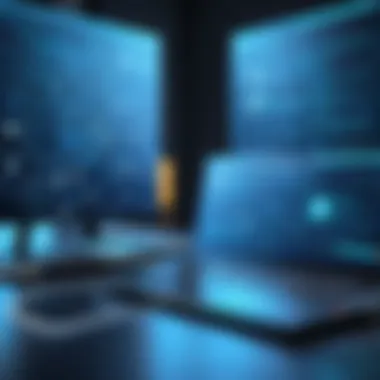

Intro
In the expanding realm of technology, the Domain Name System (DNS) holds a pivotal role in facilitating communication over networks. Particularly in Windows environments, understanding the nuances of DNS can significantly enhance both network management and security. This article aims to furnish readers with a comprehensive view of Windows DNS, covering essential concepts, configuration processes, troubleshooting methods, and advanced topics relating to Active Directory and DNS caching.
Readers can expect to navigate through the intricate layers of how DNS operates within Windows, whether they are seasoned IT professionals or novices to network management. This guide seeks not just to inform, but also to empower its audience, providing actionable insights that can be used in practical scenarios.
Product Overview
While the term 'product' might not neatly fit the context of DNS, it describes an essential service integral to network functionality. Windows DNS is not merely software but a framework that handles the mapping of easy-to-remember domain names to the numerical IP addresses that computers utilize to identify each other on the network.
Brand information
The foundational structure of Windows DNS is built into the Windows Server operating systems developed by Microsoft. As a consequence, users leveraging Windows Sever 2022, for instance, get native DNS capabilities, alongside enhanced security and management features.
Key specifications
Some core specifications of Windows DNS include:
- Name Resolution: Translates domain names to IP addresses.
- Zone Management: Facilitates the organization of domain name spaces.
- Integration with Active Directory: Provides seamless access control and location of resources.
- Scalability: Capable of managing thousands of records and queries.
Pricing
Windows DNS typically falls under the licensing fees associated with the Windows Server. Costs may vary based on editions—Standard, Datacenter, or Essentials—but generally, organizations must consider their broader IT infrastructure budget when planning for deployment.
Features and Technology
Windows DNS presents various unique features and advancements that articulate its critical role in network management:
Unique features
- Dynamic DNS Updates: This allows clients to automatically register and update their DNS records.
- Multiple Record Types: Supports A, AAAA, MX, CNAME, and other records to manage diverse network needs.
Technological advancements
With each new version, Microsoft continues to enhance Windows DNS functionality, improving response times, security protocols, and user interfaces.
Compatibility with other devices
Windows DNS is designed to work harmoniously with a variety of devices, ensuring interoperability across different operating systems and network architectures.
Pros and Cons
As with any system, Windows DNS has strengths and areas for improvement.
Strengths of the product
- Highly secure when properly configured.
- Extensive documentation and community support.
- Integrated with Active Directory enhances user and resource management.
Areas for improvement
- Can be complex for less experienced users.
- Needs regular updates to navigate security vulnerabilities effectively.
Value for Money
When evaluating Windows DNS in terms of cost-effectiveness, several factors come into play:
Cost-effectiveness
For organizations already leveraging Windows Server, using the integrated DNS service minimizes additional expenditures.
Long-term benefits
Effective use of Windows DNS can lead to streamlined operations, reduced downtimes, and improved resource allocation.
Comparison with similar products
While alternatives like BIND or Unbound offer different advantages, Windows DNS provides an integrated approach tailoring to users already embedded in the Microsoft ecosystem.
Windows DNS is foundational to reliable network performance, managing domain resolution seamlessly within Windows environments.
Understanding these elements can help organizations utilize Windows DNS to its fullest potential, maximizing operational efficiency while ensuring security and manageability.
Foreword to Windows DNS
The Domain Name System (DNS) is a pivotal component in the infrastructure of the internet and local networks. Windows DNS serves as a crucial tool for organizing and resolving hostnames within a Windows environment. This section identifies the fundamental elements of Windows DNS and discusses its significance in maintaining network functionality. It will also cover the benefits and considerations relevant to effective DNS management.
DNS allows users to access websites and services using easy-to-remember names instead of complex numerical IP addresses. In a Windows environment, DNS integrates seamlessly with Active Directory, enhancing its capabilities for user and resource management. When properly configured, Windows DNS ensures efficient communication between devices, thus optimizing overall network performance.
Furthermore, understanding Windows DNS is vital for navigating the complexities of modern digital environments. As networks grow and evolve, having a solid grasp of DNS functions allows IT professionals to troubleshoot issues, enhance security measures, and implement best practices in network management.
In summary, the understanding of Windows DNS is not merely an academic exercise; it is a necessary skill for anyone involved in managing networked systems in a Windows context.
Definition of DNS in Windows Environment
DNS, as it pertains to a Windows environment, refers to a service that translates domain names into IP addresses, enabling computers to locate and connect to each other. It operates through a hierarchical and distributed database, which contains various types of resource records including A, CNAME, and MX records. This translates to improved efficiency in routing network traffic.


In the Windows server environment, DNS is usually managed through Windows Server DNS, which offers an array of features tailored for network administrators. This includes zone management, dynamic updates, and integration with Active Directory. Windows DNS not only simplifies hostname resolution but also reinforces security protocols through mechanisms like DNSSEC.
Historical Context of DNS Development
The development of DNS dates back to the early days of the internet, evolving significantly from its inception. Initially, the internet relied on a simple hosts.txt file to map hostnames to IP addresses. As the number of networks grew, this method became unwieldy, prompting the need for a more scalable solution. In 1983, the DNS was introduced to allow for a distributed database that could be updated in real-time.
The protocol has since undergone various updates and improvements, adapting to the needs of expanding networks and increasing security threats. Today, Windows DNS builds on these advancements, providing robust features essential for modern networking. Understanding this historical context enriches the comprehension of present-day DNS functionalities in Windows.
Fundamentals of DNS Functionality
Understanding the fundamentals of DNS functionality is crucial in appreciating how the Domain Name System operates within Windows environments. These fundamentals provide a foundation for all subsequent discussions about configuration, security, and troubleshooting. The DNS plays a vital role in translating user-friendly domain names into IP addresses that computers can understand. This translation ensures seamless communication between devices on a network.
The critical elements to consider in DNS functionality include the initiation of queries, resolution mechanisms, and the authoritative nature of DNS records. Each of these elements contributes to efficient network operation and user experience. Understanding these principles helps in recognizing the benefits of implementing a well-structured DNS system. Key considerations include the impact of DNS on network latency, reliability, and security.
How DNS Works in Windows
In a Windows environment, the DNS operates by leveraging a hierarchical structure. When a user enters a domain name into a web browser, the system sends a request to a configured DNS server. This server then queries other DNS servers, which may involve a series of requests that eventually lead to the resolution of the domain name into an IP address. The process is dynamic and heavily relies on caching to speed up subsequent requests for the same domain.
Windows implements DNS by integrating seamlessly with the operating system. When configured correctly, it can support various features such as dynamic updates, which allow devices to register their names and addresses automatically. This flexibility is particularly advantageous in environments where devices frequently join or leave the network.
Types of DNS Records
DNS records are the backbone of the Domain Name System. Each type of record serves a unique purpose and provides different information to clients.
A Records
A Records, or Address Records, are among the most common types of DNS records. They map a domain name to its corresponding IPv4 address. This is essential as it enables users to connect to websites using easy-to-remember domain names rather than numerical IP addresses. The simplicity and directness of A Records make them a popular choice for web services. While straightforward, A Records depend on accurate information in the DNS database to avoid misrouting traffic, which can cause accessibility issues.
CNAME Records
CNAME Records, or Canonical Name Records, serve an essential role in DNS management. These records allow one domain name to be an alias for another. For example, you could have 'www.example.com' point to 'example.com.' This use of CNAME Records can simplify domain management and encourage the use of a single IP address for multiple domain names. However, it is important to be cautious with CNAME Records, as excessive chaining can lead to slower resolution times due to additional queries.
Records
MX Records, or Mail Exchange Records, are crucial for email delivery. They indicate which mail servers are responsible for receiving email sent to a domain. By specifying the priority of these servers, MX Records allow a seamless flow of email traffic, even if multiple servers are designated for one domain. Proper configuration of MX Records is essential to ensure that emails reach their destinations without delay, yet incorrect settings can lead to lost or undelivered messages.
PTR Records
PTR Records, or Pointer Records, serve the opposite function of A Records. They are used for reverse DNS lookups, converting IP addresses back into domain names. This can be particularly useful in various network diagnostics and security applications. For example, servers often use PTR Records to validate the identity of an incoming request, enhancing security. However, maintaining accurate PTR information is critical, as incorrect configurations may lead to an untrusted assessment of the server's authenticity.
Overall, understanding these types of DNS records contributes significantly to effective DNS management in Windows environments.
Configuring Windows DNS
Configuring Windows DNS is a fundamental process for any organization that relies on network functionality. Proper setup ensures both efficient data retrieval and a stable network environment. When done right, it can lead to improved performance, enhanced security, and easier management of the network services.
Installing DNS Server Role
Installing the DNS Server role is a crucial first step in setting up Windows DNS. This process involves adding the appropriate role through the Server Manager in Windows Server editions. The DNS Server is responsible for translating domain names into IP addresses, facilitating user access to network resources.
To install the DNS Server role, follow these steps:
- Open the Server Manager.
- Select "Add roles and features."
- Follow the wizard and choose the DNS Server role.
- Complete the installation and configure the server settings.
By successfully completing this installation, you can begin to manage not just basic name resolution but expand to creating complex DNS architectures. The installation is a straightforward process, but it lays the groundwork for all subsequent tasks.
Creating and Managing Zones
Effective zone management is crucial for the organization of DNS records. Zones are distinct portions of the domain namespace, and they help control the domain name hierarchy. Understanding primary, secondary, and stub zones is essential for efficient DNS management.
Primary Zones
Primary zones hold the original data for a domain. This data is editable and often serves as the main source for DNS records. Their key characteristic is that they allow administrators full control over records, making them a popular choice for organizations that need customization.
Advantages:
- Direct control over your DNS records.
- Simplified management of hostnames and addresses.
However, a primary zone has a disadvantage. If a single server maintains the data, it can be a single point of failure. This risk necessitates backup measures to prevent data loss.
Secondary Zones
Secondary zones provide redundancy and load balancing by serving as a backup to primary zones. They obtain their information from the primary zone through zone transfers. The key aspect is that they are read-only, which means no direct data management occurs within them.
Advantages:
- Enhanced data redundancy.
- Improved query performance as they can balance loads.
The main disadvantage is the dependency on the primary zone. If configurations are not correct, updates may not transfer properly, leading to data inconsistencies.
Stub Zones
Stub zones offer a lightweight alternative for resolving names across different DNS zones. They contain only enough information to identify the authoritative DNS servers for a zone. This functionality is particularly beneficial in complex networks with multiple domains.
Advantages:
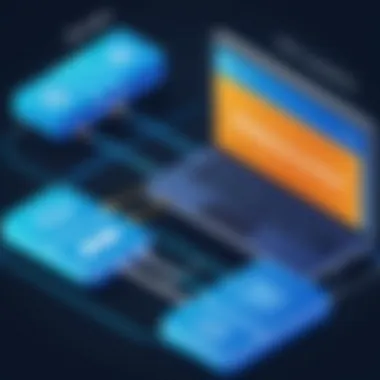

- Minimal resource use while maintaining connectivity.
- Simplified names resolution for distributed environments.
Despite these benefits, stub zones do not have as much control as primary and secondary zones. Organizations should assess their specific needs to determine if stub zones are the right fit.
Proper zone configuration is essential for optimizing domain name resolution in a network environment. It impacts performance and reliability.
In summary, configured zones play a vital role in how efficiently your DNS operates. Proper understanding and management of these different zones can lead to a more robust network infrastructure.
DNS Security Considerations
The domain name system is a crucial component of network architecture. Therefore, safeguarding its integrity and operations must be a priority. DNS Security Considerations encompass a wide range of areas needed to protect these systems from various attacks and vulnerabilities. Securing DNS services is not merely a technical task; it is vital for maintaining trust and reliability in digital communications. Effective security measures help to ensure that users can accurately resolve domain names to their corresponding IP addresses without the risk of malicious interference.
One of the primary benefits of robust DNS security is the prevention of unauthorized access. Attackers often exploit weaknesses in DNS configurations to redirect users to fraudulent sites or to capture sensitive data. For instance, a compromised DNS server can lead to phishing attacks, where users unknowingly enter personal information on malicious websites pretending to be legitimate ones. By implementing best practices in securing DNS services, organizations can significantly mitigate these risks. Strong security measures can include maintaining updated software and firmware, configuring access controls, and utilizing encryption protocols.
Moreover, understanding potential threats associated with DNS is crucial for IT professionals. This awareness enables informed decisions regarding the selection and deployment of security tools tailored to the unique requirements of their networks. Incorporating DNS security extends beyond simple protections; it enhances overall network health, contributing to performance and operational efficiency.
"DNS security is not only about prevention but also about ensuring recovery and continuity in the event of an incident."
Securing DNS Services
Securing DNS services involves various strategies and best practices that focus on safeguarding DNS infrastructure. One important step is the implementation of DNSSEC (Domain Name System Security Extensions). DNSSEC provides a layer of authentication to the DNS responses, ensuring that the information users receive from a DNS server has not been tampered with. This form of protection mitigates certain types of attacks, such as cache poisoning, which can significantly misdirect user traffic.
Additionally, organizations should consider using firewalls to filter and monitor DNS traffic. By filtering incoming and outgoing requests, firewalls can block suspicious activities that may indicate an attack. Regular monitoring of DNS logs allows for the detection of anomalies that could signify an ongoing breach.
Another effective method is to limit zone transfers and control access to DNS servers. This practice restricts who can modify DNS records or replicate data, further securing DNS services against unauthorized alterations.
Understanding DNS Spoofing
DNS Spoofing, or DNS cache poisoning, is a tactic where attackers introduce corrupt DNS data into the cache of a resolver. This corrupted data can lead users to malicious websites without their knowledge. Understanding how DNS spoofing operates is essential for any network professional.
Spoofing can occur when a DNS server is tricked into accepting false entries. For example, if an attacker sends a response to a DNS query that appears legitimate, the server may cache that response, leading future requests to the false destination.
To protect against DNS spoofing, systems should enforce features like source port randomization and transaction ID randomization. This makes it much harder for an attacker to guess legitimate queries and insert malicious responses.
Ultimately, securing DNS services and understanding DNS spoofing are interwoven elements of a comprehensive security strategy. When organizations take the necessary precautions, they dramatically reduce the risks posed by these vulnerabilities."
Troubleshooting DNS Issues
Troubleshooting DNS issues is vital for maintaining network reliability and performance. Inadequate resolution of DNS-related problems can lead to significant outages, impacting both users and applications. Having an effective strategy for troubleshooting can save time and money. It ensures that a network runs smoothly without interruptions that can arise from DNS failures.
Understanding the common DNS problems is essential. Many users face challenges such as incorrect IP addresses, latency issues, or misconfigured settings. Familiarity with these issues equips administrators with the tools needed to solve them quickly.
Common DNS Problems
Several recurring problems can affect DNS functionality:
- DNS Server Not Responding: One of the most frequent issues is the DNS server not responding to queries. This can be due to server overload, network issues, or server misconfiguration.
- Incorrect DNS Records: Errors in A, CNAME, or MX records lead to misdirection of traffic. Keeping records accurate is key.
- Cache Poisoning: Attackers can exploit DNS caching weaknesses to direct users to malicious sites. Regular updates and security measures are required to protect against this vulnerability.
- Latency Issues: Slow response times can frustrate users and affect application performance. This may be caused by an overloaded DNS server or network issues.
Using Diagnostic Tools
Effective troubleshooting benefits from using a variety of diagnostic tools that provide insights into DNS performance and issues.
nslookup
The nslookup tool is a command-line utility provided by Windows. It is specifically designed to look up DNS records for both domains and IP addresses. Its functionality makes it widely used by IT professionals.
One key characteristic of nslookup is its ability to query any DNS server. This feature is beneficial for diagnosing problems across different networks. It allows administrators to pinpoint whether issues are local or external. However, its simplicity can also be seen as a limitation when it comes to more complex tasks that require in-depth diagnostics.
Overall, nslookup is a practical choice for basic DNS troubleshooting and record verification.
ping
The ping command assesses network connectivity by sending packets to a specified IP address. Although it is not DNS-specific, it plays a role in understanding network reliability.
The key characteristic of ping is its speed and simplicity in confirming whether a host is reachable. It also provides response times, which can indicate network delay or performance issues. However, ping does not fundamentally test DNS functionality, as it skips DNS resolution, unless an IP address is used.
Thus, ping serves as an excellent preliminary step in a troubleshooting process, providing immediate insight into network accessibility.
tracert
The tracert tool reveals the pathway data takes to reach a destination, detailing each hop along the route. This tool assists in diagnosing routing issues that can indirectly affect DNS queries by revealing network delays or failures.
A key characteristic of tracert is its comprehensive breakdown of the path, which includes response times for each hop. This feature helps identify slow or failing links within a network. A disadvantage is that, unlike nslookup, it cannot directly resolve DNS records.
Tracert thus serves as a valuable tool for understanding network performance as a whole, emphasising the importance of effective networking alongside DNS functionality.
"Effective troubleshooting of DNS issues not only requires knowledge of various common problems but also the tools to diagnose them accurately."
To summarize, analyzing common DNS problems and applying appropriate diagnostic tools enhances troubleshooting capabilities. Doing so ensures stable and efficient network operations, benefiting both users and IT infrastructure.
Advanced DNS Features in Windows
Advanced DNS features in Windows play a crucial role in ensuring efficient network management and operation. These features are essential for optimizing performance, enhancing reliability, and providing a flexible infrastructure that adapts to the evolving needs of organizations. By understanding these components, IT professionals can better manage their networks and troubleshoot potential issues effectively.
DNS Caching Mechanisms


DNS caching mechanisms are integral to the functioning of Windows DNS. By storing recently queried name resolutions, DNS cache minimizes the need to query authoritative DNS servers for repeated requests. This significantly reduces latency and bandwidth consumption, improving overall response times for end-users.
When a DNS query is made, the results are cached locally. If another query is made for the same domain, the cached result can be returned instantly, as long as the cache has not expired. Each record has a Time to Live (TTL) value, dictating how long it can be stored in the cache before a new query to the authoritative server is necessary.
Here are some key benefits of DNS caching mechanisms:
- Improved Performance: Faster response times can heavily influence user experience. Less reliance on remote servers means quicker load times.
- Reduces Network Load: Limiting unnecessary queries to external DNS servers reduces bandwidth usage.
- Cost Efficiency: Less bandwidth utilization can lead to reduced operational costs, especially for organizations that handle large volumes of DNS requests.
However, there are concerns with caching, such as stale records leading to potential access issues when updates occur in domain names or IP addresses. Regular flushing of the DNS cache might be necessary to ensure that users receive the most accurate information.
DNS Replication Strategies
Another critical aspect of advanced DNS features in Windows is DNS replication strategies. Replication is the process of synchronizing DNS data across multiple DNS servers, ensuring that all servers have up-to-date records. This is particularly important in environments with multiple domain controllers and DNS servers.
Windows DNS uses two primary methods of replication:
- Full Zone Transfer (AXFR): This method transfers the entire zone file from the primary server to secondary servers. It is used primarily during initial setup or when significant changes are made to the zone.
- Incremental Zone Transfer (IXFR): An efficient way of updating records, IXFR only transfers the changes made since the last update, significantly reducing the amount of data that needs to be sent over the network.
In addition, Active Directory Integrated Zones can enhance replication processes. By storing DNS records as part of the Active Directory database, all changes made on one Domain Controller are replicated automatically to others, leading to a more seamless experience.
Integration with Active Directory
Active Directory (AD) serves as a cornerstone for identity management and resource allocation within Windows environments. Its seamless integration with Windows DNS forms a crucial relationship, enhancing the functionality and security of network operations. Understanding this integration is key for system administrators and IT professionals.
When a Windows Domain is set up, it typically requires a DNS infrastructure to facilitate domain-related operations. The role of DNS cannot be overstated. It allows users and devices to locate services and join domains without knowing IP addresses. This is essential for simplifying connectivity within dynamic network environments.
Moreover, AD relies heavily on DNS for its operations. It uses DNS to facilitate service location, such as finding domain controllers and global catalog servers. This dependency makes proper DNS configuration vital for any AD deployment. Without functional DNS, users might encounter issues when trying to log on to the domain or accessing shared resources.
Role of DNS in Active Directory Domains
The integration of DNS in Active Directory is pivotal. DNS records maintain a mapping of domain names to IP addresses, allowing users to access services easily. Active Directory uses several specific records, such as SRV (Service Resource Records), to help clients locate services provided by AD. These records assist in finding domain controllers and other important services like Kerberos authentication.
Furthermore, the hierarchy established by DNS aligns with the structure of AD domains and organizations. This alignment promotes easier management and access across the network. It aids administrators in organizing resources logically, while providing a streamlined way for users to access those resources.
- Domain Controllers register their information with DNS
- Organization Units can be identified through DNS records
- Clients use DNS to resolve AD services quickly
This streamlined structure also emphasizes the need for consistent DNS policies. Misconfigurations can lead to service interruptions, impacting user access and server communications. Therefore, special attention must be given to DNS settings as part of Active Directory planning and deployment.
Dynamic DNS Updates
Dynamic DNS (DDNS) enables automatic updates to DNS records as IP addresses change. In a typical Windows environment, IP addresses assigned to devices may change frequently due to DHCP (Dynamic Host Configuration Protocol) use. To mitigate connectivity issues caused by these changes, DDNS plays an essential role.
With Dynamic DNS, as a device acquires a new IP address, it automatically updates its corresponding DNS record. This ensures that users can continue to access services without manual intervention. This process is crucial for reducing downtime and maintaining efficiency in the network.
- Advantages of using Dynamic DNS:
- Reduces administrative overhead by automating IP updates
- Enhances service availability by ensuring DNS records reflect current IP addresses
- Facilitates seamless movement and management of resources within configurations
Implementing DDNS in a Windows environment allows organizations to maintain robust and highly available network setups. The success of this feature hinges on proper configuration and permissions, which need to be addressed to prevent unauthorized DNS record changes.
DNS Best Practices
Implementing best practices in DNS management is crucial for maintaining network integrity and security. These practices not only help in optimizing DNS performance but also mitigate potential risks associated with improper configurations. A robust DNS strategy enhances user experience, ensuring that network resources are accessible and reliable.
Regular Maintenance and Backups
Regular maintenance of DNS infrastructure cannot be overstated. Frequent checks on the DNS servers ensure that they are functioning correctly. This involves monitoring server performance and response times, which can indicate broader network issues. Here are key maintenance activities:
- Routine Software Updates: Always run the latest versions of DNS software. Updates come with security patches and new features.
- Configuration Reviews: Regularly review DNS zone configurations to ensure they align with current business needs.
- Backup Procedures: Having a solid backup strategy is vital. Daily or weekly backups of DNS zones can prevent data loss in case of failures.
In the event of a server crash or configuration error, restoring these backups can be done quickly, minimizing downtime. Ensure backups are kept in secure locations, as unauthorized access can lead to data breaches.
Monitoring DNS Health
Monitoring DNS health is essential in identifying and addressing problems before they escalate. This involves both qualitative and quantitative assessments:
- Utilizing Monitoring Tools: Tools such as SolarWinds or PRTG Network Monitor can give insights into DNS performance metrics. Set alerts for unusual activities or high latency.
- Analyzing Logs: Regular log analysis can help in spotting anomalies and potential attacks. DNS logs store valuable information about queries and responses.
- Performing Audits: Conducting periodic audits of DNS configurations can reveal outdated records or security vulnerabilities.
"A proactive approach in monitoring DNS health can prevent small issues from developing into major outages, ensuring consistent uptime for all services."
The End
The conclusion of this guide serves as a vital segment, bringing together all discussed elements and emphasizing the significance of understanding Windows DNS. Through this article, we have explored the essentials of how DNS operates within the Windows environment, its critical configurations, security aspects, troubleshooting methods, and advanced features. By understanding these components, IT professionals, gamers, and tech enthusiasts can better manage and secure their networks.
Understanding DNS is not merely a theoretical exercise; it directly impacts network efficiency, security, and performance. Practitioners can effectively configure DNS services, leading to improved connectivity and reduced downtime. The outlined best practices ensure that network administrators can maintain optimal DNS health, protecting against potential vulnerabilities.
Furthermore, as technology evolves, so too does the role of DNS. Keeping informed about new developments and future trends in DNS within Windows environments can provide a significant advantage in network administration and engineering tasks.
Recap of Key Points
- Definition and Role of DNS: The fundamental purpose of DNS in resolving hostnames to IP addresses is crucial for seamless network communication.
- Configuration Insights: Detailed processes for installing DNS server roles and managing zones are essential for effective network setup.
- Security Best Practices: Understanding and implementing security measures against DNS spoofing helps safeguard network integrity.
- Challenges in Troubleshooting: Familiarity with diagnostic tools like nslookup and ping allows for efficient problem resolution.
- Advanced Features: Utilizing caching and replication strategies enhances DNS performance and reliability.
Future of DNS in Windows Environments
The future of DNS in Windows environments looks promising, yet it also presents challenges. With the rise of cloud computing, service-oriented architectures, and increased demand for remote access, DNS is evolving. Technologies like DNSSEC are becoming standard, assisting in providing a layer of security against attacks.
Dynamic provisioning and automation tools are likely to reshape how DNS services are managed. As system environments grow increasingly complex, embracing these tools will be key to maintaining robust DNS configurations. New DNS protocols, such as DoH (DNS over HTTPS), promise to enhance privacy but also add layers of complexity in implementation.
Staying ahead in this domain requires continual learning and adaptation. IT professionals must remain engaged with community discussions and trending methodologies using forums like Reddit or resources like Wikipedia and Britannica for the latest information.
Addressing these considerations will ensure that administrators are not just reactive but proactive, laying the groundwork for a secure and efficient future in DNS management.







