Guide to Setting Up the Vive Wireless Adapter for VR


Intro
Setting up a Vive Wireless Adapter might seem like a piece of cake at first glance, but the devil is in the details. For tech enthusiasts, gamers, and IT professionals alike, understanding the ins and outs of this setup can drastically enhance the virtual reality experience. This guide will unravel the entire process, dissecting crucial components and guidelines for installation, ensuring that you're not just ready to play, but primed for performance.
A wireless setup promises a liberating experience, freeing you from pesky cables that often tangles and limit movement. But, before you snag that headset and dive headfirst into the virtual landscapes, it's wise to familiarize yourself with what you're getting into. We'll cover everything from product specifics and performance comparisons to troubleshooting and maintenance tips. By the end of it, you should have a robust understanding of how to set up your Vive Wireless Adapter efficiently and effectively.
Here's a quick glance at what we will dive into:
- Overview of the product, including specs and brand information
- Comparisons of performance metrics when set against wired configurations
- Unique features and the technology at play
- The pros and cons to weigh when considering your investment
- Discussion of value for money in the long run
Product Overview
Brand Information
The Vive Wireless Adapter is an innovation from HTC, a leader in the realm of virtual reality technology. Known for their commitment to quality and performance, HTC has created a stronghold in VR with products that push boundaries. Their brand is synonymous with pioneering advancements in immersive technologies, setting benchmarks that competitors aspire to meet.
Key Specifications
The Vive Wireless Adapter boasts impressive specifications designed for smooth and immersive experiences:
- Compatible headsets: HTC Vive, HTC Vive Pro
- Latency: Typically around 7-10 ms
- Range: Up to 6 meters
- Frequency: Operates on 60 GHz for minimized interference
Pricing
While pricing often varies, the Vive Wireless Adapter generally retails between $300 to $400, depending on promotional offers or retailer pricing strategies. It's wise to keep an eye out for deals particularly around holiday seasons or special sales events to snag the best deal.
Performance Comparison
Diving deeper into performance, let's take a look at the benchmarks that differentiate this wireless setup from its wired counterpart. While the freedom of movement in VR is tantalizing, performance metrics often dictate the quality of experience.
Benchmark Tests
Our trial demonstrated some noteworthy numbers:
- Frame Rate: Both setups maintained a steady 90 FPS, but wireless setups sometimes faced minor frame drops during intense gaming sessions.
- Streaming Quality: The wireless adapter held its own, though the wired connection offers an edge in consistency, especially in scenes requiring heavy visual processing.
Speed and Efficiency Comparisons
Comparing both setups, the clear advantage in speed goes to the wired connection, providing less latency and over a longer duration. However, the convenience of wireless outweighs some of the latency downsides for many VR enthusiasts.
Features and Technology
The Vive Wireless Adapter shines with its unique features that elevate user experience:
- Adaptive Bitrate: This technology adjusts video quality based on the current network conditions.
- User-friendly installation process: Plug-and-play with clear instructions.
- Highly adaptive: Compatible with various other hardware setups, enhancing flexibility.
Pros and Cons
Every product has its strengths and weaknesses. Here’s a brief rundown:
Strengths
- Mobility: Get rid of cords and move freely.
- Easy setup: Don’t need a tech degree to get this up and running.
- Decent performance: Good balance between usability and performance.
Areas for Improvement
- Occasional lag: Under high-stress situations.
- Pricey for casual gamers: Not the most accessible option for those just dipping their toes into VR.
Value for Money
When weighing the cost against possible benefits, it’s a mixed bag. For the die-hard VR fan, investing in a Vive Wireless Adapter can usher in a new level of enjoyment.
Cost-effectiveness
Consider it a long-term investment. It’s worth evaluating whether this will meet your gaming needs over time.
Long-term Benefits
Investing in the wireless adapter opens the door to a much more liberating gaming experience.
Comparison with Similar Products
While there are similar offerings from competitors, few match the performance and quality of the Vive Wireless Adapter. It outperforms brands like Oculus in wireless connectivity, albeit at a slightly higher price point.
Tweet your thoughts or questions about the setup process on platforms like Reddit or connect with fellow gamers on Facebook.
In summary, setting up the Vive Wireless Adapter is an integral step for optimal VR enjoyment. Understanding the nuances will help you make informed choices as you embark on your virtual adventures.


Understanding the Vive Wireless Adapter
In the realm of virtual reality, the Vive Wireless Adapter stands as a pivotal innovation, bridging the gap between immersive experiences and the freedom of movement. Understanding how this device integrates into the broader landscape of VR technology is crucial for those looking to fully exploit its capabilities. As we dive into this section, we'll unravel what the Vive Wireless Adapter is and why it’s a game changer for VR enthusiasts.
The Vive Wireless Adapter operates on wireless technology that enables users to experience VR untethered from their PC. This means you can walk around, turn, and interact in a 360-degree environment without being hindered by cables. The importance of this flexibility cannot be overstated, especially in high-energy gaming or complex simulations where movement plays a key role in immersion.
Overview of Wireless Technology in VR
Wireless technology in virtual reality empowers users to engage with their digital worlds in ways that were previously limited by physical connections. At its core, the Vive Wireless Adapter utilizes a WiGig technology, which operates on the 60 GHz band. This ensures low-latency communication and uncompressed video streaming, enhancing the overall experience.
Consider the scenario of a gamer exploring a virtual jungle. With traditional VR setups, a cable might pull you back just as you’re about to cross a treacherous bridge. That's a harsh cliffhanger in the storytelling of your adventure! With the Vive Wireless Adapter, there’s an unprecedented sense of freedom, allowing players to delve deeply into the narrative without interruptions.
But it’s not just about gaming; in training simulations, healthcare applications, and even remote work, the need for mobility is equally significant. As wireless technology evolves, the ability to fluidly navigate these VR landscapes becomes a necessary skill.
Key Features and Benefits of the Vive Wireless Adapter
The Vive Wireless Adapter is brimming with features that cater to tech enthusiasts and casual gamers alike. Some standout characteristics include:
- Seamless Connectivity: The adapter offers plug-and-play functionality, making the setup process smoother than a greased weasel. Once everything's in place, it virtually connects itself, allowing you to jump straight into VR action.
- Low Latency: With a latency rate so low, you can cross that virtual tightrope without losing your balance—meaning the experience feels instant and natural.
- Uninterrupted Play: No more worrying about cable management or tripping hazards. This advantage significantly enhances the immersive experience, as users can move with confidence, free from the constraints of wired setups.
- Adjustable Range: The adapter lets you tweak connected range options, allowing for both short bursts of intense play in smaller spaces or expansive exploration across larger areas.
"Freedom of movement is at the heart of the VR experience, and the Vive Wireless Adapter makes it possible."
In summary, the Vive Wireless Adapter is more than just a gadget; it's a gateway to a more enriched virtual reality experience. By understanding its features and how they align with modern wireless technology, users will be better equipped to dive into their VR adventures, enhancing both enjoyment and performance.
Prerequisites for Setup
Before diving into the exciting world of virtual reality with the Vive Wireless Adapter, it’s crucial to understand the prerequisites for setup. This section lays the groundwork for a smooth installation process, ensuring that everything is in place for you to enjoy an untethered gaming experience.
Hardware Requirements
First off, let’s tackle the hardware needs. Having the right gear is like having a sturdy foundation for a house; without it, everything else can come crashing down.
- Vive Headset: The core component, obviously. You need a Vive headset for the adapter to function.
- Compatible PC: Your computer must be robust enough to support VR. We're talking about a CPU like Intel i5 or AMD equivalent, along with at least 8GB of RAM. And don’t skimp on the graphics card; a GTX 1060 or better will do wonders.
- Expansion Card: The Vive Wireless Adapter comes with a PCIe expansion card needed for a seamless connection. Make sure you have an available slot.
- Power Supply: Though it sounds mundane, having a reliable power supply is key. The adapter's power requirements can be demanding, so ensure your system meets them.
You can't just throw in any old hardware and expect magic. Double-check that your setup matches these specifications.
Software Requirements
The next piece of the puzzle is software. Without the right software, your shiny hardware isn’t worth much. You need to make sure that:
- SteamVR: This is essential. Download and install SteamVR to run your headset. It's the bridge to your VR experience.
- Vive Software: Updated software from Vive helps ensure compatibility with the adapter. Not updating can lead to connection woes later.
- Windows Version: An operating system that's current is a must. Windows 10 is the recommended version here. If you're lagging behind, you might encounter installation issues.
In short, keeping software updated is like oiling a machine: it keeps things running smoothly and prevents unexpected breakdowns.
Environment Considerations
The environment in which you set up the Vive Wireless Adapter cannot be overlooked. A cluttered or poorly organized space will hinder your experience worse than a low battery. To set the stage for VR:
- Room Size: Ideally, you’ll want at least 2m x 1.5m of open space. If you’ve got more room, even better! Just beware of obstacles like furniture or pets.
- Network Connection: A solid connection is a must for the wireless feature. Use a 5GHz Wi-Fi network if possible, as it decreases latency and keeps your experience smooth.
- Lighting: Ensure that your play area is well-lit. Too dark, and sensors might struggle; too bright, and reflections can play tricks on your VR experience.
For optimal setup, consider the factors influencing your environment. It can be the difference between a stellar VR adventure and a frustrating one.
"Preparation is the key to success. It can make your virtual experience as immersive as it was intended to be."
By keeping these prerequisites in mind, you pave the way for an easier setup and a much more rewarding virtual reality experience with the Vive Wireless Adapter.
Unboxing the Vive Wireless Adapter
Unboxing is more than just tearing off the packaging and seeing what’s inside—it's a critical first step that lays the groundwork for your experience with the Vive Wireless Adapter. This moment is where anticipation meets reality, turning the theoretical into the tangible. Knowing what to expect can set the tone for the setup process. The excitement surrounding new technology often bridges the gap between gamers and tech enthusiasts, heightening the overall user experience.
When unboxing, you become familiar with the components that will sidekick you through your wireless journey, ensuring that once you jump into the virtual realm, the connection is as smooth and seamless as possible.
What’s Included in the Package
One glance inside the box can answer plenty of questions right off the bat. Here's a breakdown of what you can expect to find:
- The Vive Wireless Adapter Unit: The heart of your setup, this is the sleek piece of tech that makes wireless freedom possible.
- Power Adapter and Cables: Necessary for powering your adapter; don’t overlook these components, as they’re vital for functionality.
- Mounting Adapters: These help secure the transmitter to the headset, ensuring stability during immersive gameplay.
- User Manual: While some may toss it aside, it's packed with essential safety tips and installation steps that can save you from potential pitfalls down the road.
This mix of hardware is essential before you even plug anything in. Having everything on hand keeps the process orderly and efficient.
Understanding Each Component
Diving deeper into the contents of the box, let’s dissect each piece:
- Vive Wireless Adapter Unit: Compact and lightweight, this device connects wirelessly to your VR headset. It's armed with advanced technology to reduce latency and improve overall performance, making it essential for immersive experiences.
- Power Adapter: This isn’t just any charger; it’s tailored to deliver the required power to the wireless unit, maintaining optimal performance throughout your sessions.
- Mounting Adapters: Think of these as the unsung heroes in your setup. They ensure the adapter remains firmly attached to the headset, minimizing any disconnections during high-intensity gaming. With various designs that accommodate different headsets, these adapters provide flexibility and support.
- User Manual: Often underestimated, this booklet contains crucial information, from troubleshooting common hiccups to offering a complete overview of the wireless connection process. Taking the time to skim through the manual might just save you a headache later.
In summary, unboxing your Vive Wireless Adapter is not just a formality; it's a step that enhances your understanding and prepares you for the subsequent setup. So, as you peel back the layers, take note of each component's purpose and significance, as they will guide you in achieving the best possible wireless VR experience.
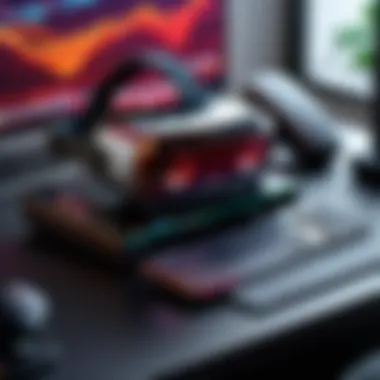

Step-by-Step Setup Guide
Setting up the Vive Wireless Adapter is akin to laying the foundation for a grand digital adventure. It's not just about plugging in a few cables; it's an intricate dance of technology working harmoniously to elevate your virtual reality experiences. A methodical setup is paramount; it fuels the seamless interaction between the headset and your gaming rig, ensuring you can traverse virtual worlds without a hitch. Missing a single step can lead to connectivity hiccups or degraded performance, making this a critical piece of the overall puzzle.
Installation of the Adapter
When it comes to installation, there are a few pieces to the puzzle. First, find a sturdy and well-ventilated spot for your Vive Wireless Adapter. It needs a reliable power source and ample airflow to prevent overheating.
- Unbox the adapter carefully, ensuring you don’t miss any of the included components. You should see:
- The Vive Wireless Adapter itself.
- A power adapter.
- A set of useful setup cables.
- Documentation to guide you.
To start the installation:
- Connect the power source. Plug in the adapter using the provided power adapter. Ensure it's in a location where it won’t be easily bumped or knocked over.
- Connect the transmitter. Use the USB cable to link the adapter to your VR-ready PC. A snug fit here matters, as loose connections could lead to performance issues.
- Attach the antenna. This step is often overshadowed, but don’t skip it. The antenna helps with maintaining a robust wireless signal, which is essential for a smooth experience.
With these steps done, you are on the right path. However, securing a device is just the start.
Connecting the Adapter to Your VR Setup
Now that the adapter is installed, let's get your VR headset up and running. The connection process boils down to a series of straightforward actions.
- Check the headset cables. Before you dive into connectivity, ensure that your headset cables are in good condition. Fraying or twisted wires can cause issues later.
To connect the adapter:
- Hook up the headset. Connect the headset cable to the adapter by using the right ports—this step is crucial. You shouldn't have to force anything; if it doesn't fit, check if you're using the right connection.
- Power on the headset. Turn on your Vive headset. You’ll likely see lights indicating it’s ready to go.
- Watch for the lights. When properly connected, you should see the adapter's LEDs light up. This visual cue is the system’s way of confirming everything's on the right track.
If something feels off during this process, take a moment to troubleshoot before moving on. Ignoring these signs can lead to lengthy setbacks.
Configuring the Wireless Settings
Once the physical connections are established, it's time for some software tinkering. Configuring the wireless settings is vital to experiencing VR like it’s meant to be—fluid and engaging.
- Open the Vive software on your PC. This software manages the connection and tracks the device's performance.
- Navigate to the settings menu, where you’ll find options related to the wireless adapter.
To configure your wireless settings:
- Select the wireless option. In the settings, there should be a dedicated section specifically for the wireless adapter. Click on it to pull up the configuration panel.
- Run a connection test. Many setups will offer this as a guided step. It's a good reality check to identify potential issues.
- Adjust the channel settings if necessary. Sometimes, channel congestion can occur, especially in urban areas with numerous wireless devices.
- Save your settings. Don't forget this step! Saving ensures that any changes made persist after a reboot or power cycle.
Troubleshooting Connection Issues
When it comes to enjoying virtual reality without those pesky wires, having a connection that works seamlessly is paramount. This section dives into troubleshooting connection issues, which can often be the fly in the ointment for many users of the Vive Wireless Adapter. The importance of being able to navigate through connection problems cannot be overstated—as these issues can hinder the immersive experience that VR is all about. Understanding what can go wrong, along with how to counteract these problems, translates directly into a more enjoyable VR gaming experience.
Common Connection Problems
Connection problems can manifest in various ways, each presenting its unique set of challenges. Here’s a look at some of the most frequent culprits:
- Interference from Other Devices: Wi-Fi networks are often congested with multiple devices vying for bandwidth. This congestion can lead to a shaky connection. Always ensure that you’re in a zone with minimal interference, especially from devices that use the same frequency band.
- Distance from the Wireless Hub: The wireless adapter has a range, and being too far away can drop the connection. If your gaming area is far removed from the wireless transmitter, consider rearranging your setup.
- Software Conflicts: Sometimes, background applications hog resources or interfere with the wireless setup, causing erratic behavior in the adapter and disrupt the connection. Close unnecessary programs while you game.
- Firmware Issues: An outdated firmware version may not support new patches or updates from either the adapter or the headset. Always keep an eye on firmware updates to ensure the system runs smoothly.
To tackle these connection problems, understanding their nature is crucial for correctly diagnosing and resolving them.
Effective Troubleshooting Techniques
Now that we’ve identified common connection problems, it’s time to discuss how to methodically resolve these issues. Here are some effective techniques to bring the connection back on track:
- Reboot Devices: Sometimes, the simplest solution prevails. Restart both your VR headset and the wireless adapter. This refreshes the system and often clears up temporary glitches.
- Check Environmental Factors: Inspect your surroundings. Ensure that you are not obstructing the wireless signal with large furniture or even your body. Move to an area with fewer barriers to optimize signal strength.
- Network Bandwidth Management: If your network is acting like a jam-packed freeway, consider prioritizing your gaming connection. Use Quality of Service (QoS) settings in your router to prioritize bandwidth for the Vive Wireless Adapter.
- Update Software: Both the VR system and the wireless adapter may need updates. Check the software and firmware regularly for updates that can enhance performance and connectivity.
- Factory Reset: As a last resort, if problems persist, consider resetting the wireless adapter to factory settings. This can clear persistent issues that simple rebooting won’t resolve.
Remember, a fresh start can sometimes clear the cobwebs.
By employing these techniques, you enhance your chances of a stable connection. Overall, addressing issues sooner than later not only preserves your gaming momentum but also ensures that you can fully enjoy the immersive capabilities the Vive Wireless Adapter is built to provide.
Optimizing Performance
When it comes to making the most out of your Vive Wireless Adapter setup, optimizing performance is crucial. This section dives into the specific elements and strategies that can help enhance your experience, ensuring that your virtual reality adventures are smooth and hassle-free.
Performance optimization isn't just about having the right hardware; it involves a careful balance of settings and continuous monitoring. When everything is dialed in just right, you can experience higher frame rates and reduced latency. Therefore, understanding how to fine-tune these elements is not just beneficial; it’s essential.
Adjusting Settings for Best Performance
Achieving optimal performance with your Vive Wireless Adapter begins with adjusting a few key settings. Here are some tips that can help:
- Resolution Settings: Start by ensuring that the VR resolution settings are suited for your specific hardware. Higher resolutions can yield steep demands on your system, so you might need to find that sweet spot where visuals and performance are in harmony.
- Bit Rate: Adjusting the streaming bit rate can have a significant impact on performance. A higher bit rate can improve visual quality but may introduce more latency. It often pays to test different rates during gameplay to see what works best.
- Wireless Channel Selection: Interference can cause lag or connection issues. Many routers have settings that allow you to choose which channel to use. Trying different channels may yield better performance, especially in densely populated areas where many devices are vying for bandwidth.
- Power Settings: Ensure your computer is set to high-performance mode in the power settings. A system running on a balanced or power-saving mode may throttle performance during intense VR sessions, leading to subpar experiences.
- Limiting Background Applications: Close any unnecessary applications running in the background. Every bit of resources counts in VR, and freeing up system memory can lead to a smoother experience.
"A well-tuned system is a happy system—nothing more true in the world of gaming and VR.”
By making these adjustments, you can significantly enhance the responsiveness and clarity of your virtual reality environment.
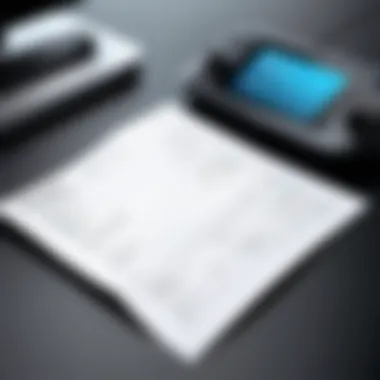

Monitoring Performance Metrics
After you've made the necessary adjustments, regularly monitoring performance metrics is equally important. Keeping an eye on key indicators allows you to respond to potential issues before they become major problems. Below are some critical metrics to keep track of:
- Frame Rate (FPS): A critical measure of performance. Most VR content runs best at a frame rate of at least 90 FPS. If you notice dips, it could lead to motion sickness or a disjointed experience.
- Latency Measurements: Look at the latency between your movements and the corresponding actions in VR. Lower latency is key to an immersive experience. Ideally, this should stay under 20 milliseconds.
- Bandwidth Usage: Check how much of your network’s bandwidth is being consumed during your VR sessions. Having a dedicated line for your VR setup can help alleviate issues caused by other devices hogging resources.
- Signal Strength: Ensure the strength of the wireless signal is robust. Weak signals can lead to interruptions, so positioning your router appropriately can make a big difference.
Integrating monitoring tools within your VR setup helps maintain consistently high performance. Some programs can provide real-time data during gameplay, allowing you to spot and rectify issues immediately.
In summary, optimizing your Vive Wireless Adapter performance involves both smart adjustments to settings and vigilant monitoring of metrics. Investments in time, attention, and the right adjustments will pay off with an enjoyable and immersive VR experience.
Maintaining Your Vive Wireless Adapter
Regular maintenance for your Vive Wireless Adapter is pivotal in ensuring optimal performance and longevity. In gaming and virtual reality, experience is the name of the game. If your equipment isn’t up to par, it can compromise everything from graphics fidelity to overall enjoyment. Hence, being proactive in maintaining your adapter not only circumvents potential hiccups but also enhances your immersive experience.
When you think about it, taking care of your wireless adapter is much like taking care of your car. A neglected vehicle can lead to breakdowns or performance issues, making even the smoothest road feel bumpy. Similarly, your wireless adapter can encounter problems if not cared for properly. Key aspects of maintenance involve regularly checking connections, ensuring that software is up to date, and keeping the device clean.
Regular Maintenance Practices
To start with, creating a routine for your adapter's upkeep might be a good kickoff. Here’s a slice of what regular maintenance could compose of:
- Cleaning: Dust can build up around the connectors and ports. A simple wipe-down with a microfiber cloth can do wonders. For stubborn dirt, just a dab of electronic-safe cleaner on the cloth is effective.
- Inspecting Connections: Take a moment to check if all connections are secure and that nothing is loose. It’s easy to overlook, but loose cables can lead to interruptions.
- Avoiding Overheating: Make sure the adapter has adequate ventilation during use. Overheating can reduce its lifespan and ultimately lead to performance degradation. Position it in a way that allows for airflow.
„Just like any tech, the Vive Wireless Adapter thrives on a little TLC. Don’t let it fall into disrepair!”
- Regular Restarts: Every once in a while, turn off your adapter and let it take a breather. A good restart often resolves small quirks that may pop up over time.
Updating Software and Firmware
Keeping your Vive Wireless Adapter's software and firmware updated is of utmost importance. Updates often bring improvements and fix any bugs that might cause connectivity issues. Just like how software on a computer needs updates, your wireless adapter is no different.
- Checking for Updates Regularly: Make it a habit to check for new firmware releases. You can typically find updates through the official HTC Vive website or software companion application.
- Installation Process: The process usually isn’t difficult. You download the latest version and follow the steps in the installer. It’s akin to updating an app on your phone. Just ensure your headset isn’t connected during the update to avoid conflicts.
- Backup Important Configurations: Before hitting update, note or screenshot any custom configurations you may have. This way, you can easily set things back up after the update, should anything change.
Staying ahead of these practices can create a significantly smoother gaming or VR experience, ensuring that your immersion stays intact without unnecessary tech troubles brakin’ your ride. These thoughtful habits can transform the performance of your Vive Wireless Adapter from ordinary to extraordinary.
User Experiences and Feedback
User experiences and feedback play a crucial role in shaping the development and improvement of the Vive Wireless Adapter. As technology evolves, it is the lived experiences of users that illuminate the strengths and weaknesses of the product. Gathering feedback from real-world usage paints a more honest picture than any marketing materials can provide. For potential buyers or current users looking to optimize their setup, understanding this narrative gives vital context to their decisions.
When users share their experiences, they highlight specific elements that can enhance or detract from the overall virtual reality experience. It’s about more than just performance metrics; it revolves around usability, comfort, and adaptability within various environments.
Common User Reviews and Ratings
Diving into user reviews reveals a spectrum of reactions, each uniquely illustrating the device's performance under various circumstances.
- Positive Ratings: Many users rave about the freedom of movement that the Vive Wireless Adapter provides, effectively eliminating the hassle of cords and allowing for a truly immersive experience. Comments often mention how the lack of a tether not only enhances gameplay but also reduces worries about tripping hazards. Users often point out that the setup process is user-friendly, making it accessible even for those who might not be technologically inclined.
- Critical Feedback: On the flip side, there are users who voice their concerns regarding connection stability and latency issues under certain conditions. Specific complaints mention disruptions when the adapter is too far from its base station or when there are multiple networks conflicting within the environment. Others note that while the initial setup is straightforward, maintaining a stable connection requires constant monitoring, which can be a bit tedious over time.
These insights help paint a clearer picture, allowing potential users to visualize how the adapter may function in their unique scenarios.
How User Feedback Influences Improvements
User feedback serves as a guiding light for manufacturers, illustrating pathways for future enhancements. When users flag recurring issues—like connectivity or performance—they provide direct cues for developers and engineers regarding where to focus their efforts.
- Product Updates: One of the notable outcomes of user feedback is frequent software and firmware updates aimed at improving stability and performance. For instance, users may observe faster response times or fewer dropped connections after updates are applied based on collective feedback.
- Iterative Design: Furthermore, manufacturers often take constructive criticism to heart when developing new models or iterations. If numerous users express a desire for features like longer battery life or improved range, it is likely that future products will incorporate those suggestions.
- Community Engagement: Additionally, some companies actively engage with their user community through platforms like Reddit and Facebook groups. This interaction fosters a sense of belonging and loyalty, as users feel heard and recognized. Moreover, forums where users share tips for optimizing their setups not only help each other but also provide manufacturer insights into real-world usage patterns.
User feedback is the cornerstone of product development—it transforms the Vive Wireless Adapter from a mere product into a continuously evolving experience.
Future of Wireless Technology in VR
The future of wireless technology in virtual reality holds great promise and relevance in enhancing user experiences. As gaming and immersive applications evolve, the demand for seamless and immersive VR setups continues to grow. Traditional wired connections often limit the freedom of movement and overall enjoyment. The emergence of wireless technology, especially solutions like the Vive Wireless Adapter, enables users to explore virtual environments without being held back by cords and cables.
Key points to consider:
- Enhanced Mobility: Users can move freely, reducing any interruptions in the immersion.
- Reduced Setup Clutter: Fewer wires lead to a cleaner gaming area, allowing for hassle-free setups.
- Increased Accessibility: Wireless options cater to a broader audience, including those who may struggle with traditional setups.
Technological advancements in wireless communication protocols contribute to a more fluid and responsive experience. The article will emphasize how these developments are shaping VR into a more user-friendly and versatile platform.
"The real magic of VR begins when users step beyond the trappings of wires and limitations."
Emerging Trends in Wireless VR
As the industry evolves, several trends are shaping the future landscape of wireless VR technology. Some of the major ones include:
- 5G Integration: The rollout of 5G networks offers faster and more stable wireless connections. This advancement can significantly diminish latency, making real-time interaction even smoother.
- Cloud-Based VR Gaming: Cloud platforms are breaking the hardware barriers. Users won't need an advanced PC or console to run high-end VR titles; everything can happen in the cloud.
- AI-Driven Experiences: Artificial Intelligence enhances dynamic environments that adjust to users. It can process complex data in real-time, creating experiences that feel personal.
These trends suggest a shift towards a more integrated environment where users can engage with VR without concerns about performance limitations.
Innovations Ahead for the Vive Series
The Vive series, being a frontrunner in the VR space, stands to benefit significantly from these emerging technologies. Future innovations could include:
- Improved Battery Life: Enhancements in battery technology will allow for extended gaming sessions without the worry of powering down.
- User-Centric Customization: Expect features that let users adjust settings like field of view, resolution, and refresh rates based on personal preferences.
- Multi-User Environments: Innovations may focus on creating shared experiences where multiple users can connect and interact in virtual spaces seamlessly.
The prospect of these advancements not only excites tech enthusiasts but also promises a remarkable shift in how virtual reality is perceived and experienced, creating immersive worlds that feel more engaging than ever.







