Complete Guide to Building Watercooled PCs


Intro
Building a watercooled PC is more than just a means to keep your components cool; it's an art form. Enthusiasts often find joy in the meticulous planning and execution involved in constructing a water cooling setup. Unlike air cooling, which relies on heat sinks and fans, water cooling flows into an entirely different realm, promising not just functionality but also a stunning aesthetic that can elevate the look of any gaming rig.
This guide dives into the essential elements of water cooling, starting from its advantages over conventional cooling methods to practical tips for selecting components and assembly. It's designed especially for tech enthusiasts, gamers, and IT professionals who seek to optimize their computers for top performance or simply wish to explore the fascinating world of watercooled systems. Let's splash into the details to understand what makes water cooling a worthy consideration.
Product Overview
A good watercooling build hinges on the right choice of components. This section breaks down the necessary parts and what to look for in each.
Key Components
- Water Blocks
These are the heart of your system, where the heat exchange takes place. Making sure they are compatible with your CPU or GPU is a must. High-quality copper blocks typically provide the best heat conduction. - Radiators
Just like a car radiator, the more extensive the surface area, the better the heat dissipation. Options can range from compact 120mm units to expansive 420mm setups. - Pumps
A reliable pump is essential for maintaining fluid flow. Look for models known for their durability and noise levels. - Reservoirs
While reservoirs are optional, they make filling and bleeding the system much simpler, not to mention they can add visual flair. - Tubing and Fittings
Tubing comes in various materials like PVC and rubber. Make sure the fittings are snug and compatible with your chosen components. - Coolant
Unlike traditional CPU coolants, specialized watercoolant mixtures can offer better heat transfer properties and help inhibit algae and corrosion.
Pricing
Costs can vary widely in the water cooling world, depending on the quality and brand. Entry-level kits can start at around $100, while top-tier components might run several hundred dollars. It's wise to balance cost with performance, as the best value often lays in reliable brands like EKWB or Corsair.
"Investing in good water cooling components not only improves system efficiency but also expands your PC's life span."
Performance Comparison
When throwing down the gauntlet between water cooling and traditional air cooling, it's essential to examine the performance metrics closely.
Benchmark Tests
Numerous benchmarks show that watercooling can keep temperatures significantly lower than air coolers, especially under load. For instance, while a high-end air cooler may maintain a CPU temperature around 80°C during long gaming sessions, a water cooled setup might keep it at 65°C or lower.
Efficiency Comparisons
- Heat Dissipation: Water is better at transferring heat compared to air.
- Noise Levels: A well-optimized watercooling setup can be quieter; less reliance on loud fans makes for a more serene environment.
Features and Technology
Water cooling has advanced leaps and bounds in technology over the years, characterized by attributes that give it an edge.
Unique Features
Modern water cooling systems often include RGB lighting, smart controllers, and modular designs that simplify installation and enhance flexibility.
Technological Advancements
From improved pump designs that reduce noise and enhance flow rates to cutting-edge thermal pastes, these innovations help performance soar. New materials mean less worry about leaks and corrosion.
Compatibility with Other Devices
Before deciding, ensure that your water cooling solution is compatible with your entire setup including the case, motherboard, and other peripherals. Some brands, for instance, offer custom parts specifically designed for certain chassis.
Pros and Cons
Weighing the advantages against the drawbacks will help in deciding if water cooling is the right route for your build.
Strengths of Water Cooling
- Superior Cooling Performance
- Quieter Operation
- Aesthetic Appeal
Areas for Improvement
- Complex Setup
- Potential for Leaks
- Higher Initial Costs
Value for Money
Investing in water cooling can be seen as a double-edged sword. The upfront cost may be higher, but the long-term benefits can outweigh the initial investment.
Cost-effectiveness
When looking at the lifespan of components, effective cooling can prolong their usage, reducing the need for replacements and enhancing the overall value of your system.
Long-term Benefits
With reduced temperatures comes less thermal throttling, leading to more reliable performance. This is crucial for avid gamers or anyone pushing their hardware to the limits.
Comparison with Similar Products
Water cooling may have a steeper learning curve than traditional air solutions, but when done right, it can eclipse air coolers in every significant way. Higher-end air coolers can compete in isolation, but overall, it's a game-changer.
This guide aims to provide a wide lens on the essential topics surrounding watercooled builds. As we continue, you'll become familiar with key considerations that push watercooling from a niche hobby to a mainstream choice for optimal performance.
Preamble to Water Cooling
Water cooling has become a popular method for managing the heat produced by high-performance PCs. As gaming and computing tasks become increasingly demanding, the need for effective cooling solutions grows more crucial. A well-cooled system not only performs better but also has a longer lifespan. This section lays the foundation for understanding why water cooling is an invaluable choice for tech enthusiasts, gamers, and professionals alike.
Understanding Cooling Solutions
At its core, cooling solutions in computing serve one primary purpose: to maintain optimal temperatures within the system. The most common options are air cooling and water cooling. Traditional air coolers use fans and heatsinks to dissipate heat. While this method works well for entry-level setups, high-performance systems generate more heat than air cooling can efficiently handle. Water cooling, on the other hand, uses liquid as the heat transfer medium, which can absorb more heat than air, thus offering more effective thermal management.
Water cooling systems typically consist of a handful of essential components, such as water blocks, radiators, pumps, and coolant. When configured correctly, these systems provide superior heat dissipation and can allow for overclocking, where processors operate at higher speeds than their base specifications. This capability can lead to significant performance increases in gaming and resource-intensive applications.
Moreover, water-cooled systems generally operate at lower noise levels compared to their air-cooled counterparts. Fans running at high speeds create noise, which can be disruptive during long gaming sessions. By employing water cooling, one can achieve quieter operation, enhancing the overall experience. To sum it up, understanding cooling solutions sets the stage for making informed choices regarding the most suitable setups for one’s needs.
History of Water Cooling
The practice of using water for cooling dates back several decades, underscoring its established role in the computing world. The first implementations can be traced back to the 1990s, where enthusiast builders began experimenting with water cooling to push their hardware to its limits. Though early designs were rudimentary, they laid the groundwork for more sophisticated systems.
As technology advanced, so too did the components used in water cooling. Innovations in materials and designs led to the development of specialized water blocks and radiators that significantly improved efficiency. Fast forward to the 2000s, water cooling started gaining traction among gamers and overclockers, becoming a staple in high-end builds.
The rise of custom water cooling kits further propelled its popularity. These kits offered hobbyists and builders the chance to tailor their cooling systems to their specific configurations, paving the way for complex and visually stunning setups. As more people became aware of the benefits of water cooling, it transitioned from a niche hobbyist solution into a mainstream choice for those looking to optimize their systems. Now, with the availability of both custom and all-in-one units, nearly every PC builder can find a water cooling solution that fits their needs and budget.
Key Benefits of Water Cooling
In the realm of PC building, opting for water cooling is akin to choosing a fine wine to pair with a gourmet meal. It’s a selection steeped in purpose, not just aesthetics or pure extravagance. The reasons for embracing water cooling stretch beyond mere temperature control; instead, they harken to a fusion of performance, tranquility, and visual appeal. Let’s dive into each of the elements that make water cooling a worthy consideration for the discerning tech enthusiast.
Enhanced Thermal Management
When you think about gaming or intensive computational tasks, heat is the arch-nemesis. Water cooling systems excel in thermal management. The core principle revolves around fluid dynamics, allowing for a more efficient heat exchange compared to traditional air cooling.
- Greater Surface Area: Water cooling components, particularly radiators, possess a larger surface area which facilitates greater heat dissipation. As the coolant flows through the system, it efficiently removes heat from critical components like the CPU and GPU.
- Direct Contact Heat Sinks: Water blocks make direct contact with the components they cool, pulling heat away swiftly. Unlike air coolers, which may struggle to keep temperatures in check during high-load scenarios, water coolers keep the thermostat in a comfortable range, often significantly lower.
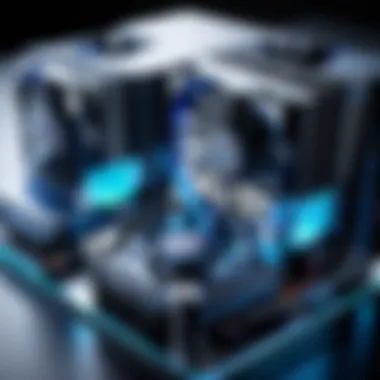
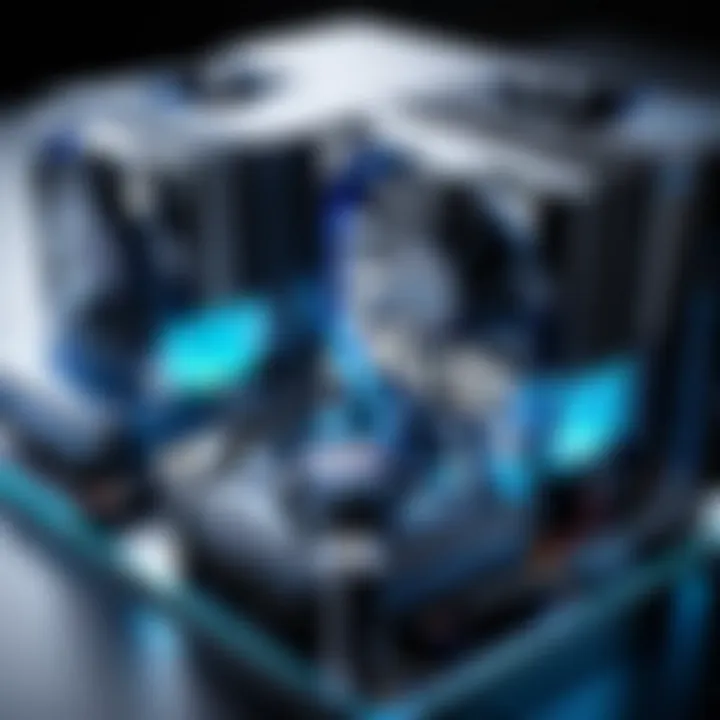
"Efficient heat exchange is the heartbeat of an optimally performing PC."
Moreover, with water cooling, users can push their hardware to greater limits. Overclocking becomes a more viable option, as temperatures remain in the safe zone. Those seeking blistering performance would feel right at home with a well-crafted water cooling setup.
Lower Noise Levels
One often overlooked benefit of water cooling is the serenity it can bring to your environment. Air cooling systems produce noise predominantly due to the fans ramping up to combat rising temperatures. This can be quite jarring during intense gaming sessions or while completing demanding tasks.
- Quieter Operation: Water coolers typically operate at lower RPMs because the water circulates the heat away effectively. The large radiators can manage heat efficiently enough that the fans don’t need to be cranked up to high speeds.
- Isolation of Noisy Components: Since pumps can be positioned away from the main chassis or tucked within, it allows for further isolation from the user’s direct auditory range.
This reduction in noise creates a more immersive experience, especially important for gamers or professionals who require focus without auditory distractions.
Aesthetic Appeal
Now let’s not forget the visual gratification water cooling can offer. It’s aesthetic prowess enhances not just the cooling capacity, but also the overall look of the PC build.
- Customizable Options: Enthusiasts can personalize their setups with various colors and styles of tubing and coolant. The prospect of color coordination with lighting setups turns the mechanical box into a piece of art.
- Showcasing Components: Transparent reservoirs and RGB lighting present an eye-catching way to showcase the intricate workings of your cooling system. It’s a canvas for creativity, allowing a hobbyist to express individuality and style.
This blend of performance with aesthetics tends to elevate computer builds from mundane to spectacular, establishing pride in ownership.
In summary, the trio of enhanced thermal management, muted operation, and striking aesthetics encapsulates why water cooling deserves a sincere contemplation when constructing a high-performance PC. By understanding these benefits, tech enthusiasts can make educated choices that align with their performance expectations and design visions.
Potential Challenges with Water Cooling
Water cooling presents a wealth of advantages over traditional air cooling, but it isn’t without its share of bumps along the road. For those looking to build watercooled PCs, understanding the potential challenges is crucial. Addressing these challenges can keep your system running smoothly and efficiently, ensuring you can enjoy the best performance from your hardware. Here, we’ll take a closer look at three primary challenges: cost considerations, complexity of installation, and the risk of leaks.
Cost Considerations
When stepping into the world of water cooling, one key hurdle that stands out is cost. The initial investment can be substantial. Unlike air cooling, where you can often get away with a decent heat sink for a modest price, water cooling systems typically require several components, and that adds up quickly.
- Components Prices: Just think about it—between the radiator, water blocks, pumps, and reservoirs, even the basic setup can hit your wallet hard.
- Quality Parts: Choosing higher-quality parts often means you’re paying for durability and better performance. For instance, a low-end pump might save you a few bucks in the short term, but it might not be reliable long-term.
- Continuous Maintenance: Don’t forget about the ongoing costs. Coolant needs replacing, and components may need cleaning or replacement over time. These aspects aren’t just one-time expenses, they make up part of the totality of a water cooling setup.
Before deciding on water cooling, weigh these costs against your budget. Are you prepared for the investment?
Complexity of Installation
Water cooling systems can be considerably more complex to install than their air-cooled counterparts, which can be a major turnoff for some.
- User Expertise Needed: If you’re not tech-savvy, navigating through the intricacies of a water cooling system can feel like trying to find your way in a dark room—very tricky indeed. Understanding fluid dynamics, compatibility among components, and the various fittings available adds layers of complexity.
- Time Investment: Setting up everything from scratch takes time. One must plan the layout, make sure everything fits properly, and ensure all connections are tight. That’s not to mention the actual work of assembling the system. It’s a task that can consume several hours, especially for newcomers.
- Risk of Mistakes: One wrong move can lead to a cascade of issues, including damage to components. A misplaced water block or incorrectly secured tubing might not show problems immediately and could result in catastrophic failure down the line.
Risk of Leaks
One of the darker sides of water cooling is the fear of leaks. When dealing with a liquid cooling system, the potential for leaks is ever-present, and it’s a legitimate concern.
"Water and electronics aren’t the best of friends, and a leak could spell disaster for your rig."
- Identifying Leaks: Unlike air cooling, where you can simply replace or add fans, leaks can damage circuit boards and other vital components. It’s essential to check all connections routinely and ensure no moisture builds up near sensitive electronics.
- Prevention Strategies: You can reduce leak risks through some planning. Use high-quality fittings and tubing specifically designed for PC cooling. Regular maintenance also involves inspecting components regularly; it’s about being vigilant.
- Possibility of Damage: Even if you’ve used the best products on the market, accidents can and do happen. A loose connection can lead to a slow leak that might not even be noticeable until it’s too late.
In summary, while water cooling offers excellent benefits, it’s vital to keep these potential challenges at the forefront as you weigh your options. Addressing these considerations head-on will not only enhance your water cooling experience but may even help you avoid costly pitfalls in the long run.
Essential Components of a Watercooled PC
Water cooling has grown in popularity due to its efficiency and effectiveness in managing heat produced by high-performance components. In this section, we will delve into the essential components of a watercooled PC that ensure your system remains cool and operates at peak performance. Each of these components is crucial, and understanding their roles can help tech enthusiasts and builders optimize their setups with confidence.
Water Block
At the heart of any water cooling system is the water block. This component acts as a heat exchanger, transferring heat away from the CPU or GPU into the coolant. A properly designed water block is vital—it should have a large surface area and efficient flow paths to maximize heat exchange.
When selecting a water block, consider the material; copper is often preferred due to its superior thermal conductivity compared to aluminum. Also, ensure that the water block is compatible with your CPU or GPU socket. Remember, if the water block isn’t working correctly, the entire cooling system can falter.
Radiator
The radiator is where the heat captured by the water block gets dissipated into the air. Radiators come in various sizes and configurations, affecting cooling performance. A larger radiator can hold more coolant and provide better cooling, but it must fit inside your case. Choosing between a single or dual radiator often depends on your system’s thermal requirements and available space.
The fan configuration on the radiator also plays a role—push or pull setups can influence airflow and cooling efficiency. Pay attention to noise levels as well, as some fans can be particularly loud when running at high speeds.
Pump
Another key component is the pump, which circulates coolant throughout the system. A quality pump ensures that coolant flows efficiently from the water block to the radiator and back, maintaining optimal temperatures. The flow rate of the pump is crucial; too slow and the coolant may not effectively remove heat, too fast can lead to excessive turbulence which reduces cooling efficiency.
Many builders opt for pumps with adjustable speeds, allowing for fine-tuning based on performance needs or noise preferences. Proper installation and placement of the pump can also mitigate vibration and noise, enhancing the overall experience.
Reservoir
The reservoir holds excess coolant and serves as an easy access point for filling and bleeding air out of the system. While some beginners might view it as a non-essential component, it provides significant benefits. A reservoir can help equalize pressure within the system, making it easier for the pump to move coolant. Plus, it can be a visually appealing feature, especially when using colored coolants or LED lighting.
Ensure your reservoir is matched in size with your cooling loop’s capacity. A large reservoir can store more coolant, but it also requires adequate space within the chassis.
Tubing
Tubing connects all the components, allowing coolant to flow from the pump through the water block and radiator. Choosing the right type of tubing is crucial; it must withstand pressure and temperature variations without leaking. Options include soft tubing, which is easier to work with, and rigid tubing, which offers a sleek look but requires precise cutting and bending.
When planning your layout, consider the path the tubing will take. Keep it as direct as possible to minimize bends, which can restrict flow. The color and material of your tubing can also impact the overall aesthetics of your build.
Coolant
Lastly, we have the coolant, which is the lifeblood of your water cooling system. Selecting the right coolant is more than just about color—different formulations offer varying degrees of thermal conductivity, corrosion resistance, and compatibility with different materials. Pre-mixed solutions can simplify this choice, as they often come with additives that prevent algae growth and metal corrosion.
When mixing your own coolant, be sure to avoid distilled water mixed with regular antifreeze, as it may not provide adequate protection against corrosion. Opt for products specifically designed for PC water cooling for the best results. Keep in mind the maintenance of coolant in your system, as it can degrade over time.
Each of these components plays a critical role in the performance of a watercooled PC. Understanding their functions ensures that you can build a system that is not only effective in cooling but also reliable in the long run.
In summary, the essential components of a watercooled PC—water block, radiator, pump, reservoir, tubing, and coolant—should be carefully selected and integrated into your build. Mastering these parts will help you create a fully optimized cooling solution for your gaming rig or high-performance computer.
Selecting the Right Components
Choosing the right components for a watercooled PC is not just a matter of picking shiny parts; it’s a crucial aspect that can impact your build’s performance, longevity, and overall satisfaction. This section takes a closer look at factors that you need to think about while selecting components, which can make or break your water cooling experience. Let’s delve into compatibility, performance, and budget, as these considerations are pivotal in ensuring a smooth operation.
Compatibility Considerations
When embarking on your water cooling journey, compatibility is the first hurdle that leaps into view. Your computer's components must work synergistically to maintain an efficient cooling loop. Here are some important things to keep in mind:
- Socket Type: Ensure that the water block fits your CPU socket. Intel and AMD use different socket types, so it's vital to match them correctly. A water block for an LGA 1151 CPU won't fit an AM4 socket.
- Case Dimensions: The size of your case can constrain your cooling options. Check dimensions to ensure that your radiator and reservoir can be accommodated without cramping your style. Nobody wants to end up with a perfectly suitable radiator that's too tall for the case.
- Motherboard Layout: Some boards are designed tight with components, which can limit your tubing options. Understanding the arrangement can save you headaches down the line.
Ensuring component compatibility isn’t just a good practice; it’s about building something that runs smoothly without unexpected hiccups.
Performance Metrics
Next up, performance metrics, which seems straightforward but can be a rabbit hole of choices. You want your rig to handle the heat—literally. Performance metrics encompass various aspects of your cooling setup:
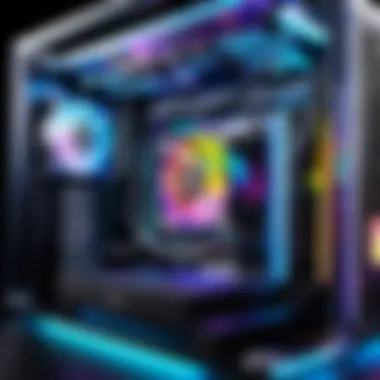

- Cooling Capacity: Measured in watts, this tells you how much heat the cooler can dissipate. If you're pushing your CPU with intense tasks, you’ll need components that can keep up.
- Flow Rate: This refers to how quickly the coolant can travel through the loop. Low flow can result in inconsistent cooling, while very high flow might lead to unnecessary noise.
- Material Quality: The materials used in the components—like nickel plating or copper—impact thermal conductivity greatly. Copper is more efficient than aluminum when it comes to heat transfer.
Budgetary Constraints
Let’s not kid ourselves; every enthusiast knows that a budget is a necessary evil. Striking a balance between quality and cost is essential. While we’d all love the latest and most glamorous parts, the reality can often be different:
- Assessing Needs: What do you really need? High-end components perform their best during extreme overclocking. Figure out your typical loads to avoid spending cash on features you won't use.
- Bundle Prices: Sometimes buying components in bundles can lead to significant savings, so keep an eye out for deals that make sense.
- Consider Future Upgrades: Investing a little more today could save you from having to replace multiple parts later. Think of your water cooling setup as a long-term investment.
When your budget is tight, focus on the essentials that will yield the best results. Ask yourself whether spending extra on glamour will actually provide a commensurate benefit in performance.
"In the world of PC building, penny-wise choices can lead to pound-foolish results later on."
Culmination
Selecting the right components for your watercooled PC is both an art and a science. While it may seem daunting, careful thought will pave the way for a build that runs efficiently and looks sharp. Take the time to examine compatibility, scrutinize performance metrics, and remain mindful of your budget. With thoughtful planning, you’ll set the stage for successful water cooling that meets your needs head-on.
Assembly Techniques for Watercooled PCs
When it comes to building a watercooled PC, the assembly techniques you employ can make or break your experience. Getting these techniques right ensures not just optimal performance but also longevity for your components. Each step of the assembly requires careful attention, as mistakes can lead to leaks or inefficient cooling, which no one wants. Understanding these fundamentals will guide you through what might seem like a daunting process, transforming it into a thoroughly rewarding endeavor. Here’s how to tackle each stage effectively.
Planning the Layout
Before you even touch any components, you should put some serious thought into the layout of your build. The arrangement of parts can greatly affect airflow, ease of assembly, and maintenance down the line. Start by visualizing or sketching where each component will rest within your case.
- Consider Component Size: Make sure the radiator won’t overlap with RAM slots or the GPU. Memory height is a common oversight.
- Cable Management: Running cables smartly not only makes your build look neat but also aids in airflow. Think about where your cables will go as you set up.
- Tube Routing: Plan which route your tubes will take from the water blocks to the radiator; you want this to be as clean and efficient as possibel.
Creating this plan ahead of time minimizes guesswork and ultimately reduces the likelihood of errors once you start installing.
Installing the Water Block
The water block is the heart of your cooling solution, directly linked to your CPU or GPU. Getting this installation correct is paramount to avoid overheating woes.
- Surface Preparation: Clean the contact surfaces of both the water block and the CPU. You want a smooth surface to ensure optimal thermal transfer, which is usually achieved by applying thermal paste.
- Applying Thermal Paste: A little dab will do ya! Too much can create a mess and reduce cooling efficiency. Spread it evenly using the water block or a plastic card if you’re particular.
- Securing the Block: Follow the manufacturer’s instructions for securing it, but equally important is to double-check that no screws are overtightened.
A well-attached water block provides peace of mind and keeps your components running cool under pressure.
Mounting the Radiator
The radiator’s role is to dissipate heat transferred from the water. Proper mounting is critical for both functionality and aesthetics.
- Orientation Matters: Consider whether you'll have the fans pulling air from outside into the case or exhausting hot air out of it. This affects your system’s thermal performance.
- Fan Placement: Fans should be mounted securely to the radiator, typically in a push or pull configuration to enhance airflow.
- Use Appropriate Screws: Ensure you use the screws provided, as the right length prevents damage to the radiator.
A radiator mounted correctly allows for efficient heat dissipation, keeping your components as cool as a cucumber.
Connecting the Tubing
Connecting the tubing is a crucial stage requiring patience, as one poor connection can lead to disastrous leaks.
- Choosing the Right Tubing: Make sure the diameter fits your fittings. Most builds will use either soft or hard tubing, and it’s essential to use compatible sizes.
- Cut with Care: If you're using hard tubing, cut straight and to the correct lengths to avoid kinks that can restrict water flow.
- Fitting Checks: After installing, double-check each connection. Are they tight without being overly so? A good rule of thumb is that no water should escape when the system is under pressure.
Properly connecting the tubing is foundational in achieving a functional and safe watercooling system.
Filling the Loop
Filling your loop is the moment of truth. You’ve installed your components, and it’s time to add the coolant.
- Use a Funnel: This may sound basic, but using a funnel ensures the coolant doesn’t spill everywhere. It’s a small thing that can save a load of cleanup later.
- Run a Test: Fill the loop slowly and watch for any leaks. Power up the pump (if separate) while keeping an eye on the fittings.
- Burping the System: Gently tap on the water blocks to release trapped air bubbles as they can create pressure points.
The filling process is where the rewards of your planning come together. Done correctly, you'll enjoy a smoothly running rig.
Remember, the key to a flawless watercooling setup is patience and precision. - Unknown
With every technique you employ, keep the overall system functionality in mind. By paying attention to detail in assembling your watercooled PC, you ensure that it performs admirably and lasts longer, meeting all your gaming and performance needs.
Maintenance of Watercooled Systems
Keeping a watercooled system running smoothly involves regular maintenance. This keeps components in good shape, ensures cooling efficiency, and prevents major woes down the line. Makers of watercooled PCs enjoy the benefit of lower noise, better thermal management, and, simply put, a flashy look. But it’s imperative to maintain these advantages through proactive care. Let’s dive into the essentials.
Regular Inspection
There's a saying that an ounce of prevention is worth a pound of cure. When it comes to watercooled systems, that couldn't be more accurate. Regular inspections can help catch issues before they spiral out of control—like checking for leaks, monitoring the coolant level, and ensuring all fittings are hand-tight.
- Check for leaks: Look around fittings and joints, especially after filling the loop. A small dribble can turn into a big creek.
- Monitor coolant levels: If the reservoir dips too low, it could spell trouble.
- Inspect tubing: Ensure there’s no kinking or damage to tubing. A kink could restrict flow and raise temperatures.
Taking the time for these regular inspections can make all the difference in maintaining optimal performance.
Replacing Coolant
Coolant is not a forever solution. Over time, it can degrade, lose its color, or become contaminated. Regularly replacing the coolant keeps the system running clean. You should aim to replace it at least once or twice a year, depending on usage and conditions.
Prior to replacement:
- Make sure to gather all the necessary tools, such as:
- Plan ahead: Do it during a time when you won’t need your PC.
- A bucket for old coolant
- A funnel and clean containers for new coolant
When changing coolant, follow these steps:
- Drain the old coolant: Open the drain valve or carefully disconnect a fitting, letting the coolant.
- Clean the radiator: A good wipe down can remove any build-up or residues.
- Fill with new coolant: Use a quality coolant to avoid corrosion of parts.
This simple, yet crucial maintenance can extend the lifespan of your components significantly.
Cleaning Components
Cleaning is another aspect where many folks might drop the ball. Dust and grime can build up on radiators and fans, hindering performance. Let’s break down why this is so vital:
- Enhances efficiency: Dusty components can lead to higher temperatures and lower performance.
- Aesthetic maintenance: A clean system just looks better.
Steps for Cleaning:
- Turn off and unplug the system: Safety first.
- Remove dust filters: If your case has them, don't forget to clean those as well.
- Clean the radiator: Compressed air works wonders for blowing out dust, just keep a safe distance.
- Wipe down surfaces: A soft cloth is best to get the coolers and fans.
"An ounce of prevention is worth a pound of cure."
By keeping components clean and tidy, you can help ensure efficient cooling. Overall, maintenance does what it says on the tin: it maintains functionality, extends lifespan, and keeps that rig looking sharp. Remember, a little bit of attention goes a long way toward ensuring high performance in your watercooled PC.
Troubleshooting Common Issues
When diving into the realm of water-cooled PC builds, being well-versed in troubleshooting common issues is not just beneficial—it's a necessity. Water cooling systems, while superior in many ways, present their own set of challenges that can lead to performance hiccups. The ability to quickly pinpoint and resolve these problems can save both time and expense, ensuring your rig runs as smoothly as a well-oiled machine.
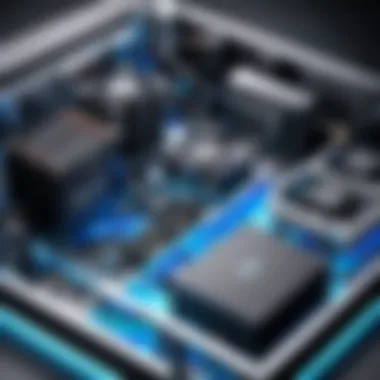
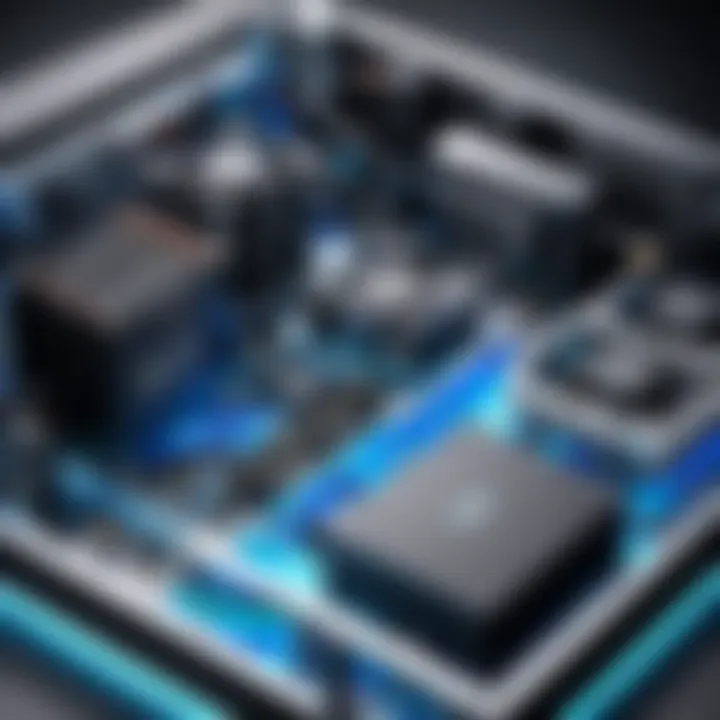
Identifying Leaks
Leaks are perhaps the most dreaded concern among water cooling aficionados. A small instance might seem trivial, but a leak can compromise your entire build, potentially damaging components. Monitoring for leaks should be a routine part of your maintenance, as even a minor drip can lead to major troubles over time.
When setting up your system, a good idea is to perform a leak test. This typically involves running the pump without powering the PC for about 24 hours, which allows you to spot any irregularities. Use a flashlight to inspect connections and tubing closely—light can reveal what the naked eye might miss.
Signs of leakage can include:
- Corrosion on metal components
- Dampness around joints and fittings
- An increase in ambient humidity inside the case
If you happen to discover a leak, turn off your system and drain the loop immediately. Then, check the gaskets, tighten any inconspicuous connections, and perhaps even replace tubing that shows any signs of wear.
Pump Failures
The pump is the heart of any water cooling system. If it fails, your entire setup could go from hero to zero in the blink of an eye. A malfunctioning pump means your coolant isn’t being circulated, leading to rising temperatures that can ultimately harm your components.
Common indicators of a pump failure include:
- No audible sound from the pump
- Hot spots on the water block
- Erratic or non-existent coolant flow
To troubleshoot this issue, start by checking the power supply to make sure the pump is receiving power. Also, see if the pump is properly connected to the motherboard or fan controller. If it’s operational but still failing to circulate, try bleeding the loop to remove air bubbles that may be inhibiting flow.
If all else fails and the pump doesn’t perform, it may be time to consider a replacement. Choosing a reliable, efficient pump can make all the difference in preventing future mishaps.
Air Bubbles in the System
Air bubbles in a water cooling loop might seem harmless at first, but they can lead to reduced cooling efficiency and a whole lot of headaches. When air gets trapped in the system, it can disrupt the flow of coolant, resulting in hotspots that can put a strain on your PC components.
Identifying air bubbles begins with careful observation. You can often see them circulating in the tubes. If they seem stubbornly persistent, you can bleed the system. This typically involves slightly loosening the fill port or using a dedicated bleed valve to allow trapped air to escape.
To minimize the occurrence of air bubbles, consider the following practices:
- Ensure all fittings are secure and airtight
- Keep tubing as straight as possible to avoid kinks
- Fill the reservoir slowly to reduce turbulence
By understanding these common issues, tech enthusiasts can protect their investment and ensure their PC maintains peak performance for years to come.
Comparing Water Cooling and Air Cooling
In the realm of PC building, the choice between water cooling and air cooling has stirred up countless debates. As technology evolves, enthusiasts and builders are increasingly assessing which method holds the upper hand. This section focuses on the key differences, diving into thermal performance, noise levels, and installation complexity. Understanding these factors not only helps in justifying the investment but also in tailoring a setup that aligns with individual performance needs and aesthetic preferences.
Thermal Performance
When it comes to thermal management, water cooling typically reigns supreme over its air cooling counterpart. The primary reason lies in water's ability to dissipate heat more efficiently. A water cooling system can regulate temperatures more effectively, especially under heavy loads. This is essential for gamers and professionals who push their machines to the limit.
Water blocks, for instance, make direct contact with the CPU or GPU, extracting heat rapidly and passing it on to a radiator where airflow cools it down. In contrast, air coolers rely on metal fins, sometimes hindered by limited airflow, especially in larger cases. As a result, while air cooling can suffice for standard builds, overclocked setups often benefit significantly from a liquid solution.
"Water cooling can provide several degrees of thermal performance gain compared to air cooling, making it the choice for high-performance enthusiasts."
This difference is not just academic; consistent lower operating temperatures can lead to improved component longevity. For instance, CPUs running cooler can maintain higher clock speeds without thermal throttling. Conversely, elevated temperatures from air cooling setups might lead to performance dips during intense gaming or heavy workloads.
Noise Levels
In terms of acoustics, water cooling systems generally operate quieter than air coolers. Air coolers often have multiple fans running at higher RPMs to maintain temperatures, resulting in a noticeable whirr. Many users find this distracting, particularly in quiet environments. On the flip side, water cooling setups can reduce noise levels since the fans on the radiators often don’t need to run at full potential.
Water cooling designs may include larger, slower-turning fans, which can move the same volume of air as smaller, high-speed ones without generating as much noise. In PC builds aimed at silent running, this advantage becomes quite apparent. A gaming rig in an office or a media center benefits tremendously when the sound isn’t a constant background hum. It's a subtle but vital factor to consider, especially for those who value a serene working or gaming atmosphere.
Installation Complexity
Installation is where personal preference really shows. Air coolers might appear simpler at first glance, with a straightforward process of screwing a cooler onto the processor. However, the reality is a bit more nuanced.
Water cooling can involve a more intricate setup. Components like the pump, reservoir, and tubing require careful planning. It’s not just plug and play; you have to plot out how to integrate multiple parts neatly. Mistakes during installation can lead to leaks, rendering the entire system vulnerable. For some, this complexity is a hurdle; for others, it’s a welcomed challenge that adds a layer of customization to their build.
Moreover, users should also consider ongoing maintenance, such as ensuring fluid levels are steady and that there are no blockages in the system. It can feel like you're taking a plunge into a different type of craftsmanship, but many enthusiasts embrace this as part of the journey.
Ultimately, the decision between water cooling and air cooling comes down to personal preferences and requirements. Both have unique advantages, and understanding their strengths can empower you to make an informed choice that aligns with your specific needs in gaming, content creation, or general use. A well-informed builder knows that the right cooling solution is not just about functionality—it's about creating the perfect setup that harmonizes performance with personal style.
Community Insights and Trends
In the constantly evolving world of water cooling, keeping an ear to the ground can unveil hidden gems of knowledge. This section delves into the rich tapestry woven by community insights and trends, pivotal for anyone looking to immerse themselves in the realm of water cooled systems. It's not just about individual setups; the shared experiences and innovations from fellow enthusiasts provide a roadmap, highlighting effective techniques and common pitfalls. Engaging with the community helps in building a pool of knowledge that can enhance the performance and aesthetic of a watercooled PC.
Popular Builds
When it comes to popular builds, the community often showcases a myriad of setups that catch the eye and inspire the mind. For instance, the Thermaltake Pacific series paired with a custom loop is a standout that many PC builders rave about. It's an all-in-one kit that provides an excellent start for those stepping into the waters of cooling.
- Corsair Hydro Series: Another favorite among gamers, the Hydro series not only features a sleek design but also boasts of high performance. The RGB lighting turns these builds into a visual feast while effectively cooling the hardware.
- EKWB Custom Loops: Known for their versatility, EKWB offers comprehensive kits for those who want a unique setup that meets their specific cooling needs. Builders often share their experiences on forums and social media, helping others navigate choices between flexibility and budget constraints.
The trends in popular builds can also shift seasonally; for example, during summer, many opt for larger radiators or additional fans due to the increased thermal output from their components. By keeping a keen awareness of these shifts, one can tailor their setup for maximum effectiveness.
Innovative Techniques
Innovation in water cooling isn't just a buzzword; it’s the lifeblood that keeps the community dynamic and forward-thinking. Enthusiasts often experiment with various methods to optimize their systems, leading to techniques that are gradually being adopted as standard practices.
- Distro Plates: These have surged in popularity, offering not just functionality but also an elegant touch to any build. A distro plate allows for a more integrated and cleaner tubing layout, which greatly reduces the clutter in the case.
- Watercooling with GPU Integration: Many are merging CPU and GPU cooling solutions in one loop. This approach not only cuts down on the number of components but also enhances thermal management across the board.
- Custom Loop Design: Innovative bending techniques and the use of softer tubing materials are making waves. Builders are more frequently sharing their unique tube bending artistry on platforms like Reddit, where others can follow suit and learn from their experiences.
"Innovation is the mother of necessity in the world of water cooling. The more we share, the more we learn."
These techniques not only improve cooling efficiency but also provide a sense of personal expression within the technically stringent boundaries of performance. As builders tap into their creativity, the trend toward unique and personalized setups continues to flourish.
Engaging with the community and exploring these insights and trends adeptly shapes your experience, uncovering both the nuances and advantages that come with water cooling. That's where the artistry lies—between cutting-edge innovation and the raw passion of tech enthusiasts.
Final Thoughts on Watercooled Builds
As we wrap up our exploration of watercooled PC builds, it's essential to reflect on the multifaceted nature of this cooling solution. Water cooling is not just about keeping temperatures low; it encapsulates an entire approach to building and maintaining computers that prioritize performance, noise reduction, and aesthetics. Ultimately, your decisions depend on personal preferences, performance needs, and budget constraints.
Weighing Pros and Cons
Determining the sustainability of using water cooling requires a fair analysis of its advantages and drawbacks. Here are some points to consider:
Pros:
- Enhanced Thermal Performance: Water cooling systems generally outperform air cooling, particularly in high-demand scenarios like gaming and heavy processing.
- Noise Levels: The effective dissipation of heat provided by water cooling often results in a quieter operating environment, ideal for sensitive tasks or leisure activities.
- Aesthetic Appeal: Many enthusiasts enjoy the visual aspect of custom loops, with colorful coolant and elegant tubing contributing to a striking PC build.
Cons:
- Cost: Setting up a water cooling system can be more expensive upfront compared to traditional air cooling solutions.
- Complex Installation: The process can be intricate, requiring careful planning and sometimes advanced skills in case of customization.
- Risk of Leaks: While not common, the potential for leaks poses a risk, which may discourage some users from opting for this route.
Future of Water Cooling Technology
As we move further into the digital age, the evolution of water cooling technology is paving the way for increasingly sophisticated solutions. Key trends shaping the future include:
- Increased Integration: Newer motherboards and hardware are likely to accommodate integrated liquid cooling solutions, eliminating some complexities of current setups.
- Eco-friendly Coolants: Innovations in the type of coolants used are being explored, focusing on reducing environmental impact while maintaining efficiency.
- Better Optimization: Algorithms for monitoring and adjusting cooling flow will improve, allowing adaptive cooling based on actual system needs rather than static setups.
"The growth of water cooling represents a convergence of performance needs and environmental considerations, paving a brighter path for sustainable tech solutions."
In essence, while the past has already defined a robust base rooted in performance, the future hints at an innovative transition toward seamless integration and sustainability. Whether you're an aspiring builder or a seasoned enthusiast, staying abreast of these trends can significantly enhance your understanding and application of water cooling in your PC builds.







