Webcam Plug and Play: Advantages and Insights


Intro
In an age where remote communication dominates, the usability of webcams has become essential. Plug and play webcams simplify the integration of video technology into daily routines. They offer an immediate setup, meaning that users typically do not need extensive technical knowledge to get started. Whether for gaming, professional conference calls, or streaming, selecting the right webcam becomes paramount for a smooth experience.
The convenience of plug and play capability engages a range of users from tech-savvy enthusiasts to everyday individuals who require reliable video communication tools. The following sections will provide a detailed discussion on a variety of aspects including product overviews, performance comparisons, features, and overall value.
Product Overview
Understanding various webcam choices allows users to make educated decisions. The plug and play functionality is more than just elimination of tedious setups; it signifies broader compatibility and increased accessibility.
Brand Information
Many leading brands dominate this space, but the most notable ones include Logitech, Razer, and Microsoft. Each manufacturer emphasizes different strengths, meaning users should consider their specific needs when making a choice.
Key Specifications
A typical plug and play webcam can offer these specifications:
- Resolution: Common options include 720p, 1080p, and 4K.
- Field of View: Ranges from 65° to 90° which impacts how much backdrop is visible.
- Frame Rate: Standard rates of 30 or 60 frames per second enhance fluidity in displays.
Pricing
Pricing for webcams varies significantly. Basic models may start around $30, while high-end devices can reach upwards of $200. The price often correlates with the resolution, build quality, and additional features like built-in lights or noise cancellation technology.
Performance Comparison
Head-to-head comparisons following specific benchmarks provide a clear visual of pedrocformance differences among different brands. This section assesses the speed and effectiveness of common webcam models to learn what real-world usage looks like.
- Performance Metrics: Factors like latency and pixel rendering are crucial.
- Speed Tests: Big brands display different response times under similar conditions.
Features and Technology
Unique features in plug and play webcams are what set them apart. Implementing newer technologies enhances video quality:
- Auto-Focus: Maintains clarity on the subject without manual adjustment.
- Low-Light Correction: Improves performance in dim settings.
- Software Compatibility: Works seamlessly with applications like Zoom and Skype, allowing easy switching.
Pros and Cons
Here are some strengths and weaknesses regarding these webcams:
Strengths:
- Easy to set up and use immediately.
- Broad compatibility ensures functionality with diverse platforms.
Areas for Improvement:
- Some webcams may struggle with low light performance.
- Build quality may vary, affecting longevity.
Value for Money
Evaluating whether a webcam provides cost-effectiveness is crucial:
- Long-Term Benefits: Considering the reliability of product can save future upgrade costs.
- Watchouts: Always compare a product to its peers; often premium prices are not justified by extra features.
The interaction among these factors deepens understanding of plug and play webcams. Users not only need a device that works but one that provides value long-term.
Intro to Plug and Play Technology
Plug and Play technology has become a cornerstone in modern computing, especially for peripherals such as webcams. The significance of this technology lies in its ability to simplify user interactions with devices. Users are less burdened by complex configurations or hardware installations. This makes the experience of integrating a webcam into a personal or professional setup seamless and immediate.
Understanding Plug and Play is relevant for anyone looking to enhance their technical setup. Whether you are a gamer, content creator, or involved in video conferencing, the advantages of easy installation cannot be underestimated. For instance, imagine a user wanting to join a video call and effortlessly connecting their webcam without having to sort through various installation processes.
Plug and Play technology allows instant recognition of new hardware, sparing users from extensive set-up routines, which can often disrupt workflow.
Defining Plug and Play
Plug and Play (PnP) refers to a set of standards that allow an operating system to detect and configure hardware without requiring users to do the traditionally needed setup. This system streamlines the installation of peripherals, particularly for devices like webcams, mice, or printers.
The core principle of Plug and Play technology is straightforward—upon connecting a device, the operating system recognizes it automatically and loads the appropriate driver. Users can then begin using the installed hardware almost instantaneously. This eliminates the need for manual driver installations and significantly reduces the risk of user error during setup. Thus, it enhances user experience and hardware compatibility.


History and Evolution
The notion of simplifying hardware installation can be traced back to the early days of personal computers. Initially, users faced challenges with driver installations and compatibility issues. To address these complications, the industry developed various standards over many years, leading toward a more user-friendly approach.
Plug and Play began to emerge as a concept in the late 1980s, becoming formalized in the mid-1990s within the context of Microsoft Windows OS. Early implementations faced limitations, particularly with the challenges posed by differing standards across devices.
As technology evolved, so did the standards surrounding Plug and Play capabilities. The advancement included improvements in bandwidth and speed, allowing for more complex devices like high-definition webcams to function effortlessly. Today, Plug and Play supports a wide array of devices, truly making it a vital aspect of modern computing environments.
In the context of webcams, this evolution has ensured that users can simply connect their devices and expect optimal functionality almost immediately. This continues to revolutionize how professionals and general users engage with their tech.
Overview of Webcam Technologies
Understanding the various technologies that underpin webcams is crucial for making informed choices and maximizing utility. Webcams are a core tool for communication, gaming, and security. They have evolved from relatively basic devices to advanced pieces of equipment that serve multiple purposes. This section aims to highlight specific elements of webcam technology, the benefits they offer, and considerations for users interested in integrating them into their technological environments.
Basic Components of Webcams
Webcams are typically comprised of several key components that contribute to overall functionality. Understanding these components can help users gauge product quality and usability.
- Lens: The lens is responsible for focusing the captured light onto the sensor. It has a direct influence on image clarity and field of view.
- Image Sensor: This component converts the light captured into a digital signal. High-quality sensors result in clearer images, especially in low light.
- Microphone: Many webcams integrate microphones for audio capture. This promotes a seamless communication experience.
- Frame Rate: This refers to how many frames per second (FPS) the webcam can display, influencing the smoothness of video output.
- Chipset: The chipset comprises important firmware and processing components that assist in managing how the webcam functions.
Understanding these items enables tech enthusiasts and professionals to make better-informed purchases. A webcam built with superior components usually enhances video conferencing, streaming, or recording tasks immensely.
Types of Webcams
Webcams can be classified into various categories based on their design and functionality. Each type serves different user needs and presents unique features.
- Integrated Webcams: Commonly found in laptops, they offer convenience due to their compact nature but often lack high performance.
- USB Webcams: These standalone devices connect via USB and often have better performance compared to integrated webcams. They come equipped with various features, like autofocus and higher resolution.
- HD and 4K Webcams: These webcams provide superior image quality. The high-definition options are great for professional streaming and virtual meetings.
- Action Webcams: Designed for rugged environments, action webcams can capture high-quality video under various conditions, making them ideal for outdoor activities.
Individual requirements will determine the best choice for a user, whether they prioritize personal use, professional applications, or content creation needs. Choosing the correct type of webcam resonates with the broader theme of seamless integration, essential for enhancing technological usability.
Understanding Plug and Play Webcams
Webcams that embrace plug and play technology represent an essential innovation in modern computing. They are designed to provide users with an easy solution for video communication, recording, and conferencing. Understanding the inner workings and significance of plug and play webcams is crucial. This section will explore how they integrate smoothly into various systems and the benefits they offer to a diverse range of users. The discussion will also address practical considerations for consumers when selecting these devices.
How Plug and Play Works
At its core, plug and play refers to the ability of a device to work with computers and other systems with minimal configuration. When a plug and play webcam is connected to a computer, the operating system automatically recognizes it without the user needing to install any drivers manually. This is made possible through standards and protocols established by the USB (Universal Serial Bus) specifications.
The webcam communicates its identity and capabilities to the operating system upon connection. Then, the operating system searches for compatible drivers to ensure functionality. This seamless integration saves time and reduces the hassle sometimes associated with other peripheral devices.
Benefits of this system include:
- Simplicity: Many people, regardless of technical experience, can set up a webcam without needing professional assistance.
- Efficiency: The faster deployment of the webcam means users can engage in video hooked up right away.
- Versatility: Plug and play webcams can be used with different operating systems, making them user-friendly.
Key Features of Plug and Play Webcams
Various features make plug and play webcams an ideal choice for many users. When evaluating these webcams, key characteristics to consider include:
- Automatic Driver Installation: Users do not have to deal with the frustrations of installing drivers, which can often fail or lead to compatibility issues.
- Compatibility: Most plug and play webcams support operating systems like Windows, macOS, and certain Linux distributions, broadening their usability.
- Integrated Microphones: Many come with built-in microphones, allowing for clear audio without the need for additional devices.
- High Definitions: Many models offer HD quality, crucial for clearer visual communication in video calls.
- Adjustable Settings: Users often have access to software for additional control over video settings and adjustments.
A user stated:
“Plug and play webcams have simplified my virtual meetings tremendously. I can set them up in seconds and focus more on my presentations.”
Embracing these advancements in plug and play technology enables better experiences in personal and professional settings. Understanding their functionality and features gives users insight into making informed decisions about which webcam best suits their needs.
Benefits of Plug and Play Webcams
Using plug and play webcams brings a range of advantages that significantly enhance user experience and simplify technology integration. These devices eliminate many of the technical barriers often found in traditional webcam setups. This section explores the key benefits of plug and play webcams, focusing on user convenience, compatibility, and rapid deployment.
User Convenience
Plug and play webcams simplify the user experience. The main advantage is the ease of use. Users do not have to deal with complicated installation processes. With plug and play functionality, you simply connect the webcam to a computer, and it immediately recognizes the device. There's no need for additional drivers or software installations in most cases.
This level of convenience becomes essential, especially for those who need to set up conferences, virtual meetings, or content creation quickly and without technical hassle. Furthermore, plug and play webcams frequently incorporate automatic settings that optimize image quality, ensuring users can focus on their tasks rather than troubleshooting devices.
Compatibility with Multiple Operating Systems
Compatibility is another critical advantage of plug and play webcams. They typically support various operating systems, including Windows, macOS, and Linux, allowing diverse users to utilize these devices without compatibility issues. As technology evolves and more users explore cross-platform solutions, this level of compatibility ensures that plug and play webcams can keep up with various computing environments.
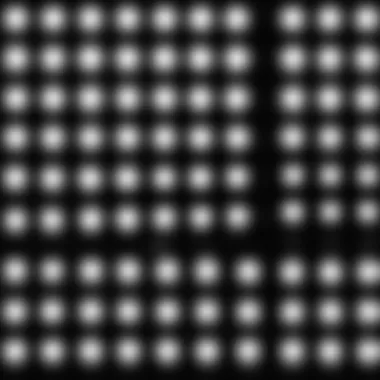

Furthermore, users can seamlessly switch between devices. For example, a person can use the same webcam for their desktop and laptop. This flexibility enhances productivity and convenience, since it allows easier transitions between different setups without the need for adaptations or additional investments in new hardware.
Rapid Deployment
Rapid deployment is particularly important in fast-paced environments like corporate offices and institutions. Plug and play webcams are designed for quick installation and use. Since they require minimal setup, organizations can integrate these devices into their systems almost instantly.
This rapid turnaround time is invaluable during emergency situations or high-demand scenarios where setups are required quickly, such as remote work adaptations or changes in meeting formats. In essence, plug and play webcams provide a practical solution that meets the need for speed in technology deployment without sacrificing quality.
Challenges with Plug and Play Webcams
Challenges faced with plug and play webcams are instrumental for any user seeking effective functionality and seamless experience. These challenges can impact ease of use, performance, and overall satisfaction. Here, we delve into common potential driver issues and the limitations in customization, which both warrant cautious consideration for those reliant on these devices.
Potential Driver Issues
One significant hurdle users encounter with plug and play webcams is driver related omplciations. Absent or mismatched drivers can lead to malfunction or sub-optimal performance of a webcam. When a user connects a webcam, the operating system should automatically recognize it and load the necessary drivers. However, sometimes, this process does not happen overdue to several reasons.
- Outdated Drivers: Users might have older drivers installed that do not support new hardware. This might cause the webcam not to function at all or instead exhibit distortions.
- Incompatible Hardware: Sometimes, specific webcams may not have compatible drivers with certain operating systems. This situation arises often when manufacturers do not provide regular updates.
- Installation Errors: The installation process might fail due to interference from firewall or antivirus programs, making it difficult for the users.
Ensuring drivers are up to date is crucial for webcam performance. Regularly checking the manufacturer’s website could prevent unnecessary frustration.
Limitations in Customization
Another prominent challenge with plug and play webcams involves limitations in customization. While these devices prioritize convenience, the functionalities one may desire can be lacking. Customizability is essential for technically adept users looking to fine-tune their setups based on needs and preferences.
For example:
- Fixed Settings: Many plug and play models come with preset configurations and do not allow modifications to critical aspects like resolution or field of view. Some users desire diverse settings for varied scenarios, such as streaming versus video conferencing.
- Inadequate Control Software: In certain cases, the software provided with the webcam can be insufficient for adjustments. Robust software would allow for greater manipulation to optimize performance. Most plug and play options come with basic functionality.
- Limited Third-party Software Compatibility: Using intuitive software like Logitech Capture may not be possible with many basics models, further restricting the potential use cases and overall user satisfaction.
The customization limitations present a notable deterrent for some end users. These challenges further underline the reality that, while plug and play may promote immediate readiness, deeper functionality issues can also arise. Effective navigation of these challenges will contribute to maximizing the salient features of these modern cameras.
"While the simplicity of plug and play webcmas enhances user experience, being ababme to adjust settings or troubleshoot dqivers is equally pivotal."
Evaluating Webcam Performance
Evaluating webcam performance is crucial in choosing the right device for various needs. A quality webcam can enhance the experience during video calls, livestreams, and online content creation. Key metrics such as image quality, resolution, frame rate, and overall reliability significantly impact viewer engagement. Understanding these elements will assist users in identifying the most suitable options in the market.
Image Quality and Resolution
Image quality is typically defined by resolution, which measures the clarity of an image. This clarity varies according to the number of pixels. Standard resolutions include 720p (HD), 1080p (Full HD), and 4K. The benefits are apparent; high-resolution webcams deliver sharper and more colorful images. For instance, a 1080p webcam provides significant improvement over a 720p variant, especially in daylight yet, sometimes even less ideal in low-light environments.
Factors influencing image quality are:
- Sensor Type: A larger sensor generally captures more light, improving image output.
- Lens Quality: Premium optics lead to better focus and reduced distortion.
- Lighting Conditions: Good lighting enhances image capture capabilities, essential for ensuring good video quality.
Evaluating these factors will help you understand your webcam options better. Consider your primary use case first before guidance toward other features or specifications.
Frame Rate Considerations
Frame rate represents the number of frames captured or displayed per second, noted in frames per second (fps). Higher frame rates often provide smoother and more fluid video quality. Common fps rates for webcams include 30fps and 60fps.
Choosing the right frame rate depends on the nature of your activities. For instance, 30fps is sufficient rapport for video calls, while 60fps is recommended for gaming or fast-paced action due to its diminishing blur impacts. Consider the following factors before commitent:
- Use Case: Determine if your primary need fluctuates between professional presentations or casual streaming.
- Device Compatibility: Ensure your computer or other devices can support higher fps ratings to avoid bottlenecks.
In short, resolution and frame rate calculation remain significant variables when assessing webcam performance. The right combination enhances experiences, whether in a professional context or valuing engaging recreational activities.
Comparative Analysis of Popular Plug and Play Webcams
A comprehensive approach to understanding plug and play webcams entails a detailed comparative analysis of the models available in the market. This section will cover why a comparative analysis is pivotal when selecting a webcam and discuss various elements that influence not only the purchasing decision but also the usability in different scenarios. With numerous products on the market, making an informed choice is essential.
Moving through the options methodically can equip users with astute insights into functionality versus price. The ramification of rinsing out less effective models via systematic evaluations ultimately leads to better investment choices. Initially, it is important to identify the relevant market leaders that form the bedrock of this analysis.
Overview of Market Leaders
To understand the landscape of plug and play webcams, we must look at the key players dominating this sector. Notable brands like Logitech, Razer, and Microsoft stand out due to their innovative technologies and user-friendly products.
- Logitech: This brand continues to lead the market with models like the Logitech C920 and C922. Renowned for their reliable performance, they often set the benchmark for others whose webcams follow.
- Razer: Known for catering to gamers, Razer offers the Kiyo series, which combines plug and play convenience with added features like integrated ring lights for improved video quality in lower environments.
- Microsoft: With a history in hardware design, models such as the LifeCam HD-3000 offer solid performance focusing on ease of use and good integration with Microsoft software products.
By exploring these leaders, one can gauge the prevailing benchmarks in technology, quality, and pricing.
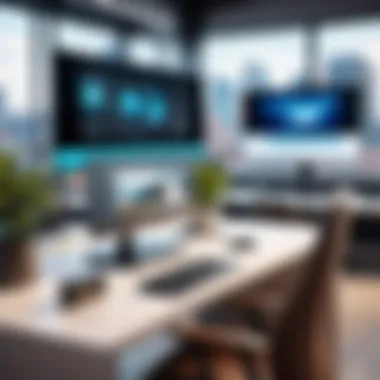

Feature Comparison
When comparing web, it is crucial to analyze various features thoroughly.
- Image Quality: Different webcams present varied capabilities in terms of resolution and clarity. For instance, Logitech C920 supports 1080p resolution, providing clean images for professional settings. In contrast, the Razer Kiyo primarily targets streaming with vibrant effects but primarily at lower resolution, making trade-offs.
- Frame Rate: The refresh rate impacts both video fluidity and streaming potential. Generally, maneuvering toward webcams that support at least 30 frames per second can create more appealing visual experiences.
- Field of View: This denotes how much of the scene is captured. For group calls, having wider fields prevalent, while individual use can benefit from a narrower capture angle for focused interaction.
- Integrated features: Some models may also have software integrated for customization. For example, Logitech carries supporting software that pushes various functionality, while basic models might not have extra features beyond use.
These comparisons should inform tech enthusiasts who value detailed attributes fit for their unique needs. The coexistence of various user intentions underscores the need for personal criteria to enhance usability effectively.
User Experiences and Reviews
Understanding user experiences is a critical aspect of evaluating plug and play webcams. The opinions, feedback, and assessments offered by actual users provide invaluable insights that can aid potential buyers in making informed decisions. User experiences paint a more vivid picture of how a webcam performs in everyday scenarios, going beyond the technical specifications usually presented by manufacturers. From ease of setup to software compatibility, each user perspective adds depth to the understanding of a product's quality and reliability.
User reviews often indicate common patterns in performance, highlighting potential strengths and weaknesses of specific models. Critics can pinpoint issues regarding video quality or even occasional glitches thanks to software bugs. Gathering such data allows new buyers to know what to expect, mitigating the possibility of future disappointments. It also grounds the selection process in real-world efficiency, rather than abstract features.
Collecting User Feedback
One efficient method for gathering user feedback is through online surveys and review platforms. Websites such as reddit.com or facebook.com host communities where poised discussions can help synthesise detailed opinions on different webcam models. Engaging directly with user forums often presents a wealth of knowledge not reflected in marketing materials.
From casual users to tech-savvy professionals, each group can offer unique insights based on their experiences. For instance:
- Performance Under Low Light: Many users specifically mention how well a webcam performs under less-than-ideal lighting. Gathering this feedback emphasizes the practical usability over theoretical metrics.
- Ease of Setup: This factor may differ greatly among various models. A popular sentiment might inform new buyers whether tools or complicated manual installations are required.
Review aggregation platforms also assist by compiling these insights into averages or trends, allowing for quick snapshot comparisons. Furthermore, it is pivotal to engage in both qualitative and quantitative evaluations. Qualitative insights come from thoughtful evaluations shared by varied users explaining their photography experiences or any collaborative usages.
Case Studies
Analyzing specific user-case studies provides excellent illustration of how plug and play webcams operate in practical settings. One pertinent example involves the use of the Logitech C920 webcam by educators engaged in remote teaching. The consistent positive feedback discussion its plug-and-play efficiency becoming paramount; compared to traditional methods that might involve cumbersome setups requiring detailed configurations.
Similarly, professional streamers routinely share feedback elucidating the importance of reliable performance throughout long hours of streaming. Recently, users noted their preferences based on camera arrival times and quick plug-and-play adaptability during peak streaming hours. Case studies often reveal how certain features enhance usability based on consumer demands.
Utilizing user experiences enriches the perspective towards webcams, supplying substantive wisdom from those who directly engage with the technologies. Such insights serve as noteworthy corroboration to more technical documentation, facilitated experience-based learning for potential consumers in the market.
Future of Plug and Play Webcams
Recent advancements equip plug and play webcams with features that could redefine user experience in the coming years. The area of technology continues to evolve rapidly. It is crucial to comprehend what's next for plug and play webcams as they become integral in global digital interactions. These innovations not only involve enhanced hardware and software but also reflect changing needs across varied user demographics.
Innovations on the Horizon
The tech landscape is awash with numerous innovations that will affect plug and play webcams. Key areas of focus include 4K and even 8K resolution video capabilities. As high-definition content grows in popularity, users increasingly require sharper and clearer video for their streams or calls.
Another important innovation is Artificial Intelligence integrated within webcams. AI can optimize video performance by managing lighting and varying image quality based on scenarios. Users might soon find webcams that can frame themselves correctly based on movements.
- Enhanced connectivity protocols are also in focus. Wireless innovations like Wi-Fi 6 will lead to improved streaming capabilities, dramatically changing how instantly and effectively users can transmit video.
- Inclusion of augmented reality capabilities could allow seamless integration of virtual backgrounds during video calls.
- Finally, improvements in built-in microphones will deliver rich audio quality. This will make plug and play webcams more viable for professional settings, furthering their utility beyond casual use.
Changing User Needs
User needs have always shaped technological advancements. In today’s context, flexibility and quality take center stage. Workers and gamers alike demand seamless integration across devices. Plug and play capabilities must meet these diverse expectations.
Several converging trends indicate this growing complexity:
- Flexibility in Working Conditions: Remote work highlights the necessity for adaptable technology. Webcams ought to quickly connect across varied platforms—Zoom, Skype, Microsoft Teams, or Google Meet, for example.
- Demand for High-Quality Experiences: As home gaming and streaming increase, many individuals require webcams suited for advanced analytics and superior outputs. Therefore, webcams cannot lag behind in image or audio clarity.
- Privacy Concerns: Growing concerns around data security can trigger a demand for features like built-in privacy shutters. Users tonight fundamentally desire instruments that safeguard their digital presence.
Even with aspirations to enhance experience, adopters correlate this with ease of using technology. The balance between rich features and user-friendliness will critically position plug and play webcams to successfully serve future computing demands.
Adopting these innovations and insights into user needs elements could steer the trajectory for this market, redefining practical applicability in technology’s unfolding landscape.
Ending
The conclusion serves as a pivotal element in this article, reinforcing the discussion on the significance of plug and play webcams. Throughout the sections, we explored multiple facets of webcam technology, emphasizing how convenience and accessibility shape the user experience. A well-curated understanding enhances the decision-making process, particularly in a landscape burgeoning with options.
When delving into this field, certain elements warrant attention. The often-mentioned ease of plug and play systems adds a layer of practicality for varied user demographics. Users, whether tech enthusiasts or casual video callers, deserve clarity on best practices and trends in webcam technologies. Adhering to user requirements, avoiding incompatibility issues, and ensuring performance quality remains essential.
Summary of Key Insights
In summary, understanding plug and play webcams has several key insights:
- Ease of Use: These devices are designed for straightforward connectivity, promoting efficiency.
- Compatibility: With various operating systems and platforms, users gain flexibility in integration.
- Diversity of Options: A wide range of webcams fits unique needs from casual use to professional requirements.
- User Feedback: Reviews play an essential role in guiding choices, reflecting real-world performance.
Evaluating these insights cultivates an enlightened buyer perspective. Knowing the strengths of specific webcam models from trusted brands can make one well-prepared to make informed choices.
Final Thoughts on Selection
As consumers contemplate their selections in plug and play webcams, several considerations should echo. Stressing aspects such as product reliability, customer support, and ergonomic design can lead to better usability. Additionally, weighing features according to user needs becomes critical.
- Select reputable brands known for solid performance: Logitech, Microsoft, and Razer showcase proven options.
- Assess specifications beyond resolution; frame rate and low-light performance heavily influence overall quality.
- Consider future-proofing purchases to accommodate advancing technologies that might enhance user capabilities.







