Unlocking Windows 10 Pro: Upgrade Discounts Explained


Intro
Upgrading to Windows 10 Pro is a significant decision for both casual users and professionals in the tech field. The enhanced features and performance it offers can markedly improve your computing experience. The complexity of the upgrade process, however, raises questions about cost, eligibility, and the overall benefits. Discounts and special offers for Windows 10 Pro are crucial considerations for many users.
This guide aims to demystify the process of upgrading to Windows 10 Pro. We will look at various discount options available, eligibility criteria, and the differences between Windows 10 Home and Pro. Furthermore, we will explore how the upgrade can affect your system's performance and security. Each section will provide valuable insights that cater to tech enthusiasts and professionals aiming to harness the full capabilities of their systems with this version of Windows.
Understanding these aspects will not only assist users in making informed decisions but also enhance the overall computing experience. Let’s delve deeper.
Understanding Windows Versions
The complexity of Windows 10 arises from its various versions, each tailored for different user needs. Understanding the distinctions among these versions is crucial for anyone considering an upgrade. This section aims to clarify what sets Windows 10 Pro apart from other versions, especially Windows 10 Home.
Evaluating the benefits and limitations of each version plays an important role in making an informed decision about upgrading.
Overview of Windows
Windows 10 is the latest operating system from Microsoft, combining features from both Windows 7 and 8.1. It was designed with a focus on user experience, performance, and security. The core elements include a redesigned Start menu, virtual desktops, and the Edge browser.
The system gears itself towards both consumers and businesses, attempting to unify the operating experience across devices. Regular updates improve functionality and security. A key feature of Windows 10 is its adaptability, making it suitable for both casual users and professionals who require advanced capabilities.
Comparison of Windows Home and Pro
When evaluating Windows 10, a comparison between Home and Pro versions is vital. Windows 10 Home caters to general consumers, offering essential features for everyday use.
- Base Features: The Home version includes basic apps, Microsoft Edge, and Cortana.
- Gaming Capabilities: Windows 10 Home includes DirectX 12 support for gaming.
Windows 10 Pro, however, extends these functionalities significantly.
- Security Features: Pro boasts BitLocker encryption and advanced security protocols not found in Home.
- Enterprise Management: It offers features like Group Policy Management, which is essential for businesses needing greater control over their network.
The choice between these versions usually boils down to specific needs: casual computing or professional use.
Key Features of Windows Pro
Windows 10 Pro offers various features that enhance user experience significantly. For IT professionals and advanced users, these features prove invaluable:
- BitLocker: A full disk encryption program that secures data through encryption. Ideal for environments where data security is paramount.
- Remote Desktop: This allows users to access their desktop from another device, a must-have for remote work.
- Group Policy: Enables administrators to manage user settings throughout the operating system, providing enhanced control.
These key features reflect Windows 10 Pro's suitability for more demanding environments. By offering robust security and management tools, it meets the needs of professionals and enterprises.
"Choosing the right version of Windows 10 is critical for maximizing productivity and security in your computing experience."
In summary, understanding different Windows 10 versions lays the foundation for making an informed upgrade decision. Whether you are a casual user or an IT professional, being clear about your requirements can guide you toward the best path forward.
Eligibility for Upgrade Discounts
Determining eligibility for discounts when upgrading to Windows 10 Pro is crucial for both cost-effectiveness and making an informed decision. Understanding these criteria empowers consumers to make the most of their resources, ensuring they not only attain the new features but also save money in the process. The various avenues to access discounts may vary based on certain qualifications such as existing software versions or special promotions. This section delves deeper into the specific elements and benefits that characterize discount eligibility, providing clarity and insight for readers.
Criteria for Discount Eligibility
To qualify for upgrade discounts to Windows 10 Pro, certain criteria must be satisfied. Generally, users must currently operate Windows 10 Home or an eligible earlier version, such as Windows 7 or Windows 8.1. The availability of discounts often hinges on whether the existing installation is genuine and properly activated. Moreover, Microsoft may also look at the age of the device; those using older equipment may find upgraded options more restricted.
In some instances, participation in specific programs as an IT professional or student may also enhance eligibility. For instance, businesses enrolled in Microsoft’s Volume Licensing programs typically receive preferential pricing. Each user's situation is unique, so it is essential to evaluate these criteria in relation to personal or organizational circumstances.
Promotions and Offers
Various promotions and offers can significantly reduce the cost of upgrading to Windows 10 Pro. Microsoft often runs limited-time promotions where discounts are available exclusively through their official store. These promotions can include discounts during holiday sales, back-to-school seasons, or special events like Black Friday.
In addition to official promotions, third-party retailers frequently provide their own discounts. While these may vary in amount, it is advisable to compare prices across reputable platforms. Ensure to verify the legitimacy of the source before purchasing, however. The savings from these promotions can be considerable, thus contributing to a more budget-conscious upgrade experience.
Education Discounts


Students and educational institutions are among the most favored groups when it comes to software discounts. Microsoft offers substantial discounts for students and faculty. This can include not just Windows 10 Pro upgrades but also various other Microsoft applications. To be eligible for education discounts, individuals typically need to validate their student or faculty status. This is commonly achieved via an educational email address or enrollment verification from an accredited institution.
The benefits of these education discounts are multifaceted. They not only make advanced software available to a broader audience but also encourage educational pursuits with the tools necessary for everyday tasks and complex projects. Thus, educators and students alike can leverage these opportunities to gain access to robust software solutions at a fraction of the price.
By knowing the criteria for discount eligibility, users can make more informed decisions and potentially save a significant amount on their upgrades.
Sources of Windows Pro Upgrade Discounts
Understanding the sources of Windows 10 Pro upgrade discounts is vital for anyone looking to enhance their computing experience. The implications are far-reaching. Knowing where to obtain discounts can save money while ensuring that users get the best value for their investment. This section will explore various recognized avenues where discounts are available, delving into each source with detailed insights.
Microsoft Official Store
The Microsoft Official Store is a primary destination for users seeking upgrades. Here, Microsoft offers various discounts and promotions directly. Customers can find seasonal sales during holidays or special events, which can significantly reduce the cost of Windows 10 Pro. Additionally, buying directly from Microsoft often comes with the reassurance of authentic software and support.
An important element to note is the transparency of pricing. Unlike some third-party options, the Microsoft Store clearly outlines any active promotions and eligibility requirements. This clarity helps users to navigate their options effectively.
Benefits of purchasing from the official store include:
- Guaranteed authenticity of the product
- Access to official support and updates
- Promotions tailored specifically for students and educational institutions
"Purchasing from the Microsoft Official Store ensures that you are receiving a legitimate product, reducing the risk of malware or counterfeit software."
Third-Party Retailers
Third-party retailers also present a valuable resource for Windows 10 Pro discounts. Major retailers like Amazon, Best Buy, and Newegg frequently run promotions or bundle offers. These retailers may offer competitive pricing that can be lower than the Microsoft Store, particularly during special sales events.
However, caution is necessary when purchasing from third parties. It is essential to verify the credibility of the seller to avoid counterfeit products. Potential savings could be lost due to customer service issues linked with unauthorized sellers.
Consider these tips when using third-party retailers:
- Research the retailer’s reputation before making a purchase.
- Look for customer reviews and ratings.
- Always check return policies and warranty options.
Volume Licensing Agreements
Volume licensing agreements are another avenue for obtaining Windows 10 Pro at a discount. These agreements cater primarily to businesses, educational institutions, and organizations, allowing them to purchase licenses in bulk. The savings per license can be substantial, making this option cost-effective for large-scale deployments.
Organizations may qualify for special pricing based on the size of their purchase or the specifics of their business needs. This arrangement allows entities to provide legitimate software across multiple devices at a reduced rate.
Key points to consider with volume licensing agreements include:
- Hierarchical pricing based on the quantity ordered
- Enhanced management tools for IT departments
- Access to updates and support directly from Microsoft
In summary, navigating the sources of Windows 10 Pro upgrade discounts requires careful consideration of the options available. From the Microsoft Official Store's reliability to the potential savings with third-party retailers and bulk purchases from volume licensing agreements, each source holds unique benefits. Recognizing these avenues can empower users to make informed decisions.
Methods to Purchase Windows Pro at a Discount
When considering an upgrade to Windows 10 Pro, understanding the methods to acquire a discounted version is crucial. The choice of purchase method can significantly impact both your finances and the upgrade experience. Thus, it’s essential to explore different avenues to find the most advantageous options.
Promotional Events
Promotional events can offer substantial savings on Windows 10 Pro upgrades. These events usually coincide with significant dates, such as holidays or new product launches. Retailers and Microsoft frequently reduce prices to attract customers.
During these promotions, discounts can reach upwards of 30% off retail pricing. It’s wise to keep an eye on announcements to ensure you do not miss these opportunities. Consider signing up for newsletters from tech retailers or Microsoft to stay informed. This method allows tech enthusiasts and gamers to upgrade without breaking the bank.
Bundled Offers with Hardware
Another effective strategy for acquiring Windows 10 Pro at a discount is through bundled offers. Manufacturers often package their hardware products with software licenses, including Windows 10 Pro. This combination can present a more economical option compared to purchasing each item separately.
For example, when buying a new laptop or desktop from brands like Dell or HP, you might find that a discount for Windows 10 Pro is included in the overall price. Analyze your needs and check compatibility with any hardware you plan to purchase. This route not only saves money but also ensures that you get a tailored system ready for use right out of the box.
Digital vs. Physical Copy Considerations
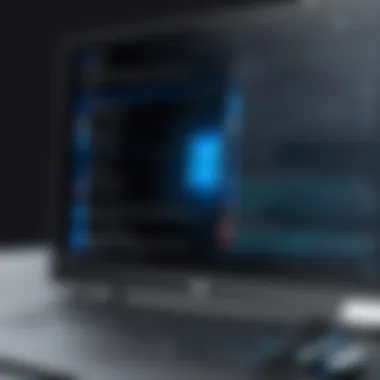

The choice between a digital and physical copy of Windows 10 Pro can also affect the overall cost. Digital copies are typically less expensive. They offer convenience and instant access, allowing you to bypass delivery times and potential shipping costs.
However, physical copies may be preferred by users who want a tangible product. They usually come with a box and documentation. Before deciding, weigh the pros and cons of each option. Remember, digital copies can only be downloaded on devices compatible with Windows 10 Pro, while physical copies can often be transferred more easily between devices.
"Choosing the right form of the software can ultimately lead to more savings and a smoother transition to Windows 10 Pro."
In summary, exploring promotional events, bundled offers with hardware, and understanding the distinctions between digital and physical copies can lead to significant cost savings. Each method provides unique advantages that can enhance your upgrade experience. By analyzing your options closely, you can make an informed decision that meets both your needs and budget.
Steps to Upgrade from Windows Home
Upgrading from Windows 10 Home to Pro is a significant step for users looking to enhance their system's capability and security. This upgrade can provide essential features such as BitLocker encryption and advanced management options that are not available in the Home version. Understanding the upgrade process is crucial for a smooth transition and optimal performance of the system. The following sections will guide you through the upgrade process in detail, ensuring you are well-prepared and informed.
Pre-Upgrade Checklist
Before you initiate the upgrade, it is important to conduct a thorough checklist. Here are key elements to consider:
- System Requirements: Ensure your device meets the compatibility requirements for Windows 10 Pro. It should have adequate RAM and processor speed to support higher functionality.
- Back Up Data: Very important, backup all critical data. Use external drives or cloud storage. This keeps your data safe during the upgrade.
- Update Current System: Make sure your current Windows 10 Home is fully updated. This can help prevent issues during the upgrade process.
- Internet Connection: A stable internet connection is necessary for downloading the upgrade files. Check your connectivity.
- Check for Software Conflicts: Certain applications may not be compatible with Windows 10 Pro. Make a list of applications and check their compatibility.
Executing the Upgrade Process
Once your checklist is complete, you can begin the actual upgrade process:
- Purchase a Windows 10 Pro License: This can be done through the Microsoft Store or authorized retailers. Choose a legitimate source to purchase.
- Access the Settings Menu: Go to > > .
- Enter Pro Product Key: If you have purchased a product key, enter it in the designated field. Alternatively, you can select the option to upgrade via the store directly from this menu.
- Follow On-Screen Instructions: The system will guide you through the upgrade process. Follow the instructions carefully for a seamless experience.
- Wait for Installation: The installation may take some time, depending on system performance. It may reboot during this process, so be patient.
- Verify Activation: Once the installation completes, go back to > > to ensure that Windows 10 Pro is activated successfully.
Post-Upgrade Tasks
After the upgrade, there are several important tasks to undertake to maximize your new Windows 10 Pro environment:
- Explore New Features: Familiarize yourself with the new features and capabilities of Windows 10 Pro. Explore BitLocker for encryption and Group Policy for management adjustments.
- Update Drivers and Software: Ensure all hardware drivers are updated and compatible with Windows 10 Pro functionalities. This can improve system performance.
- Check Settings: Review your privacy and security settings to tailor the system to your preferences. Configure policies via Group Policy Management if needed.
- Backup Again: With the new setup, it is advisable to perform another backup. This ensures you have a current restore point if needed in the future.
"Upgrading to Windows 10 Pro represents not just an improvement in features but also a shift towards enhanced security and management capabilities, aligning with modern needs."
In summary, upgrading from Windows 10 Home to Pro requires careful preparation and execution. Following these steps will help ensure a successful transition, allowing you to leverage the advanced features of Windows 10 Pro effectively.
Impact of Upgrading on System Performance
Upgrading to Windows 10 Pro can significantly influence how your system functions. Users often focus on features and discounts but overlook the practical impacts on system performance. This section addresses the specific enhancements that may be observed post-upgrade. Recognizing these benefits can inform upgrading decisions and priorities for tech enthusiasts, gamers, and IT professionals alike.
Enhancements in System Functionality
One of the most critical factors in upgrading to Windows 10 Pro is the enhancements in system functionality. Windows 10 Pro offers advanced features that optimize overall system performance. Some of these features include:
- Virtual Desktop Support: This allows users to create multiple desktops, which can lead to better organization of tasks and increased productivity.
- Windows Sandbox: It lets users run untrusted software in a contained environment. This can prevent potential malware from affecting the operating system, ensuring that performance remains stable.
- Remote Desktop: Users can connect to their systems from anywhere, which is essential for remote work scenarios. This feature impacts how resources are allocated and used during such operations.
These functionalities not only enhance the user experience but can also streamline processes within various professional settings. The upgrade thus offers tangible benefits in managing tasks more effectively.
Resource Management Improvements
Another significant area affected by upgrading to Windows 10 Pro is resource management. The Pro version includes tools that help allocate system resources more efficiently. Key improvements include:
- Group Policy Management: This feature allows IT professionals to implement consistent configuration across multiple users and devices. This uniformity can significantly enhance system performance in business environments.
- OneDrive for Business Integration: Seamless cloud storage options lead to better management of files and data. Storing less locally can free up space and improve speed, which is vital for high-performance tasks.
- Enterprise State Roaming: This feature ensures users can access their settings across devices consistently, minimizing unnecessary interruptions and system strains due to varying configurations.
In summary, upgrading to Windows 10 Pro does not merely provide a more advanced operating system. It enhances functionality and optimizes resource management, which can lead to overall better performance. Understanding these factors is crucial for discerning users aiming to make the most of their computing experience.
"Performance is not just about speed; it's about how effectively resources are used."
By recognizing these implications, users can approach their upgrade decisions with a more informed perspective. The potential for increased efficiency and streamlined operations makes the transition worthwhile, especially for professionals who rely heavily on their systems for daily tasks.
Security Features of Windows Pro
The security features of Windows 10 Pro play a critical role in safeguarding data and enhancing overall system integrity. In today’s digital landscape, where cyber threats are increasing, robust security measures are essential. Windows 10 Pro incorporates several advanced tools that not only secure sensitive information but also provide users with peace of mind by mitigating risks associated with data breaches and unauthorized access.


BitLocker Encryption
BitLocker is a noteworthy feature of Windows 10 Pro that offers disk encryption, ensuring that data is secure even if the physical device is compromised. This is particularly important for laptops, which are often at a higher risk of being lost or stolen. When BitLocker is enabled, data on the drive is automatically encrypted, making it unreadable without the proper authentication.
Some benefits of using BitLocker include:
- Data Safety: Encrypts entire drives, protecting user files from unauthorized access.
- Recovery Options: Offers a recovery key to restore access if the user forgets their password.
- Seamless Integration: Works with existing hardware, providing an effective solution without needing additional software.
To enable BitLocker, users can navigate through the Control Panel or Settings menu and follow guided instructions to set it up. Proper configuration is vital, as failure to do so can compromise security.
"BitLocker can effectively shield your data from potential threats. Its encryption capabilities ensure your digital assets remain secure, even in unfortunate circumstances like device theft."
Group Policy Management
Another significant feature in Windows 10 Pro is Group Policy Management, which provides administrators with the ability to configure settings across multiple users and computers from a centralized location. This is especially useful in corporate environments where consistent security policies are necessary.
The advantages of Group Policy Management include:
- Control and Flexibility: Administrators can enforce rules and settings to enhance security measures, such as password complexity requirements and user access controls.
- Rapid Deployment: Changes can be applied to all designated devices simultaneously, ensuring uniformity across the network.
- Policy Enforcement: Ensures compliance with organizational standards for user activities, minimizing the risk of security breaches.
Setting up Group Policy Management involves creating policies that can be designated to various groups within an organization. Understanding the implications of policies is crucial, as inappropriate configurations can lead to vulnerabilities.
Challenges and Considerations
When contemplating an upgrade to Windows 10 Pro, it is crucial to understand the challenges and considerations associated with this transition. This process does not solely revolve around the ease of obtaining a discount or the upgrade path. Instead, it requires a careful analysis of various factors that could impact the overall experience and outcome of the upgrade.
Potential Compatibility Issues
One of the most pressing concerns when upgrading is compatibility. Windows 10 Pro has specific system requirements that must be met to ensure optimal performance. Users may experience compatibility issues with existing hardware and software. Therefore, it is wise to verify that peripherals, such as printers and external devices, are compatible with Windows 10 Pro.
- System Requirements: Before proceeding, check if your hardware meets the minimum requirements. This includes the CPU, RAM, and storage capacity.
- Software Compatibility: Investigate whether critical applications in your workflow are compatible with Windows 10 Pro. Older software may not perform well or could require updates.
Failing to address these issues can lead to prolonged downtime or diminished functionality. Users should consider running compatibility checks using tools provided by Microsoft to avoid these pitfalls.
Cost vs. Benefit Analysis
Upgrading to Windows 10 Pro involves an investment, and it is essential to conduct a thorough cost vs. benefit analysis. While discounts may seem attractive, understanding the return on investment is critical for making an informed choice.
- Financial Investment: The costs associated with an upgrade can vary significantly. Assess the price of obtaining the upgrade through legitimate channels versus potential risks associated with lower-cost alternatives.
- Benefits Realized: Key features of Windows 10 Pro, such as enhanced security and advanced networking capabilities, can justify the expense for users needing these resources. Additionally, for businesses, the productivity gains can outweigh the initial costs over time.
Making a thoughtful decision requires comparing the potential advantages of the upgrade against the investment required. This strategy ensures that users make choices aligned with their specific needs.
"A comprehensive understanding of challenges and costs can streamline the upgrade to Windows 10 Pro and enhance overall productivity."
In summary, the challenges and considerations involved with upgrading to Windows 10 Pro are multifaceted. Addressing compatibility issues and engaging in a detailed cost-benefit analysis will lead to a more successful transition, making it a worthy endeavor for both individual users and organizations.
Final Thoughts on Upgrading to Windows Pro
Upgrading to Windows 10 Pro represents a strategic choice for users who demand more from their computing environment. This section consolidates key discussions from the article, shedding light on considerations that are crucial when making this decision.
Windows 10 Pro provides advanced features that appeal especially to tech enthusiasts, gamers, and IT professionals. Key functionalities, such as BitLocker encryption and advanced remote desktop capabilities, can substantially enhance the security and efficiency of operations.
But beyond just features, one must also weigh the cost versus benefits. While the upgrade may incur significant upfront expenses, the potential for greater productivity and enhanced security often justifies this investment.
"The decision to upgrade should not be taken lightly. Evaluate your computing needs carefully to determine if the features of Windows 10 Pro align with your objectives."
Making an Informed Decision
In order to make an informed choice, consider several factors. First, assess your current software and hardware setups. Are they compatible with Windows 10 Pro? Next, evaluate your workflow and personal preferences. Users heavily reliant on advanced functions, such as virtualization or group policy management, will benefit more profoundly. Furthermore, keep an eye on available discounts. These can alleviate financial burdens and make the upgrade more attractive.
Finally, solicit feedback from the community. Online forums like Reddit can provide insights from fellow users about their experiences, challenges, and successes post-upgrade. Such resources can guide you through specific concerns you might have.
Future Upgrade Paths
When considering upgrades, it is pertinent to think ahead. Windows 10 Pro, while robust, is part of a larger ecosystem that will eventually evolve. Microsoft has committed to consistent improvements and updates, which means further enhancements are on the horizon. Engaging with platforms such as Wikipedia or Britannica can provide forward-looking insights into upcoming features and capabilities that might influence your decision.
In addition, remain aware of the shift towards cloud solutions and other operating systems. Options like Windows 11 may also present upgrade paths worth considering in the future. Assessing trends and their applicability to your setup will help you stay relevant and maintain optimal performance in your professional or personal areas.
Overall, the upgrade to Windows 10 Pro is a layered decision involving an analysis of current and future needs. Doing so thoughtfully will enable you to make the best decision for your computing situation.







