Understanding Windows 11 Processor Compatibility Issues
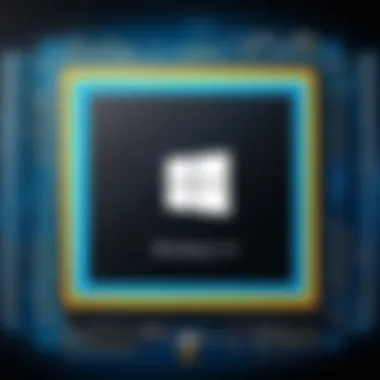

Intro
Windows 11 has brought a modern interface and enhanced features, but it also introduced specific requirements that have implications for users, especially concerning processor compatibility. Microsoft has laid out clear specifications for processors intended to support Windows 11. These requirements include supported architectures, specific model numbers, and features like TPM 2.0 and Secure Boot.
The aim of this article is to furnish readers with a comprehensive understanding of these compatibility issues. We will examine the reasons behind the stringent requirements, analyze technical specifications, and discuss potential solutions for users facing compatibility problems. Technology enthusiasts, IT professionals, and gamers, who seek to navigate the complexities of these requirements, will find valuable insights here.
Understanding the processor requirements for Windows 11 is critical not just for new installations but also for users considering upgrades. The shift to Windows 11 symbolizes not only a technological advancement but also an increased demand for hardware that meets rigorous standards.
As we delve deeper, we will dissect various aspects of processor compatibility, including troubleshooting options for unsupported processors and potential paths for system upgrades. Let's begin with a closer look at the product overview.
Prolusion to Windows
The introduction of Windows 11 marks a significant development in Microsoft’s operating system strategy. Understanding it is essential for various users, including technology enthusiasts, gamers, and IT professionals. This section highlights the importance of familiarizing oneself with Windows 11's foundational aspects, particularly in terms of processor compatibility.
Windows 11 is not just a visual overhaul; it offers new features that enhance user experience and productivity. It has an updated interface, improved gaming capabilities, and a design that prioritizes performance and ease of use. However, these benefits come with specific requirements that users must consider before upgrading.
Overview of Windows Features
Windows 11 introduces several key features aimed at streamlining productivity and improving user experience. One notable aspect is the revamped Start Menu, which has shifted to the center of the taskbar. This change simplifies access to applications and settings, making navigation more intuitive.
Virtual desktops receive improvements as well, allowing users to create different environments for work and leisure, enhancing organization and focus. Another highlight is the integration of Microsoft Teams directly into the taskbar, facilitating seamless communication.
Gaming has also seen enhancements in Windows 11, with features such as Auto HDR and DirectStorage, which aim to elevate graphics and loading times. These innovations reflect Microsoft’s commitment to catering to a gaming audience, which is an essential demographic.
System Requirements of Windows
Understanding the system requirements for running Windows 11 is critical for users considering an upgrade. Notably, Microsoft has defined strict specifications for processors. Users must have a compatible 64-bit processor, 4 GB of RAM, and 64 GB of storage at a minimum.
Moreover, Windows 11 requires TPM (Trusted Platform Module) version 2.0. This security feature is critical for ensuring that devices are secure and trustworthy. Without a compatible processor or TPM, users cannot install Windows 11, which significantly impacts the adoption rate among existing hardware.
"Processor compatibility is not just about performance—it's about meeting the evolving security standards set by Microsoft".
The decision to enforce these requirements shows Microsoft's focus on performance but also on safeguarding user data.
By understanding the features and system requirements, users can make informed decisions about upgrading their devices. This sets the stage for a deeper exploration of processor compatibility issues that will follow in the article.
Understanding Processor Compatibility
The compatibility of processors with Windows 11 is a crucial factor that can determine the overall experience of using this operating system. Many users overlook this aspect when they think about upgrading their system. It is essential to recognize that not all processors will support the features and performance offered by Windows 11. Ignoring processor compatibility can lead to several challenges, ranging from performance degradation to security vulnerabilities. For anyone looking to maximize their experience with Windows 11, understanding the intricacies of processor compatibility is not just beneficial, it is necessary.
Importance of Compatible Processors
Having a compatible processor ensures that users can take full advantage of the advanced features of Windows 11. This operating system is designed to run optimally on specific hardware. Compatible processors meet the technical standards and provide the necessary performance enhancements. Without such a processor, applications may run slowly, and certain features may not be available.
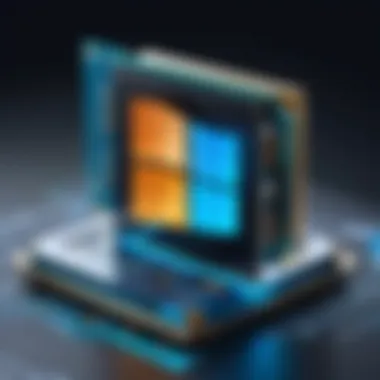

For instance, newer processors support enhanced security protocols, which are vital for protecting user data. This leads to fewer potential security breaches. In addition, processors aligned with Windows 11 specifications ensure smoother multitasking capabilities and support for newer technologies like DirectStorage and Auto HDR. Therefore, users should verify the compatibility of their processors before proceeding with the upgrade to Windows 11.
Architecture Standards Defined by Microsoft
Microsoft has set specific architecture standards to define what constitutes a compatible processor for Windows 11. These standards include requirements such as 64-bit support, a DirectX 12 compatible graphics card, and TPM version 2.0. Such benchmarks are not arbitrary; they are grounded in the need for security and performance.
- 64-bit Support: Modern applications often require more memory than what a 32-bit processor can provide. Thus, 64-bit architecture is now essential.
- DirectX 12: This graphical API is pivotal for supporting high-end gaming and multimedia applications effectively.
- TPM version 2.0: This security feature is crucial for hardware-based protection against cyber threats.
These requirements are meant to create a baseline for hardware performance, ensuring that all PCs running Windows 11 operate at minimum efficiency levels. By adhering to these standards, Microsoft pushes the industry forward, prompting manufacturers to innovate and develop processors that can leverage the capabilities of modern software.
"Understanding and complying with processor architecture standards can greatly enhance the user experience on Windows 11."
In summary, recognizing the importance of processor compatibility and understanding the architectural standards defined by Microsoft prepares users to make informed decisions about their hardware. The relevance of having a compatible processor cannot be overstated, as it directly influences performance, security, and the overall functionality of Windows 11.
Specific Processors Not Supported
Understanding which processors are specifically not supported by Windows 11 is crucial for users looking to upgrade their operating systems. Microsoft has set specific standards to ensure that performance, security, and functionality meet the increasing demands of modern computing. The exclusion of certain processors can directly affect a user's ability to run Windows 11 effectively, which in turn can influence productivity and user experience.
List of Incompatible Processors
The processors that do not meet Microsoft's requirements include older models from various manufacturers. The following processors are notable for their incompatibility:
- Intel Core processors: 6th generation and older, including models like Intel Core i5-6400 and Intel Core i7-6700.
- AMD Ryzen processors: First-generation models such as Ryzen 1000 series.
- Qualcomm processors: Older Snapdragon processors that do not support Windows 11.
This list serves as a fundamental guide for users assessing their current hardware against Windows 11's requirements. Failure to use supported processors means that users will be unable to install or upgrade to the new operating system.
Why Certain Processors Are Excluded
The decision to exclude certain processors stems primarily from the need for improved security and enhanced performance. With evolving cyber threats, Microsoft requires that processors have specific security features, like TPM 2.0, Secure Boot, and hardware-based virtualization.
Additionally, performance metrics play a vital role. Older CPUs often do not support the latest instruction sets that Windows 11 leverages to enhance multithreading capabilities and graphical performance. As such, these exclusions ensure that all systems running Windows 11 can provide a baseline level of performance and security.
In summary, these restrictions may seem limiting, but they aim to refine the user experience and ensure that the operating system functions seamlessly on capable hardware. Users must assess their permitted processors to avoid issues with compatibility and system upgrades.
Impact of Unsupported Processors
The impact of unsupported processors on Windows 11 is a complex topic that merits careful examination. Utilizing a processor that does not meet Microsoft's compatibility standards can lead to several complications. These issues span across various functional domains, affecting performance, security, and long-term usability of the system. It is crucial for users, especially tech enthusiasts and IT professionals, to grasp these challenges to make informed decisions regarding their hardware.
Performance Limitations
When a processor is unsupported, performance limitations can manifest in numerous ways. Users may experience sluggish response times and stuttering graphics. Software applications can fail to operate smoothly, resulting in frustrating experiences. Additionally, many of the features and enhancements that Windows 11 promises, such as improved multitasking, may simply not work as intended on incompatible hardware.
For gamers, the stakes are even higher. Performance is critical, and unsupported processors can severely damage frame rates and overall gameplay experience. This issue can detract from the seamless integration of graphics and gameplay mechanics that modern titles demand. It is recommended that users verify their processor’s compatibility with Windows 11 to ensure they can take advantage of intended advanced graphical features.
"Using an unsupported processor is not just an inconvenience; it effectively reduces the operational efficiency of your Windows 11 experience."
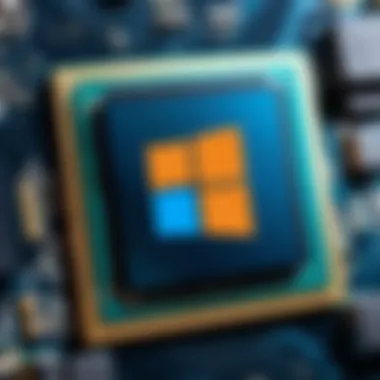

Furthermore, professional users engaging in heavy computational tasks—like video editing, 3D rendering or data analysis—are equally affected. Tasks that rely on high processing power will struggle, causing delays that can impact productivity and project deadlines.
Security Risks Associated with Unsupported Processors
Security is another critical element impacted by using unsupported processors. Microsoft has implemented stringent security protocols, including hardware-based protections, that are essential for safeguarding user data. Unsupported processors may lack the necessary capabilities to support these features, leaving users vulnerable to potential attacks.
These vulnerabilities can range from basic malware risks to more complex and targeted attacks, such as ransomware. Without the ability to utilize Microsoft's advanced security features, such as virtualization-based security and Windows Hello, users may find themselves at a higher risk in a landscape where cyber threats are increasingly advanced and frequent.
In summary, unsupported processors can significantly hinder overall system performance and pose serious security risks. Users must assess their hardware compatibility carefully to ensure they do not face these challenges as they update to Windows 11.
Troubleshooting Unsupported Processor Issues
Addressing unsupported processor issues is vital for users who wish to enjoy the features of Windows 11. Recognizing whether your system meets the requirements is essential for a smooth user experience. Understanding the technicalities involved allows users to make informed decisions, particularly when dealing with compatibility matters. Failing to troubleshoot effectively can lead to performance degradation, security vulnerabilities, and potential frustration.
Identifying System Compatibility
To determine if your system is compatible with Windows 11, users should first assess their current hardware. This involves checking the processor, RAM, and other critical specifications. Start with the following steps:
- Check Processor Compatibility: Windows 11 requires processors from Intel, AMD, or Qualcomm that meet specific criteria, such as a minimum of 1 GHz clock speed and support for 64-bit architecture.
- Use Windows PC Health Check: This tool can help identify if your PC meets Windows 11 requirements, offering a straightforward analysis of compatibility.
- Refer to the Manufacturer’s Documentation: Hardware manufacturers often provide detailed compatibility lists or advisories that can guide users in this process.
Understanding these elements can prevent wasted time in installation and provide clarity on necessary upgrades or adjustments needed for a compliant system.
Tools to Verify Processor Support
Several tools can assist in verifying whether a processor meets Windows 11 requirements. Here are some notable options:
- Microsoft’s PC Health Check Tool: This official tool by Microsoft checks the compatibility of the entire system. It provides an easy-to-read report outlining what meets the criteria and what falls short.
- CPU-Z: This software provides detailed information about the processor, including its model, speed, and architecture. This can help users ascertain whether their processor is on the supported list.
- Speccy: A lightweight tool that provides comprehensive system information about the CPU, RAM, and motherboard.
It's crucial to utilize these tools as they offer detailed insights that are otherwise challenging to ascertain manually. Proper verification is essential for users who prioritize performance and security in their computing experience.
"Compatibility is more than a checkbox; it's about future-proofing your investment in technology."
Incorporating these methods into your assessment will ensure a better understanding of your system's readiness for Windows 11, and prepare you for any upgrades that might be necessary.
Potential Solutions for Users
In the context of Windows 11, addressing processor compatibility issues is a crucial endeavor for users. As technology evolves, so do the expectations and requirements of operating systems. The pressure to stay up-to-date with the latest hardware can often lead to confusion and frustration. Users may be uncertain about their options when they find themselves with unsupported processors. Therefore, exploring potential solutions is not just beneficial—it is essential for smooth computing experiences.
Upgrading Your Processor
Upgrading your processor can be a viable solution for users frustrated by compatibility issues with Windows 11. Here are some key points to consider:
- Enhanced Performance: Newer processors typically offer better performance, allowing you to run applications more smoothly and with improved speed.
- Future-Proofing: With technology advancing rapidly, upgrading means your system can handle upcoming software updates and applications more efficiently.
- Compatibility: A compatible processor ensures you can fully utilize the features of Windows 11 and benefit from security updates.
Despite the advantages, there are considerations to keep in mind:
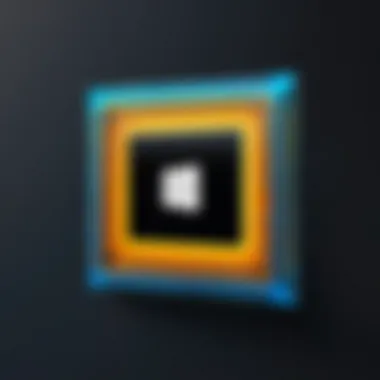

- Cost: Upgrading a processor can involve significant financial investment, not only for the part itself but also for potential upgrades to related components like the motherboard and RAM.
- Skill Requirement: Replacing a processor requires technical knowledge. Users must be able to disassemble their computers safely or seek professional help.
Alternative Operating Systems
When upgrading is impractical or too costly, users may consider alternative operating systems. This path can offer meaningful benefits and functionalities that users seek without the need for hardware changes. Here are some points for contemplation:
- Diverse Options: There are many operating systems available, such as Linux distributions, which often require less robust hardware than Windows 11. This can allow older machines to become functional again.
- Community Support: Many alternative operating systems have vibrant online communities. Users can find help and documentation easily, promoting a user-friendly experience.
- Customization: Some alternatives offer a high degree of customization, letting tech-savvy users tailor the system to meet their own needs.
However, opting for an alternative system also presents challenges:
- Learning Curve: Transitioning to a new operating system can be daunting, requiring time and effort to learn the differences and how to navigate effectively.
- Software Compatibility: Not all applications available on Windows are available on other operating systems. This can be a limitation for those who rely on specific software for work or personal use.
Ultimately, alternative operating systems provide flexibility. They can keep your computing experience alive without the immediate need for hardware upgrades, showcasing the diversity in today’s technology landscape.
Future of Windows Operating Systems
The future of Windows operating systems stands as a pivotal aspect of modern computing. As technology continues to evolve, Microsoft must adapt Windows to meet the demands of users, developers, and new hardware advancements. This section examines the trajectory of system requirements and the implications of long-term support for users and businesses.
Evolution of System Requirements
The evolution of system requirements reflects broader changes in hardware capabilities and user expectations. As processors enhance in performance and capabilities, Windows must align its specifications to leverage these advancements. Microsoft has set clear standards that processors must meet to ensure optimal functionality with Windows 11.
This shift toward stringent requirements is primarily driven by the need for security and performance. Windows 11 requires TPM 2.0 and Secure Boot, which enhance security against modern threats. As such frameworks become standard, older hardware that lacks these capabilities is phased out. This ensures users benefit from a secure and stable operating environment.
In recent years, Microsoft has also aimed to provide an improved user experience with support for newer technologies. This includes direct storage capabilities for games, enhanced graphical performance, and better memory management. These elements require modern hardware, emphasizing the importance of compliance with current and future specifications.
Long-Term Support and Updates
Long-term support is crucial for users and businesses relying on Windows operating systems. Microsoft commits to providing updates and security patches for a defined period. This creates a safety net for users who may face compatibility issues with older processors. Not all hardware will receive these critical updates, and as compatibility diminishes, users must consider the impact on their systems.
The extended support phase is particularly significant for enterprise users. Businesses need stability, so delays in upgrading hardware can lead to vulnerabilities or performance loss. Therefore, understanding the timeline for updates can help organizations strategize their upgrade paths effectively.
"With every new Windows version, staying informed about support timelines is essential to preserve security and compliance."
In summary, the future of Windows operating systems hinges on balancing innovation with user needs. As system requirements evolve, the focus on long-term support will dictate how users interact with technology. Users are encouraged to stay informed about changes to make sure they can adapt their systems accordingly.
Epilogue
The topic of processor compatibility within Windows 11 is pivotal for a variety of users. It encapsulates essential aspects of performance, security, and overall user satisfaction. As Microsoft sets stringent requirements for compatible processors, understanding these specifications becomes necessary for a seamless experience. The implications are particularly critical for gamers, IT professionals, and tech enthusiasts seeking to maximize their system capabilities.
Summary of Key Points
In this article, we have covered significant points that clarify Windows 11's processor compatibility. Firstly, the architectural standards defined by Microsoft establish a baseline for performance and security. Secondly, a list of specific processors not supported by the operating system helps users identify potential limitations. Key issues discussed include:
- Performance limitations induced by unsupported processors.
- Security risks that jeopardize data integrity and system stability.
- Useful troubleshooting methods to address compatibility problems.
- Upgrade paths and alternative operating systems for users facing challenges.
These points create an informed toolkit for users navigating the complexities of Windows 11.
Final Thoughts on Processor Compatibility
The significance of processor compatibility cannot be overlooked. With the ongoing evolution of technology, staying updated on system requirements allows users to enhance their computing experience. For those with unsupported processors, the pathways discussed serve as a guide to potential upgrades or alternative solutions. Individuals should carefully evaluate their needs against Microsoft’s compatibility standards to ensure they leverage the full power of Windows 11. Ultimately, a well-informed approach leads to better performance, security, and user satisfaction.







